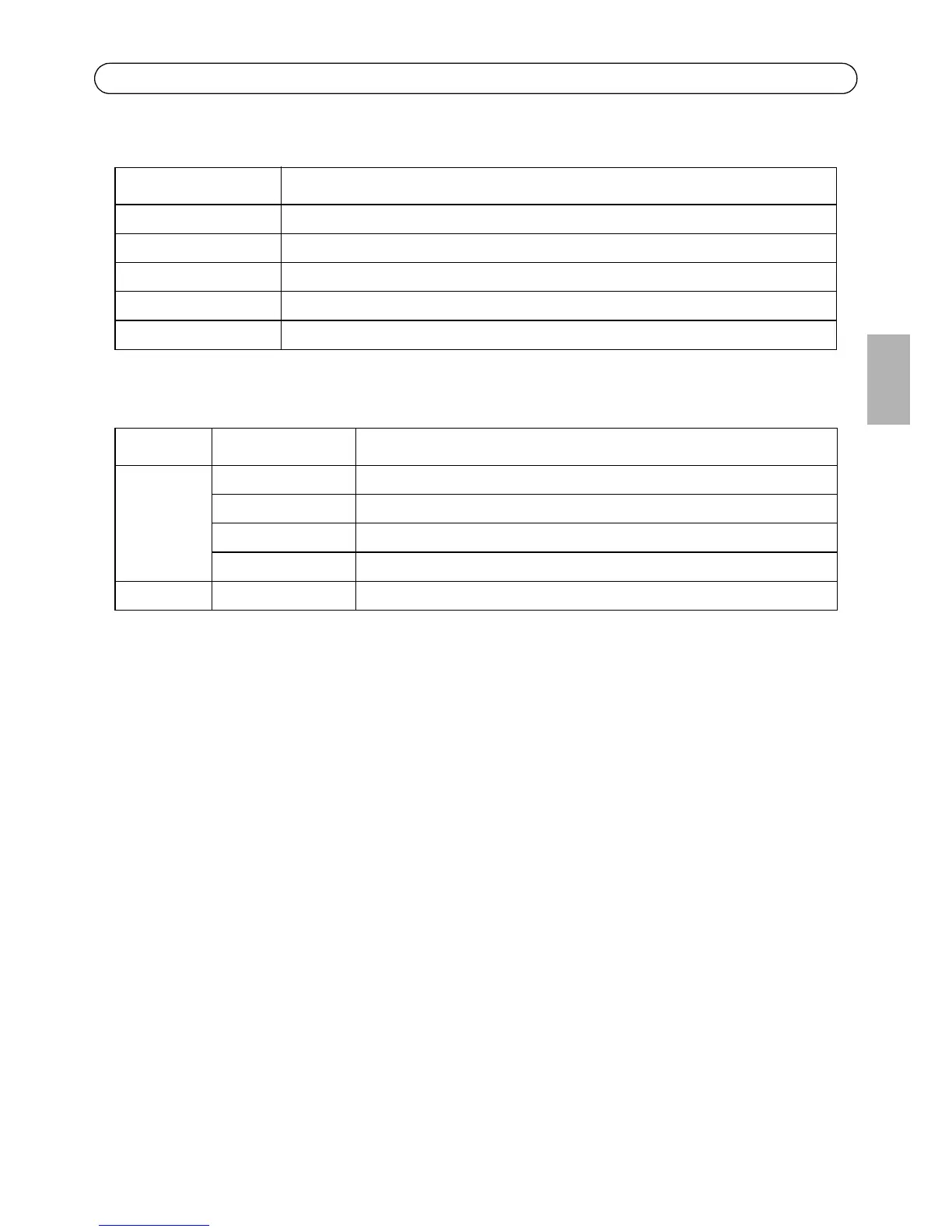AXIS P5544 Installation Guide Page 11
ENGLISH
Camera LED Indicators
Midspan LED Indicators
Color Indication
Unlit Connection and normal operation.
Amber Steady during startup. Flashes during firmware upgrade.
Amber/red Flashes amber/red if network connection is unavailable or lost.
Red Flashes red for firmware upgrade failure.
Green Shows steady green for 10 seconds for normal operation after restart..
LED Color Indication
Port Unlit No camera connected.
Green Steady when camera connected, normal operation.
Green, flashing Slow flash when over current or short circuit condition on the port.
Green, flashing Fast flash when input voltage is out of range or other internal error.
AC input Green Steady when AC power connected.
