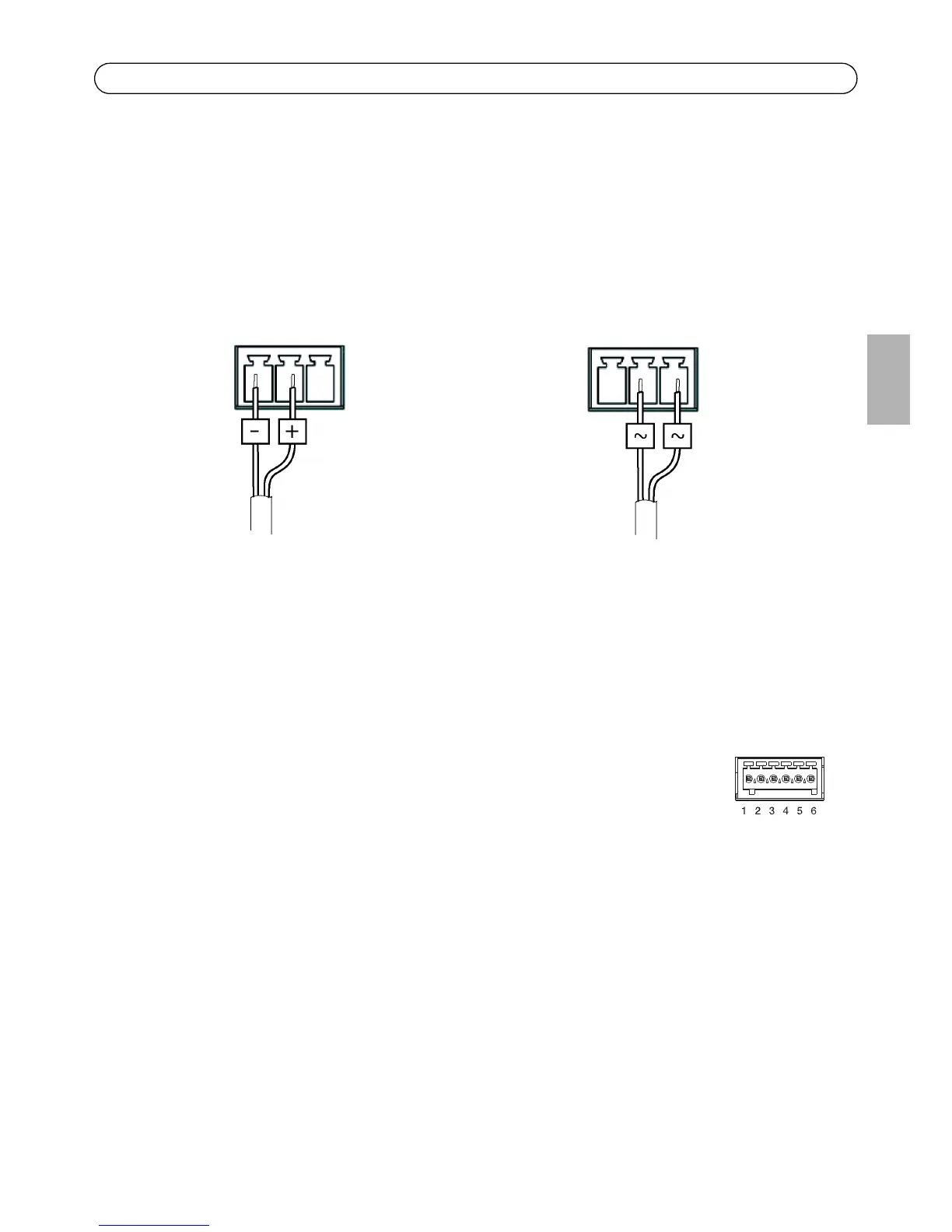AXIS P5544 Installation Guide Page 9
ENGLISH
Multi-Connector Cable (sold separately)
When connecting external equipment to the Axis product, a multi-connector cable (available from
Axis) is required in order to maintain the product’s IP rating. The multi-connector cable can be
purchased from your Axis reseller.
Connect the multi-connector cable to the product’s multi-connector, see illustration on page 7. The
cable provides the following connectors:
Power connector – 3-pin terminal block used for power input.
Audio in (pink) – 3.5 mm input for a mono microphone, or a line-in mono signal (left channel is
used from a stereo signal).
Audio out (green) – 3.5 mm output for audio (line level) that can be connected to a public address
(PA) system or an active speaker with a built-in amplifier. A pair of headphones can also be
attached. A stereo connector must be used for the audio out.
I/O terminal connector – Use in applications for e.g. motion detection, event
triggering, time lapse recording and alarm notifications. In addition to an auxiliary
power and a GND pin, the I/O terminal connector provides the interface to:
• Digital output — For connecting external devices such as relays and LEDs.
Connected devices can be activated by the VAPIX® Application Programming Interface, out-
put buttons on the Live View page or by an Action Rule. The output will show as active
(shown under System Options > Port & Devices > Port Status) if the alarm device is acti-
vated.