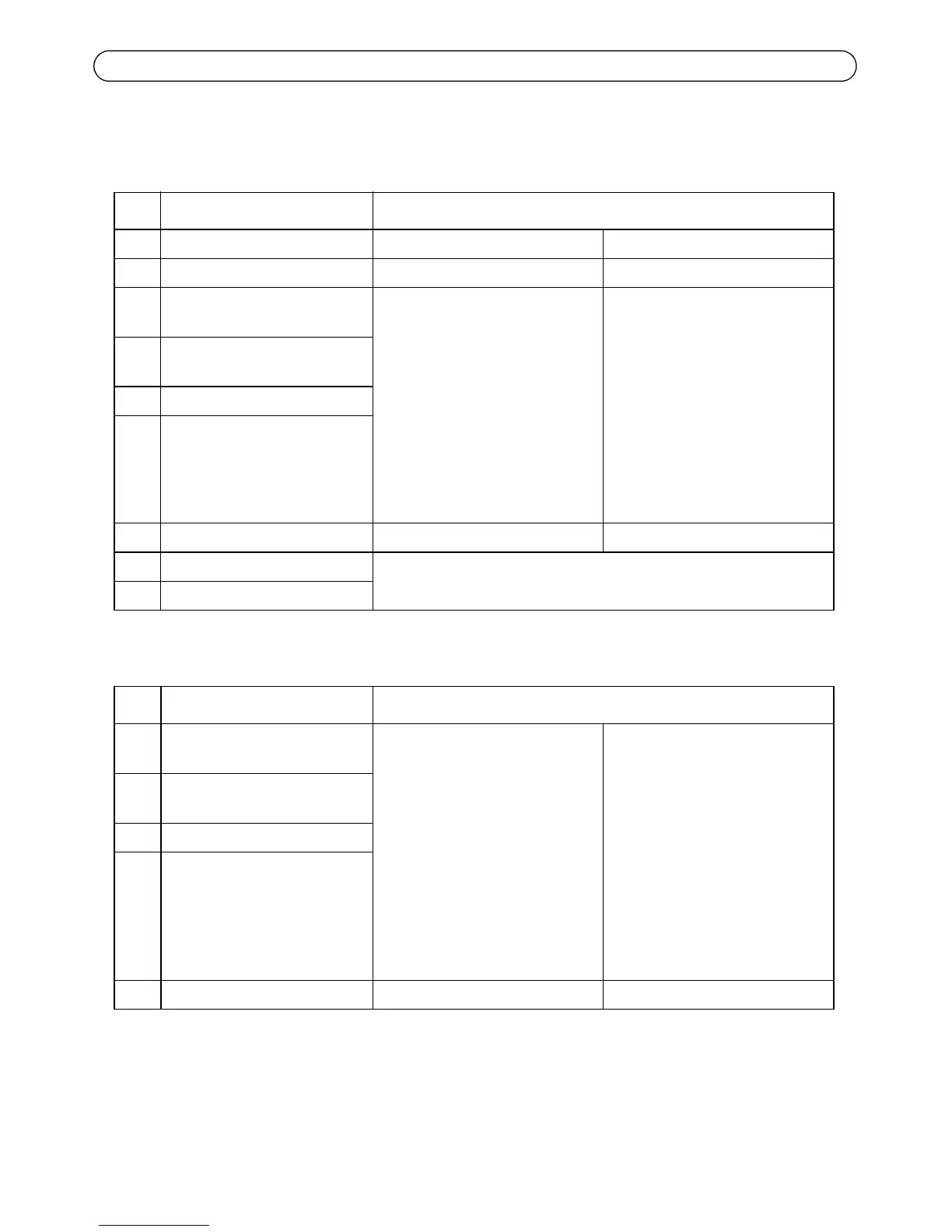Page 16 AXIS P7224 Installation Guide
Pin assignments
Pin assignments for the I/O Connector of the AXIS 291 1U Video Server Rack
Pin assignments for the I/O Connector of the AXIS Q7900 Rack
Pin Function Description
1 +12V out, 100mA
2GND
3 Configurable I/O 1 Digital input - Connect to GND to
activate, or leave floating (or
unconnected) to deactivate.
Digital output - Uses an open-
drain NFET transistor with the
source connected to GND. If used
with an external relay, a diode
must be connected in parallel
with the load, for protection
against voltage transients.
Min input = 0V DC
Max input = + 40V DC
Max load = 100mA
Max voltage applied = + 40V DC
4 Configurable I/O 2
5 Configurable I/O 3
6 Configurable I/O 4
7-10 Not used
11 RS485A A half-duplex RS-485 interface for controlling auxiliary equipment
e.g. PTZ devices.
12 RS485B
Pin Function Description
1 Configurable I/O 1 Digital input - Connect to GND to
activate, or leave floating (or
unconnected) to deactivate.
Digital output - Internal
connection to ground when
activated, floating (unconnected)
when deactivated. If used with an
external relay, a diode must be
connected in parallel with the
load, for protection against
voltage transients.
Min input = 0V DC
Max input = + 40V DC
Max load = 100mA
Max voltage applied = + 40V DC
2 Configurable I/O 2
3 Configurable I/O 3
4 Configurable I/O 4
5-12 Not used
