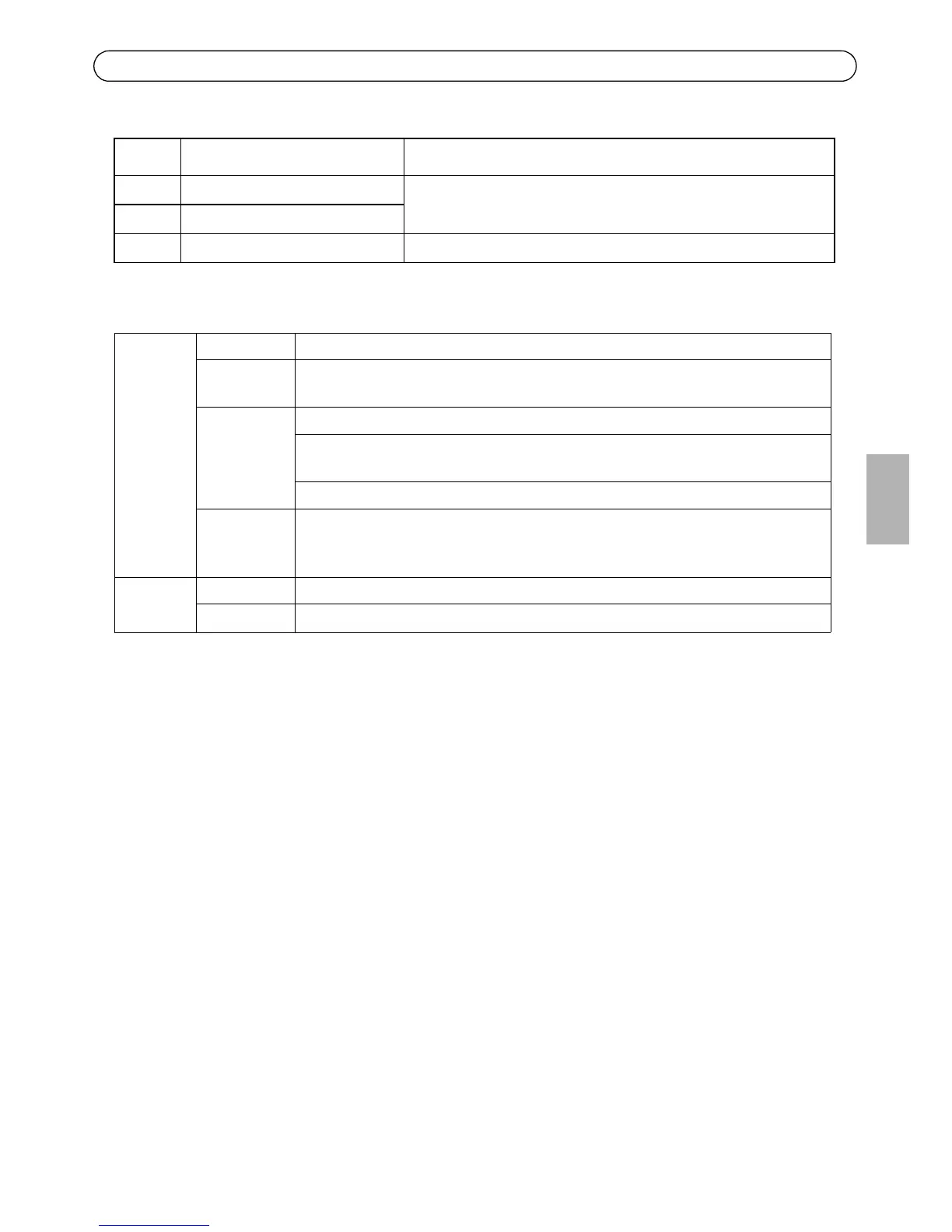AXIS P7224 Guide d’installation Page 33
FRAN
Ç
AIS
Affectation des broches du connecteur RS-485 du Rack AXIS Q7900
Voyants lumineux
Broche AXIS P7224 Description
1 RS485A Une interface RS-485 semi-duplex pour le contrôle des appareils
auxiliaires (périphériques PTZ, par exemple).
2RS485B
3-12 Non utilisé
État
Vert Continu : fonctionnement normal.
Orange Continu : lors du démarrage, la réinitialisation aux valeurs d’usine par défaut et
la restauration.
Rouge Clignote une fois : démarrage de l’encodeur vidéo.
Clignote deux fois d’affilée : réinitialisation de l’encodeur vidéo aux valeurs
d’usine par défaut.
Continu : erreur.
Vert/rouge Clignote dans un but d’identification. Reportez-vous au bouton Flash LED
(Voyant clignotant) à la page Server
Maintenance (Maintenance du serveur).
Alimenta-
tion
Vert Fonctionnement normal.
Vert/Orange Clignote pendant la mise à jour des micrologiciels.