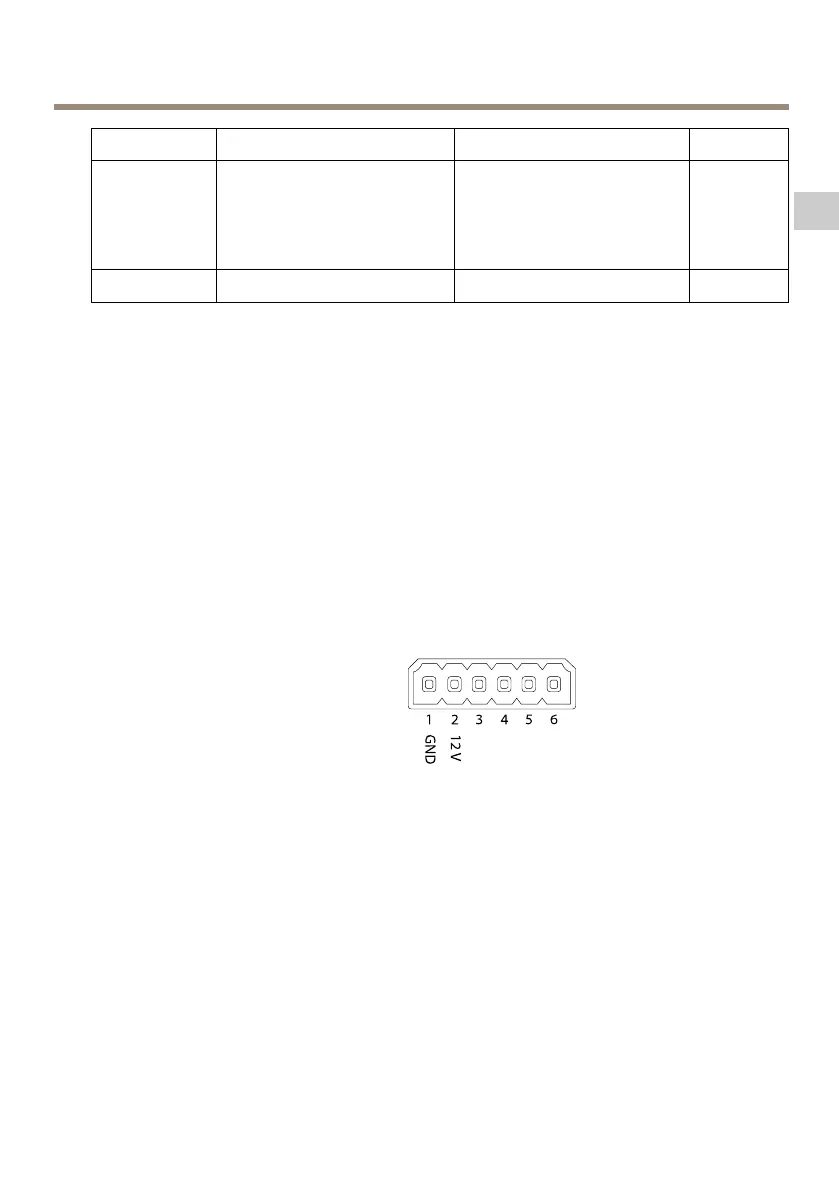AXISQ16NetworkCameraSeries
1Tip2Ring
3Sleeve
AudioInputBalanced:‘Hot’signal
Microphone/Linein
Unbalanced:Microphone/Line
in
Balanced:‘Cold’signal
Microphone/Linein
Unbalanced:Unused
Ground
AudioOutput
Lineout,monoLineout,mono
Ground
Theinternalmicrophoneisusedbydefault;theexternalmicrophoneisusedwhenconnected.Itis
possibletodisabletheinternalmicrophonebyconnectingaplugtothemicrophoneinput.
I/Oconnector
UsetheI/Oconnectorwithexternaldevicesincombinationwith,forexample,motiondetection,
eventtriggering,andalarmnotications.Inadditiontothe0VDCreferencepointandpower(DC
output),theI/Oconnectorprovidestheinterfaceto:
Digitalinput-Forconnectingdevicesthatcantogglebetweenanopenandclosedcircuit,for
examplePIRsensors,door/windowcontacts,andglassbreakdetectors.
Digitaloutput-ForconnectingexternaldevicessuchasrelaysandLEDs.Connecteddevicescan
beactivatedbytheVAPIX®ApplicationProgrammingInterfaceorintheproduct’swebpage.
6-pinterminalblock
17
EN
