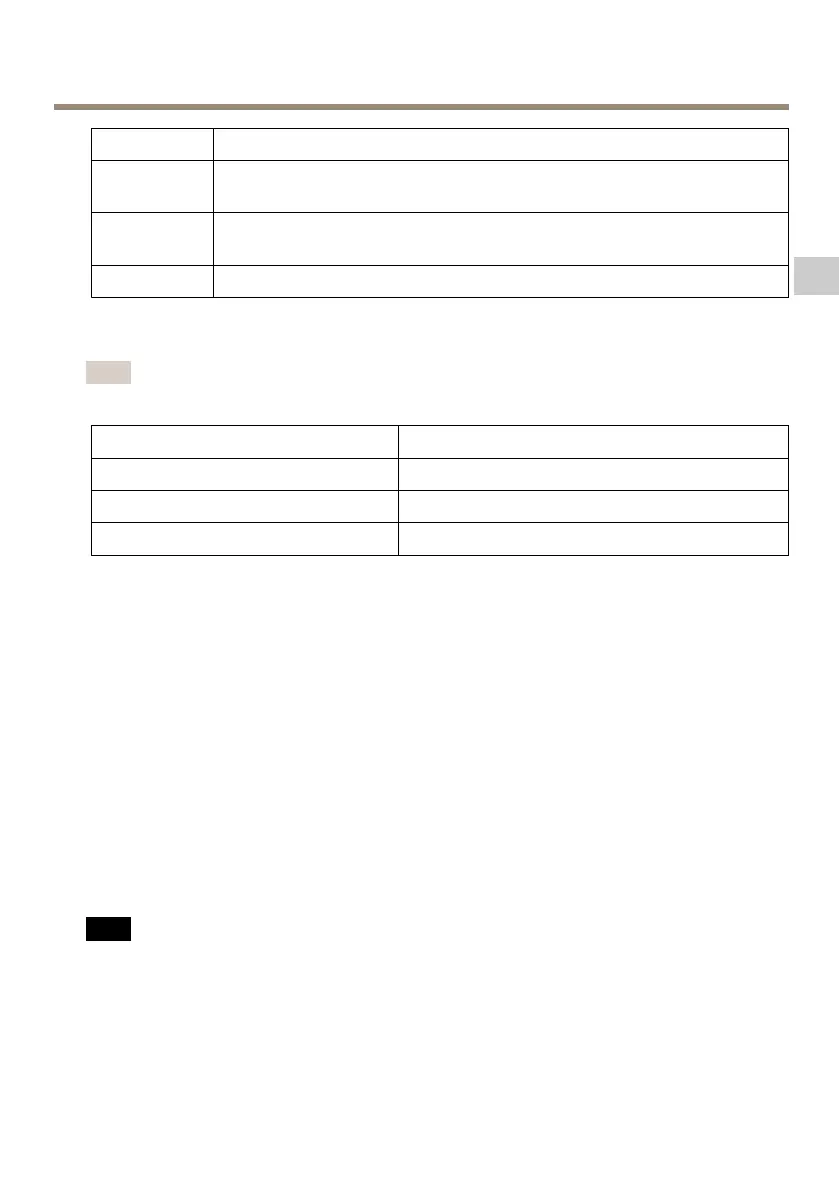AXISQ16NetworkCameraSeries
Couleur
Indication
RougeL’imagen'estpasaupoint.
Réglagedel’objectif.
Orange
L’imageestpresqueaupoint.
L'objectifdoitêtreajusté.
VertL'imageestaupoint.
Signalsonoredel'assistantdemiseaupoint
Note
ValableuniquementpourlesobjectifsàdiaphragmeP,DCoumanuelenoption.
Avertisseur
Objectif
IntervallerapideRéglageoptimal
IntervalleintermédiaireRéglagemoinsoptimal
IntervallelentRéglagemédiocre
Comportementduvoyantd'étatetdusignalsonorepourl'assistantdenivellement
Pourplusd’informationssurleboutonfonctionutilisépourlenivellementdelacaméra,consultez
page34.
MaintenezleboutonFonction(2)enfoncépendantplusdedeuxsecondespourmettrelacaméra
àniveau.
•Lorsquelacaméraestmiseàniveau,lesdeuxvoyantsDELsontvertsetxesetlesignal
sonoreestcontinu.
•Lorsquelacaméran’estpasmiseàniveau,lesvoyantsd'étatclignotentalternativement
enrouge,vertetorangeetlesignalsonoreestémisàintervalleslents.
Lesdeuxvoyantsd'étatclignotentbrièvementenvertpourindiquerquelenivellements’améliore.
FentepourcarteSD
A A
A
VIS VIS
VIS
•RisquededommagesàlacarteSD.N'utilisezpasd'outilstranchantsoud'objets
métalliquespourinsérerouretirerlacarteSD,etneforcezpaslorssoninsertionoude
sonretrait.Utilisezvosdoigtspourinséreretretirerlacarte.
•Risquedepertededonnéesetd'enregistrementscorrompus.NeretirezpaslacarteSD
pendantqueleproduitfonctionne.DémontezlacarteSDdelapageWebduproduit
avantdelaretirer.
33
FR