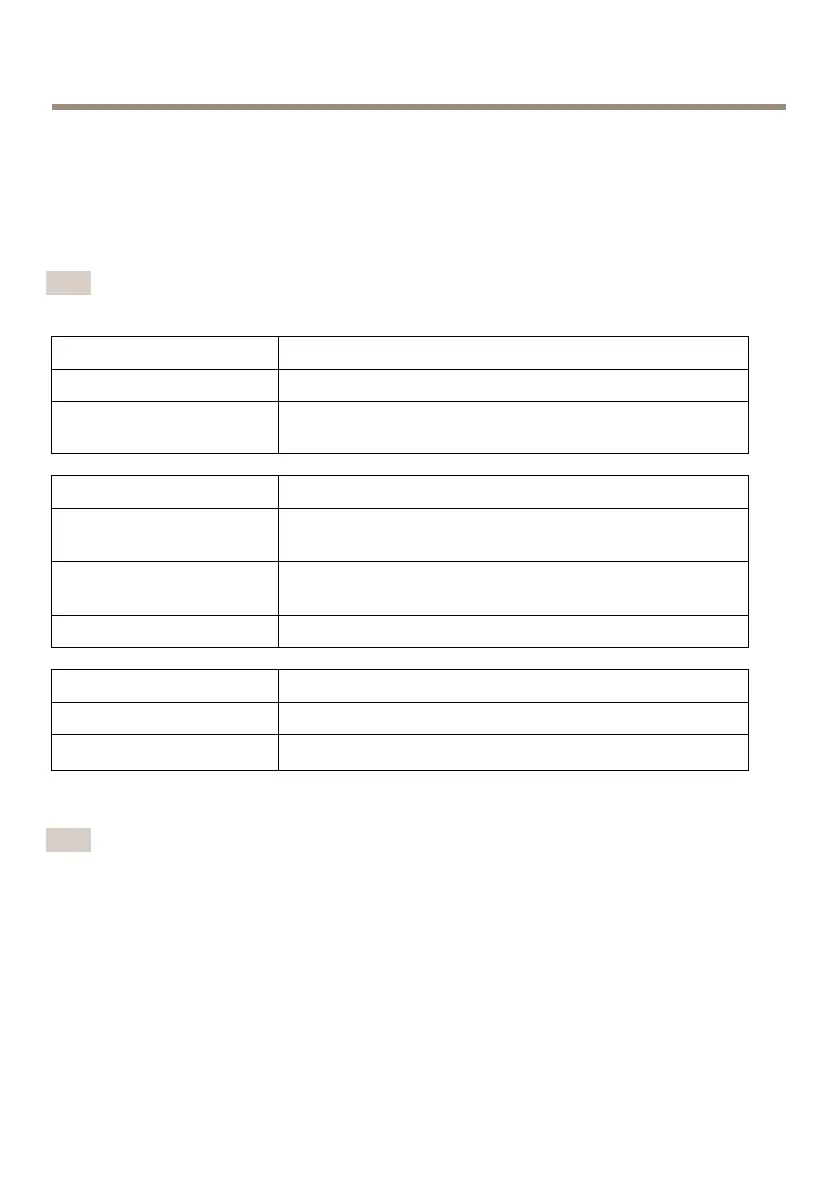AXISQ16NetworkCameraSeries
Especificaciones
Paraaccederalaversiónmásrecientedelahojadedatosdelproducto,visiteaxis.com>[producto]
>Soportetécnicoydocumentación.
IndicadoresLED
Nota
•ElLEDdeestadosepuedecongurarparaqueparpadeecuandohayauneventoactivo.
LEDdeestado
Indicación
VerdeFijoparaindicarunfuncionamientonormal.
Ámbar
Fijoduranteelinicio.Parpadeaalrestaurarvaloresde
conguración.
LEDdered
Indicación
Verde
Fijoparaindicarunaconexiónaunaredde100Mbits/s.
Parpadeacuandohayactividaddered.
Ámbar
Fijoparaindicarunaconexiónaunaredde10Mbits/s.Parpadea
cuandohayactividaddered.
ApagadoNohayconexiónalared.
LEDdealimentaciónIndicación
VerdeFuncionamientonormal.
Ámbar
Parpadeaenverde/ámbardurantelaactualizacióndelrmware.
ComportamientodelindicadorLEDdeestadodelAsistentedeenfoque
Nota
VálidoúnicamenteparaobjetivosopcionalesirisdetipoP,DComanual.
CuandoelLEDdeestadoparpadea,elAsistentedeenfoqueestáactivado.
86
