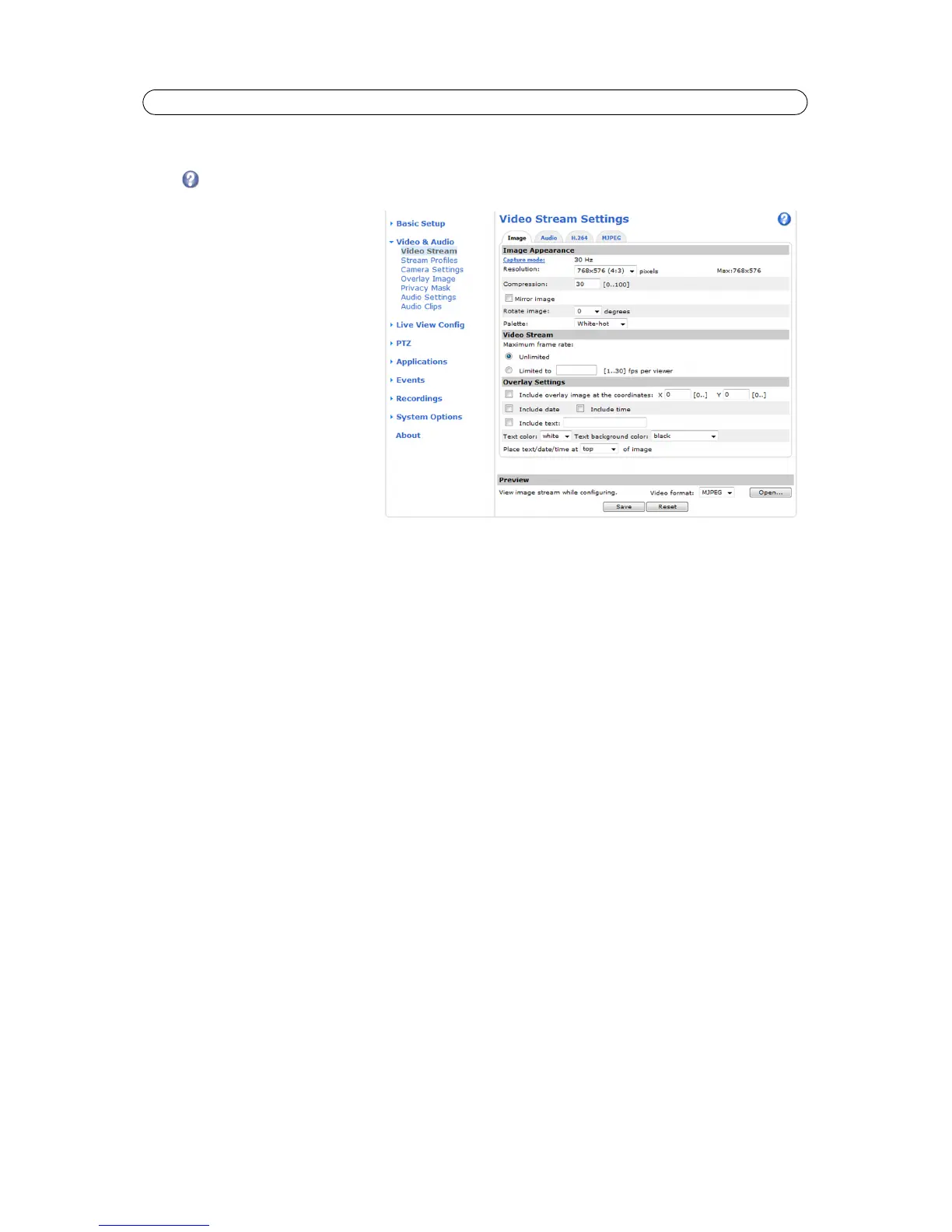19
AXIS Q19 Series - Video & Audio
Video & Audio
Click to access the online help that explains the Setup tools.
Video Stream
The video stream settings are in four tabs:
•Image
• Audio
• H.264
•MJPEG
Image
Image Appearance
Use these settings to modify the image
resolu
tion and compression. Setting the
compression level affects the image quality
and the amount of bandwidth required, the
lower the compression, the higher the
image quality with higher bandwidth
requirements.
The camera is designed to be installed with th
e logotype facing up but if the installation requires another position, the image
can be rotated to the correct orientation. Select the appropriate value from the drop-down list. The image can also be
mirrored (reversed).
The image can be colored by applying a pale
tte. Colors in the image indicate temperature differences and can be used to
improve visibility of fine details. The palette selected here is used as the default palette, other palettes can be selected on the
Live View page.
Capture mode defi
nes the maximum frame rate available in the Axis product. See Capture mode, on page 21.
Video Stream
To avoid bandwidth problems on the network, the frame
rate allowed to each viewer can be limited. Select the Unlimited
radio button to allow the highest available frame rate or select the Limited to... radio button and enter a value in the field.
Overlay Settings
To place an overlay image at specific coordinates in th
e live view image, check the Include overlay image at the coordinates
box and enter the X and Y coordinates. The overlay image must first be uploaded to the camera, see Overlay Image, on page
22.