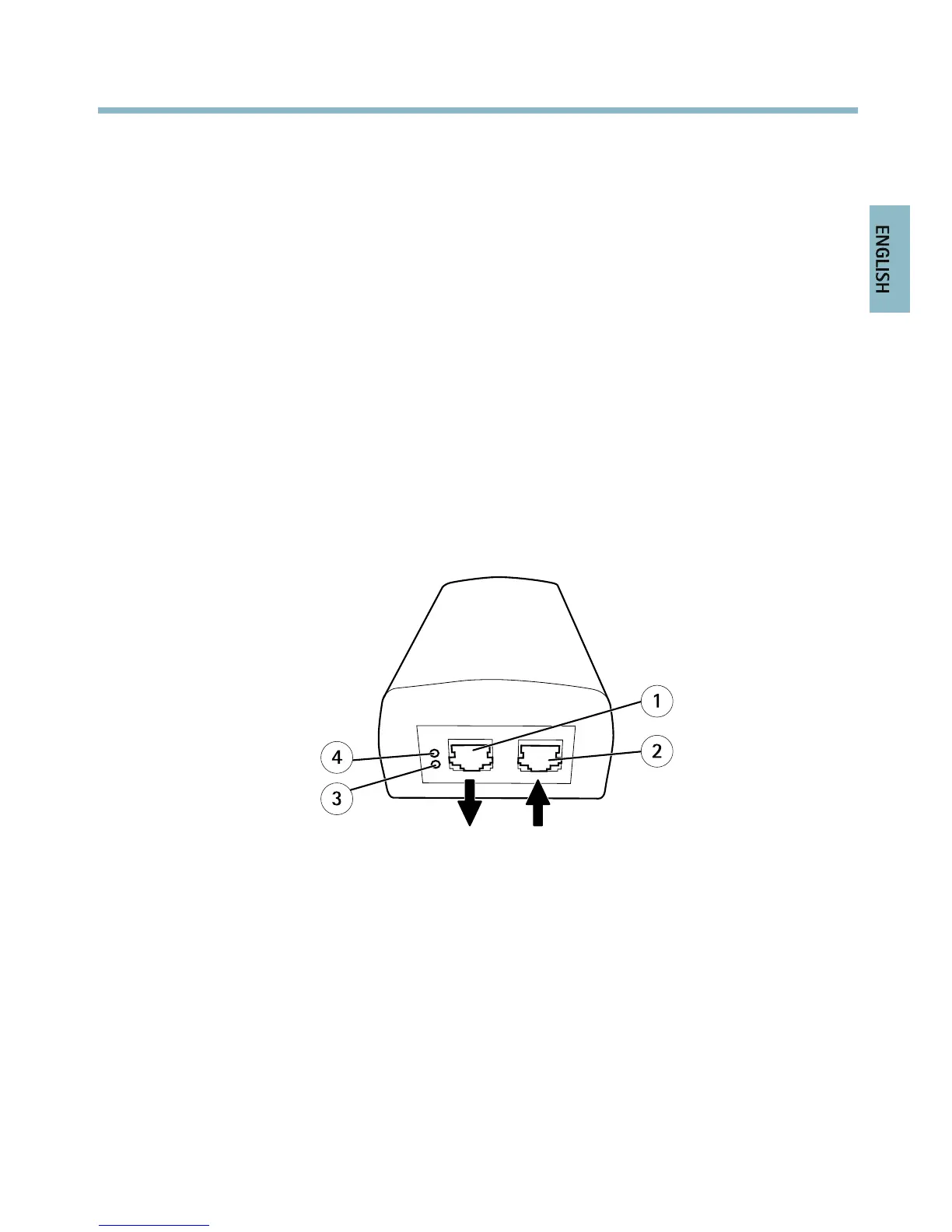AXISQ60Series
6.Turnthecableholderstokeepthecablesinplace.
7.Putthecamerabaselidbackinitsoriginalpositionandtightenthescrews(torque
1.5Nm).
8.Slidetheunitholdersonthenetworkcameraintotheslotsinthemountingplateand
rotatethecameraunit.
9.Securethenetworkcameratothemountingbracketbytighteningthescrews.
10.Installthesuppliedmidspan.Seepage25.
InstalltheMidspan
ThesuppliedmidspanenablesAxisnetworkvideoproductswithhighpowerconsumptiontoreceive
dataandpoweroverthesamenetworkcable.
1.Connectthemidspan(datain)tothenetworkswitchusinganetworkcable.
2.Connectthemidspan(dataandpowerout)tothecamerausingthenetworkcablethat
hasbeenconnectedtothecamera.
3.Connectthemidspantoagrounded(earthed)mainspoweroutlet(100–240VAC)using
thesuppliedpowercable.
1
Dataandpowerout(connecttoAxisproduct)
2
Datain(connecttonetwork)
3
ACinputLEDindicator
4
PortLEDindicator
4.MakesurethattheLEDsonthemidspanindicatethecorrectconditions.SeeMidspan
LEDIndicators,onpage13.
25
