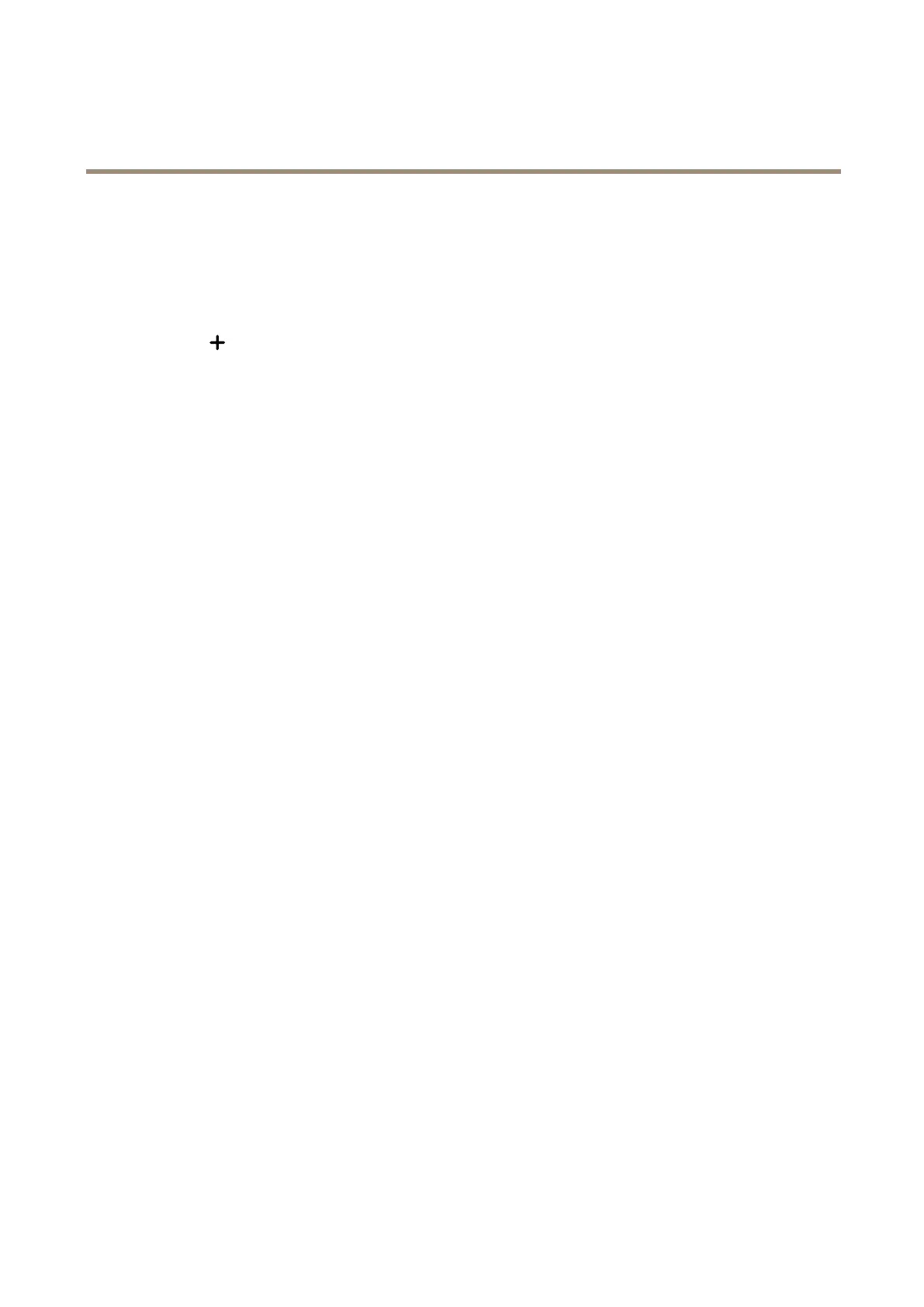AXISQ6225-LEPTZCamera
Learnmore
3.GotoApps>AXISPTZAutotracking.
4.Startandopentheapplication.
Intheapplicationinterface:
1.GotoSettings>Proles.
2.Clickandselectthepresetpositionyoucreatedinthedevice’swebinterface.
3.ClickDone.
4.SelectaTriggerarea.
5.GotoSettings>Filters:
-Toexcludesmallobjects,setwidthandheight.
-Toexcludeshort-livedobjects,setatimebetween1and5seconds.
6.ClickAutotrackingtostarttracking.
AXISObjectAnalytics
AXISObjectAnalyticsisananalyticapplicationthatcomespreinstalledonthecamera.Itdetectsobjectsthatmoveinthesceneand
classiesthemas,forexample,humansorvehicles.Youcansetuptheapplicationtosendalarmsfordifferenttypesofobjects.To
ndoutmoreabouthowtheapplicationworks,seeAXISObjectAnalyticsusermanual.
Security
AxisEdgeVault
AxisEdgeVaultprovidesahardware-basedcybersecurityplatformthatsafeguardstheAxisdevice.Itoffersfeaturestoguaranteethe
device’sidentityandintegrityandtoprotectyoursensitiveinformationfromunauthorizedaccess.Itbuildsonastrongfoundationof
cryptographiccomputingmodules(secureelementandTPM)andSoCsecurity(TEEandsecureboot),combinedwithexpertisein
edgedevicesecurity.
Signedrmware
Signedrmwareisimplementedbythesoftwarevendorsigningthermwareimagewithaprivatekey.Whenarmwarehasthis
signatureattachedtoit,adevicewillvalidatethermwarebeforeacceptingtoinstallit.Ifthedevicedetectsthatthermware
integrityiscompromised,thermwareupgradewillberejected.
Secureboot
Securebootisabootprocessthatconsistsofanunbrokenchainofcryptographicallyvalidatedsoftware,startinginimmutable
memory(bootROM).Beingbasedontheuseofsignedrmware,securebootensuresthatadevicecanbootonlywithauthorized
rmware.
Securekeystore
Atamper-protectedenvironmentfortheprotectionofprivatekeysandsecureexecutionofcryptographicoperations.Itprevents
unauthorizedaccessandmaliciousextractionintheeventofasecuritybreach.Dependingonsecurityrequirements,anAxisdevice
canhaveeitheroneormultiplehardware-basedcryptographiccomputingmodules,whichprovideahardware-protectedsecure
keystore.Dependingonsecurityrequirements,anAxisdevicecanhaveeitheroneormultiplehardware-basedcryptographic
computingmodules,likeaTPM2.0(TrustedPlatformModule)orasecureelement,and/oraTEE(TrustedExecutionEnvironment),
whichprovideahardware-protectedsecurekeystore.Furthermore,selectedAxisproductsfeatureaFIPS140-2Level2-certied
securekeystore.
58