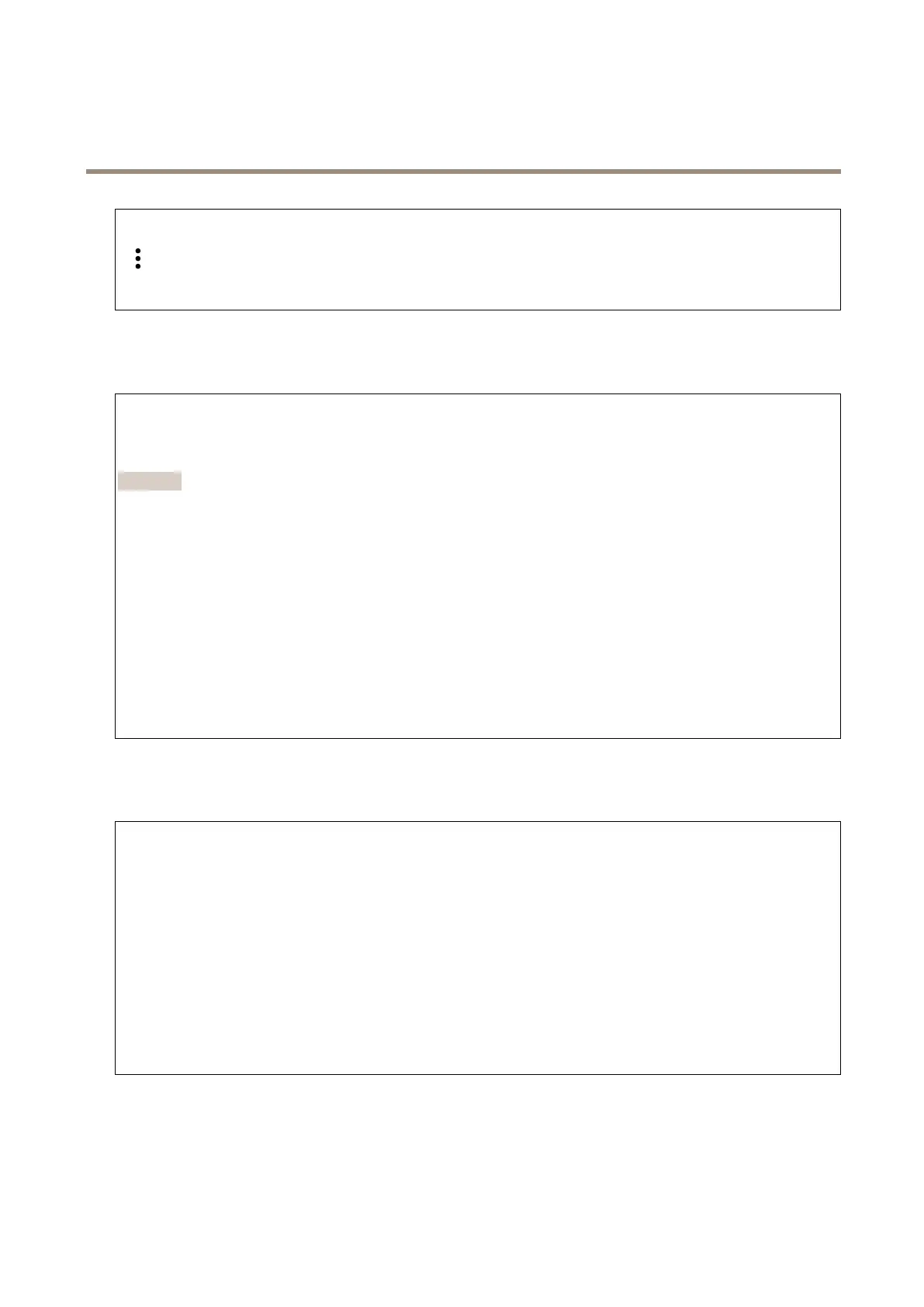AXISQ6315-LEPTZCamera
Thedeviceinterface
Showsthecurrentpowerusage,averagepowerusage,maximumpowerusageandpowerconsumptionovertime.
Thecontextmenucontains:
•Export:Clicktoexportthechartdata.
Edge-to-edge
Pairing
PairingallowsyoutouseacompatibleAxisnetworkspeakerormicrophoneasifit’spartofthecamera.Oncepaired,the
networkspeakeractsasanaudiooutdevicewhereyoucanplayaudioclipsandtransmitsoundthroughthecamera.The
networkmicrophonewilltakeupsoundsfromthesurroundingareaandmakeitavailableasanaudioinputdevice,usablein
mediastreamsandrecordings.
Important
Forthisfeaturetoworkwithavideomanagementsoftware(VMS),youmustrstpairthecamerawiththespeakeror
microphone,thenaddthecameratoyourVMS.
Address:EnterhostnameorIPaddresstothenetworkspeaker.
Username:Enterusername.
Password:Enterpasswordfortheuser.
Speakerpairing:Selecttopairanetworkspeaker.
Microphonepairing:Selecttopairamicrophone.
Clearelds:Clicktoclearallelds.
Connect:Clicktoestablishconnectiontothespeakerormicrophone.
Logs
Reportsandlogs
Reports
•Viewthedeviceserverreport:Clicktoshowinformationabouttheproductstatusinapop-upwindow.TheAccess
LogisautomaticallyincludedintheServerReport.
•Downloadthedeviceserverreport:Clicktodownloadtheserverreport.Itcreatesa.ziplethatcontainsacomplete
serverreporttextleinUTF–8format,aswellasasnapshotofthecurrentliveviewimage.Alwaysincludetheserver
report.ziplewhenyoucontactsupport.
•Downloadthecrashreport:Clicktodownloadanarchivewithdetailedinformationabouttheserver'sstatus.The
crashreportcontainsinformationthatisintheserverreportaswellasdetaileddebuginformation.Thisreportmight
containsensitiveinformationsuchasnetworktraces.Itcantakeseveralminutestogeneratethereport.
Logs
•Viewthesystemlog:Clicktoshowinformationaboutsystemeventssuchasdevicestartup,warningsandcritical
messages.
•Viewtheaccesslog:Clicktoshowallfailedattemptstoaccessthedevice,forexamplewhenawronglogin
passwordisused.
Networktrace
45