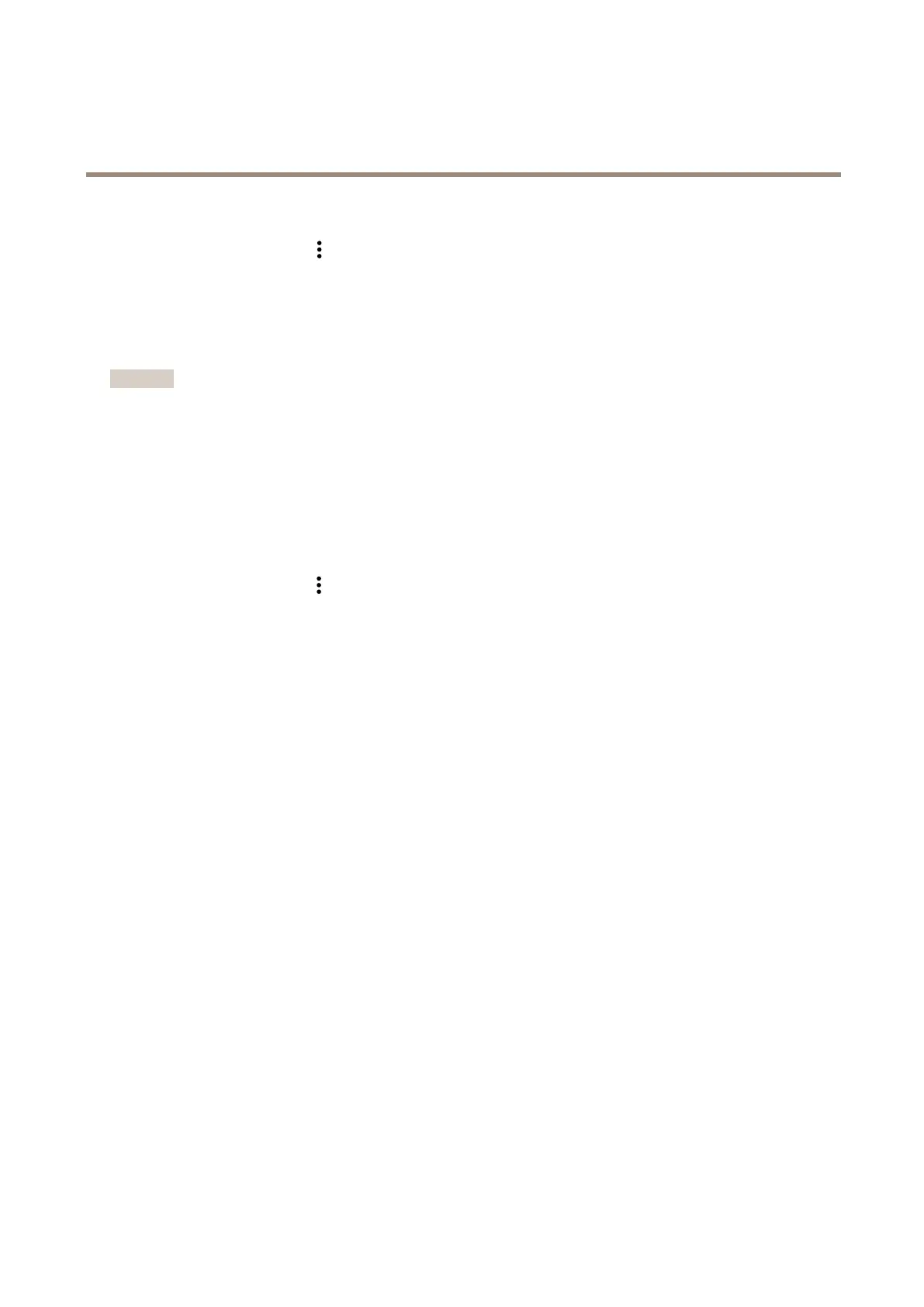Axisbodywornsolution
Maintenance
2.Clickthesystemcontrolleryouwanttoremove.
3.Openthecontextmenu.
4.ClickRemove.
Ifthesystemcontrollerislostordamagedbeyondrepair,seeForceremoveextensionsystemcontrolleronpage32.
Forceremoveextensionsystemcontroller
Important
Youcanneveruseaforceremovedextensionsystemcontrolleragain.
Youcanforceremoveanextensionsystemcontrollerfromthebodywornsystemifit’slostordamagedbeyondrepair.Thisoption
isavailableonlywhentheextensionsystemcontrollerisinstateUnavailable.Forceremovinganextensionsystemcontroller
requiresaccesstothehighestsecuritylevelinthebodywornsystem,permittedusingtheSuperadminpassphrase.Toforce
removeanextensionsystemcontroller:
•Removetheextensionsystemcontrollerthatyouwanttoforceremove,seeRemoveanextensionsystemcontrolleronpage
31.IftheextensionsystemcontrollerisinstateUnavailable,itstaysinthedevicelist,butisgrayed-out.
•Opentheextensionsystemcontrolleryouwanttoforceremoveagain.
•OpenthecontextmenuandclickRemove.
•EntertheSuperadminpassphrase.
•ClickForceremove.
Replacesystemhardware
Youcanreplacecamerasandsystemcontrollersinthebodywornsystem.
Replaceacamera
1.Dockthecamerathatyouwanttoreplace.
2.WaitforthestorageLEDonthecameratoturngreen,whichmeansthatallrecordingsaretransferred.
3.OpenAXISBodyWornManagerandremovethecamerathatyouwanttoreplace,seeRemoveacamera.
4.Undocktheoldcamera.
5.Addthenewcameratothesystem,seeAddcameras.
Replaceextensionsystemcontroller
Toreplaceasystemcontroller,thatispartoftheextendedbodywornsystem:
1.Removetheoldsystemcontroller,seeRemoveanextensionsystemcontroller.
2.Addthenewsystemcontroller,seeAddsystemcontrollers.
Replacesystemcontroller
Ifthesystemcontrollerthatyoucreatedthesystemonhasfailed,youmayneedtoreplacethesystemcontrollerandrestorethe
system,seeRestoreasystemwithasinglesystemcontroller.
32