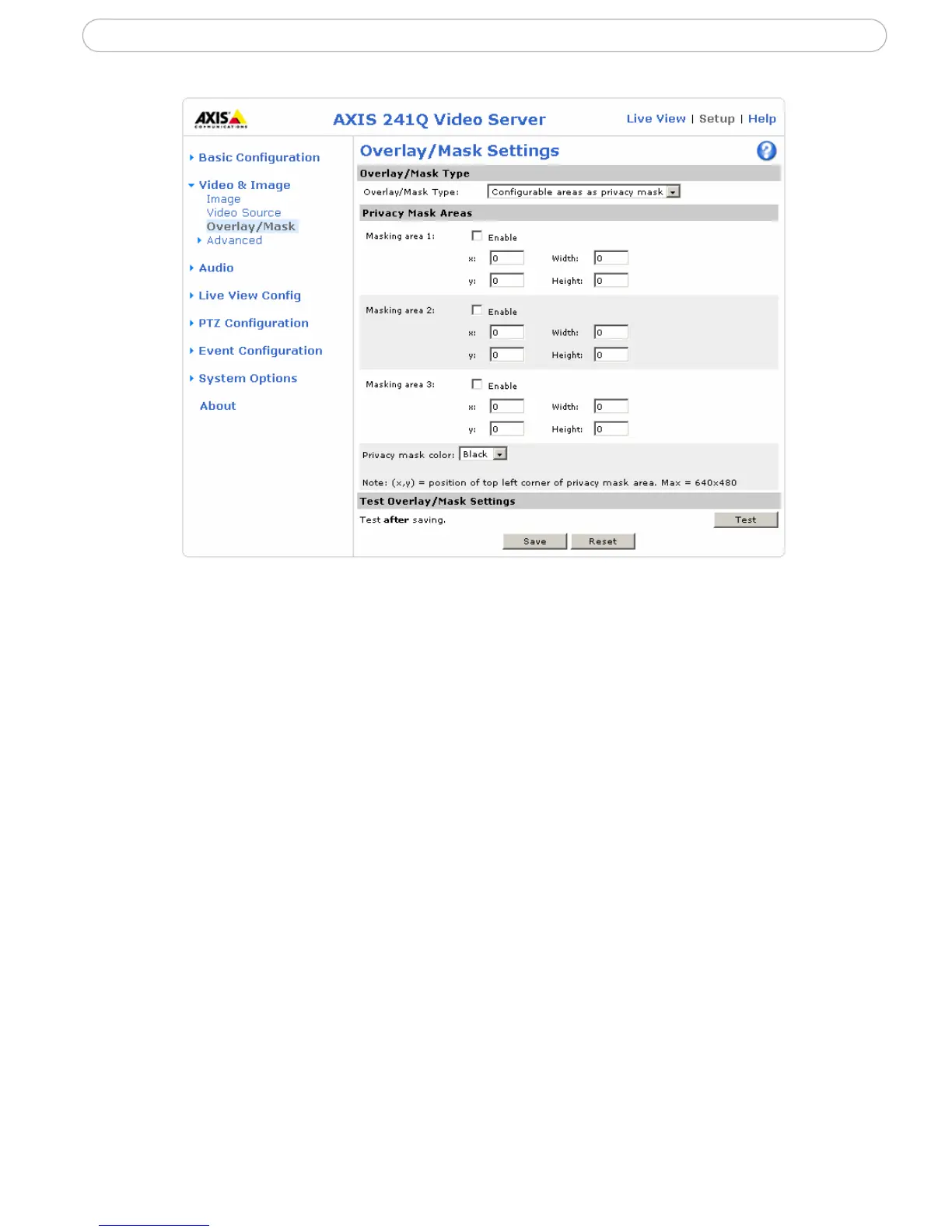24
Axis video server - Video & image settings
Advanced - MPEG-4 settings
Tools for adjusting the MPEG-4 settings and for controlling the video bit rate.
The MPEG-4 standard provides many different coding tools for various applications in
different situations. As most MPEG-4 clients do not support all of these tools, it is usual to
instead define and use subsets for different clients or groups of clients. These settings allow
you to define the type of viewing client to use.
Adjusting the maximum bit rate and setting it to variable or constant is a good way of
controlling the bandwidth used by the MPEG-4 video stream.
For more information on these advanced settings, please see the online help.
Quad stream settings (AXIS 241Q/QA only)
These settings are the same as for individual image settings, but are active only when the
quad stream view is selected, see
Image settings, on page 20.
