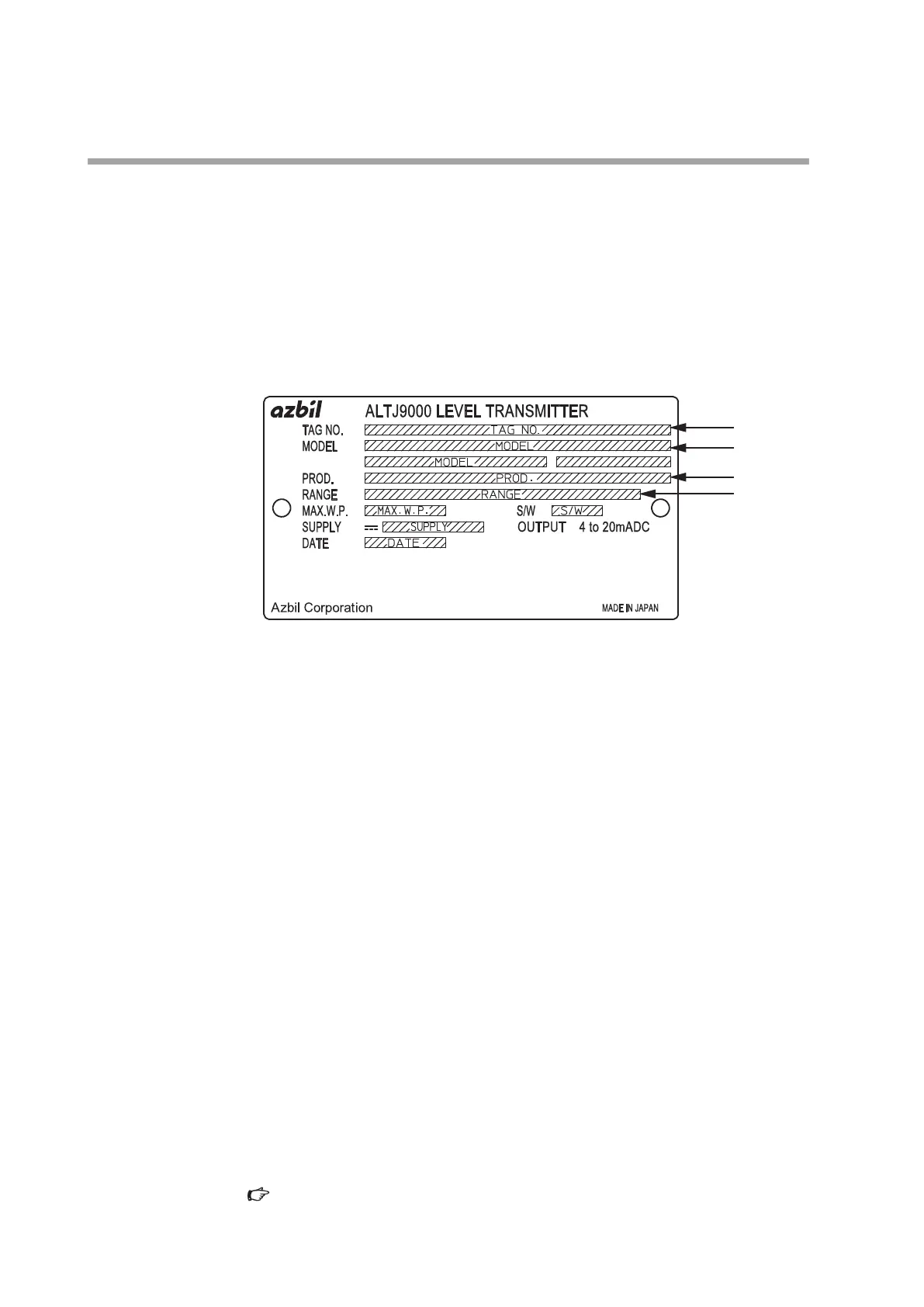1-4
Chapter 1 Precautions
Checking the Specifications
The specifications of this product are written on the nameplate attached to the product, on
the junction box. Check that the specifications you requested agree with those stated on
the nameplate. In particular, be sure to check the specifications below.
y
Tag No. (TAG NO. field)
y
Model No. (MODEL field)
y
Production No. (PROD. field)
y
Range (RANGE field)
Fig. 1-4. Nameplate
y
Inquiry
Please contact our branch office or sales office for inquiries regarding this product. When contacting
our office, please inform us of the following numbers, which are written on the nameplate.
y
Model No. (MODEL)
y
Production No. (PROD.)
Storing
When storing the product for an extended period of time after purchase, strictly observe
the following precautions.
y
Store the product in a location that is subject to minimal vibration and shock.
y
Do not store it in a location with a corrosive atmosphere such as a place where the chlo-
rine concentration or humidity is high. Be sure to store the product in an indoor loca-
tion subject to normal temperature and humidity.
y
Store the product in the packaged state it was in at the time of delivery.
Transporting
To prevent any damage caused by an accident while transporting the device, keep it in the
same packaged state it was in at the time of delivery.
Installing
Sufficiently investigate the ambient conditions and install the product while referring to
Chapter 3 Installation.
Tag No.
Model No.
Production No.
Range
