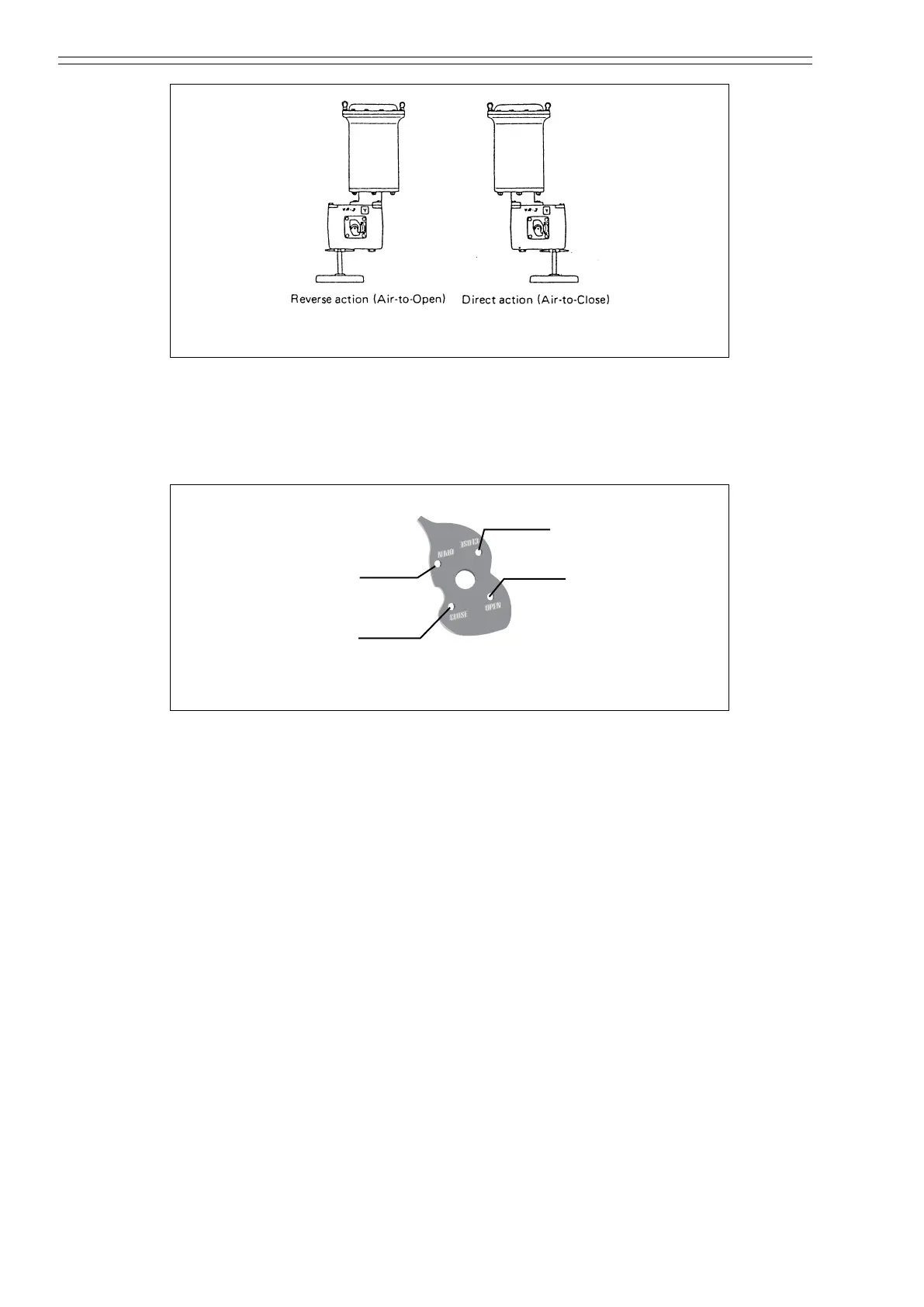Valve Positioner Azbil Corporation
4-8 Model VFR - FloWing Eccentric Rotary type Control Valves
Figure 4-15 Types of actuator actions
(b) Install the indicator and cam onto the male-threaded section of the cam holder.
(c) Select a setting hole of the cam that corresponds to the actuator action and
cam characteristics referring to Figure 4-16 and set the selected hole onto the
boss of the indicator.
Equal percentage characteristic
Air to open
Air to close
Air to close
Air to open
Figure 4-16
(d) Engage the indicator with the cam holder serration in such a manner that
the linear section of the indicator becomes as parallel as possible with the
imaginary line of the reference line on the bearing cover. Fix the cam in this
position with the spring washer and nut (M8). (See Figure 4-17.)