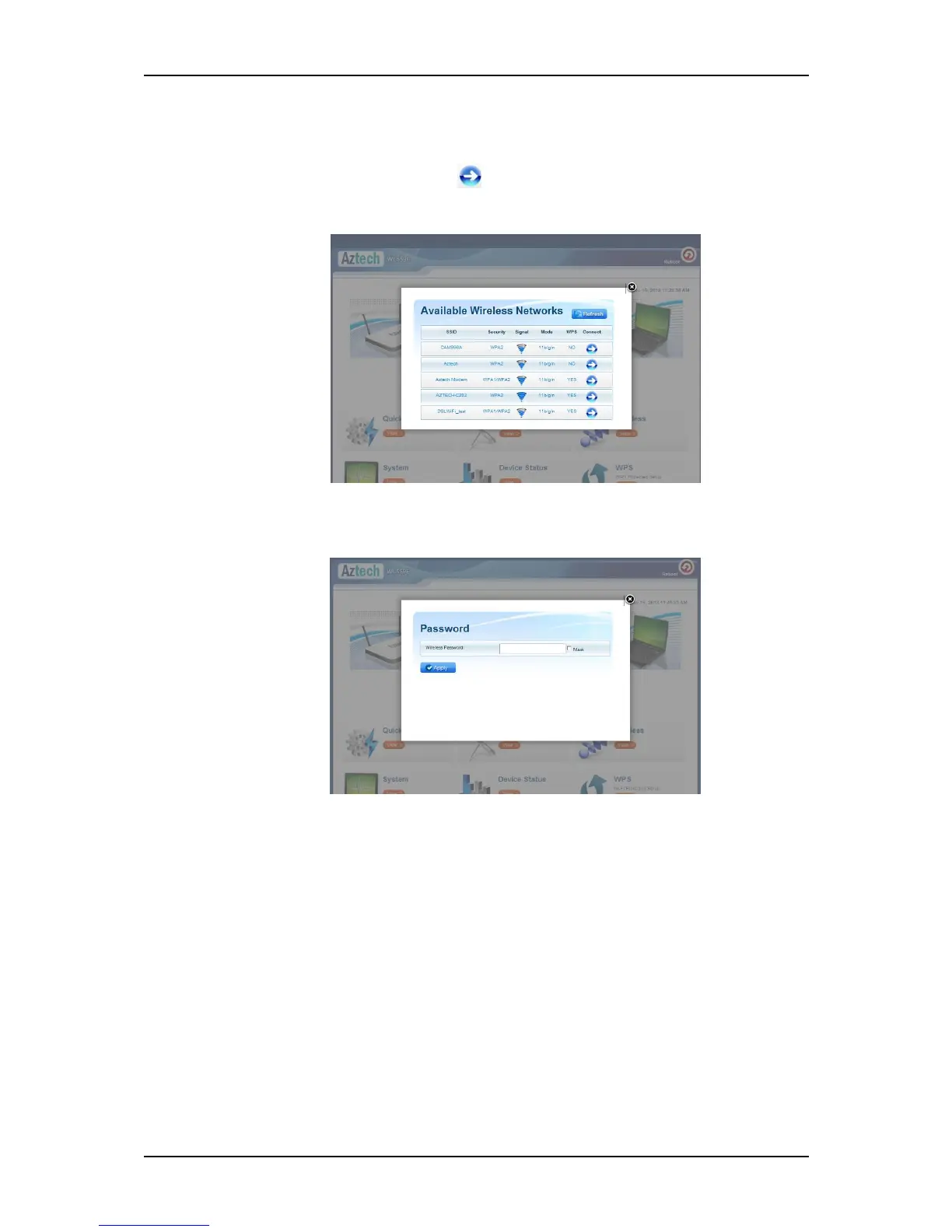User Manual
Page 16 of 44
If you wish to connect to a wireless network immediately you may do
the following steps:
a. Click the connect button that corresponds to the network you
want to connect to.
b. Enter the correct Wireless Password of the preferred network then
click the Apply button.
c. Kindly wait for the repeater to finish initializing its connection. Your
WL559E would reboot upon successful connection.
NOTE: To know if you have successfully connected to your device,
please check the LEDs of your WL559E; The SMART LED INDICATOR
would be in STABLE GREEN light.