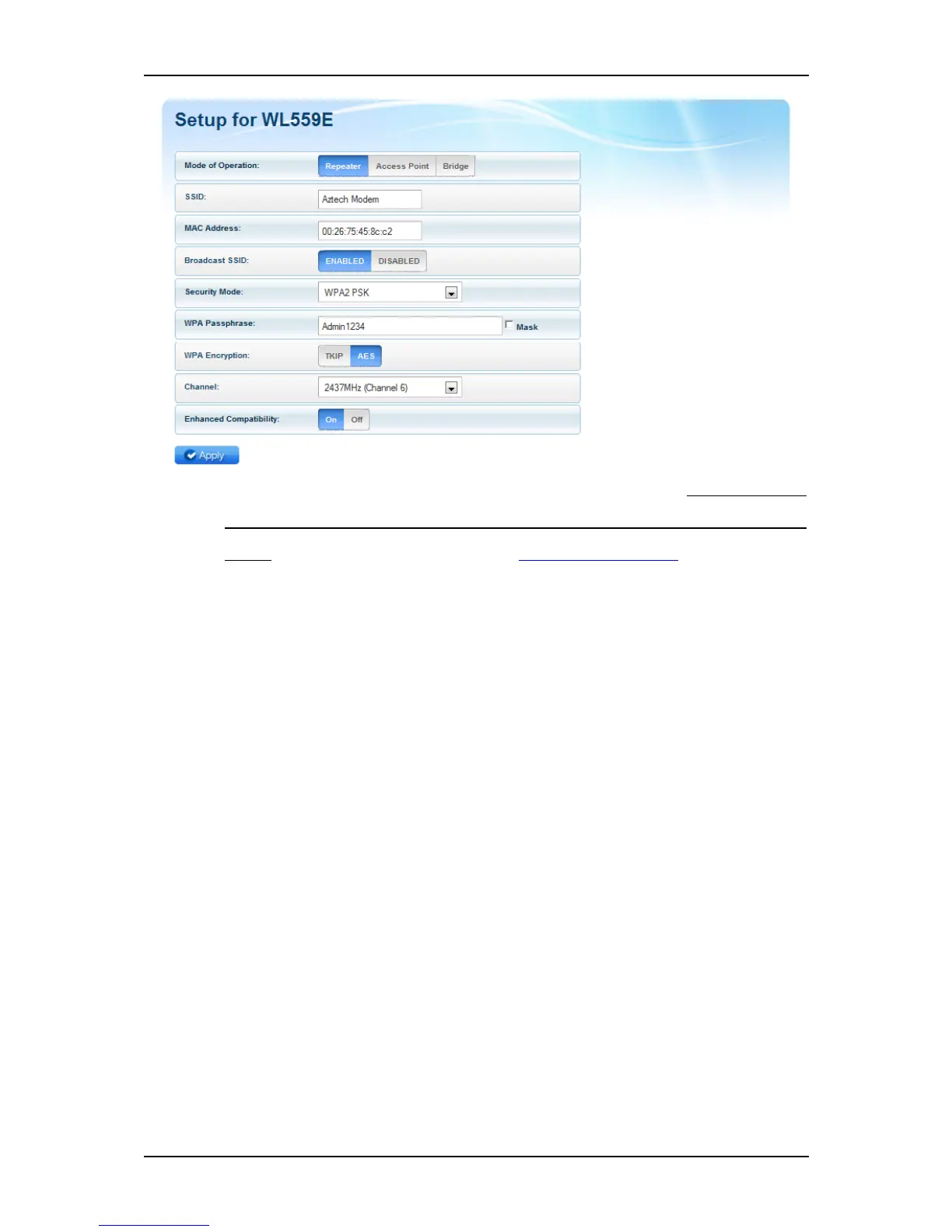User Manual
Page 18 of 44
c. Determine the mode of operation of your WL559E. Do take note
that these modes of operation have their respective steps in device
setup. You may also refer to the Plan your Network section of this
user manual.
NOTE: If the mode of operation is set to repeater, you are not
allowed to change the SSID of the network. The MAC Address on
the other hand could not be changed even if you change the
modes of operation.
d. Input the Wireless network’s passphrase on the WPA Passphrase
(Wireless Password) text box then click Apply. Kindly wait for the
repeater to finish initializing the connection. Your repeater would
reboot upon successful connection.
NOTE: To know if you have successfully connected to your device,
check the LEDs of your WL559E; it would be in STABLE GREEN light.