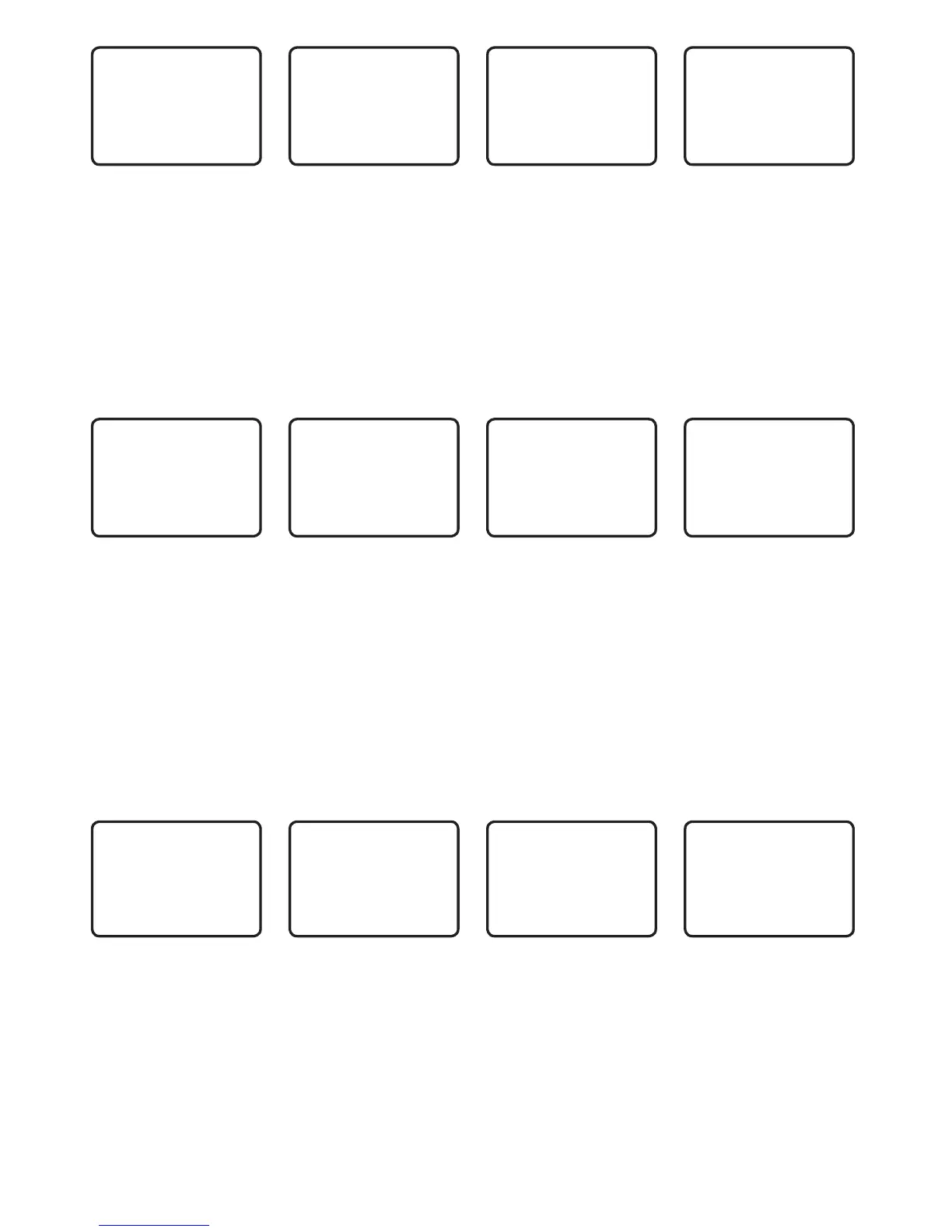MENU SELECT
LOCAL/DIST▲
CONTRAST
►GPS/DATA
RADIO SETU▼
GPS/DATA
MANUAL
►SETTING
SETTING
TIME OFFSET
TIME FORMAT
►TIME DISPLY
LL DISPLY
▼
TIME DISPLY
►ON
OFF
1. Select GPS/DATA then SETTING.
2. Select TIME DISPLY.
3. Select ON (on) or OFF (off ) as desired. In this example, OFF has been selected and the
LCD no longer shows the time.
3-6-5 Position display options (LL DISPLY)
If your vessel position and time data are being updated through a GPS navigation receiver,
you can show or hide your vessel position on the LCD.
MENU SELECT
LOCAL/DIST▲
CONTRAST
►GPS/DATA
RADIO SETU▼
GPS/DATA
MANUAL
►SETTING
SETTING
TIME FORMAT
TIME DISPLY
►LL DISPLY
COG/SOG
LL DISPLY
►ON
OFF
1. Select GPS/DATA then SETTING.
2. Select LL DISPLY.
3. Select ON (on) or OFF (off ) as desired. In this example, OFF has been selected and the
LCD no longer shows the vessel position.
3-6-6 Course & speed display options (COG/SOG)
If your vessel position and time data are being updated through a GPS navigation receiver,
you can show or hide your course over ground (COG) and speed over ground (SOG) data on
the LCD.
MENU SELECT
LOCAL/DIST▲
CONTRAST
►GPS/DATA
RADIO SETU▼
GPS/DATA
MANUAL
►SETTING
SETTING
TIME DISPL▲
LL DISPLY
►COG/SOG
GPS ALERT
COG/SOG
ON
►OFF
1. Select GPS/DATA then SETTING.
2. Select COG/SOG.
3. Select ON (on) or OFF (off ) as desired. In this example, ON has been selected and so the
LCD shows the bearing and speed.
B&G - V50 & H50 Operation Instructions 27
