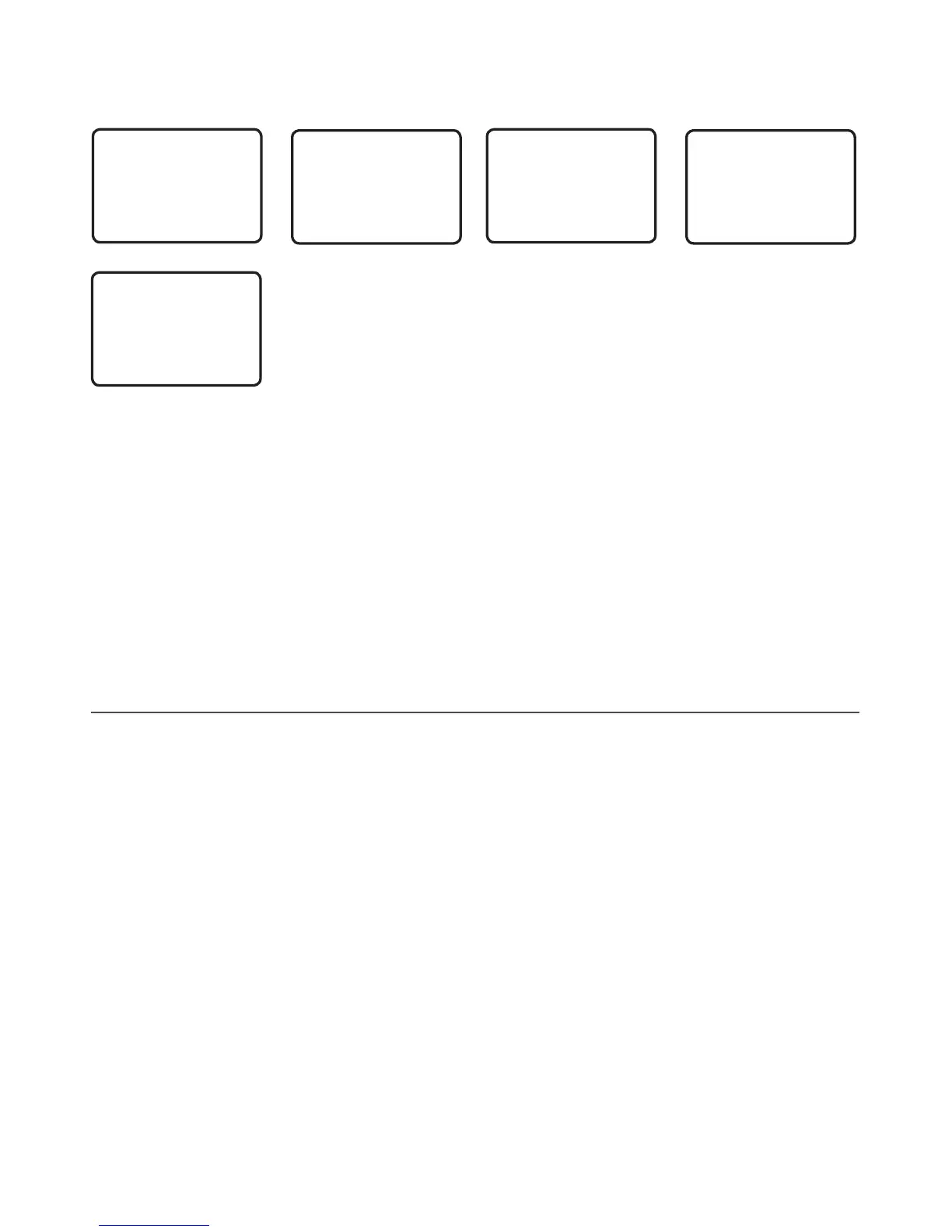5-2-2 Edit or delete a group name or group MMSI (GROUP SETUP)
You can edit a group name or group MMSI at any time.
DSC SETUP
USER MMSI
►GROUP SETUP
ATIS MMSI
ATIS SELEC▼
GROUP SETUP
MANUAL NEW
►FISHING 1
SAILING
FISHING 1
012345678
►EDIT
DELETE
EDIT NAME
FISHING 1
ENTER MMSI
012345678
FISHING 1
012345678
►STORE
CANCEL
1. Select DSC SETUP then GROUP SETUP. The existing group names are displayed.
2. Select the group you want to edit. Press ENT.
3. To delete the group, select DELETE then YES. The group is deleted immediately and the
group list is displayed again.
4. To edit the group, select EDIT.
5. Edit the group name OR to edit only the MMSI, press ENT repeatedly until the cursor
moves to the MMSI line.
6. When you are finished, press ENT (repeatedly if necessary) until a new LCD appears.
7. Press ENT to store the changes and return to the GROUP SETUP screen.
5-3 Enter or check your ATIS MMSI (ATIS MMSI)
EU models only.
You must enter your ATIS MMSI to access ATIS functionality if you are navigating inland
waterways within Europe.
• ATIS sends a digital message any time that you release the PTT key. Inland waterways
rules require 1 W Tx power on Channels 06, 08, 10, 11, 12, 13, 14, 15, 17, 71, 72, 74, and 77.
• An ATIS MMSI always starts with the number 9
• This is a once-only operation. You must enter your ATIS MMSI before you can access the
ATIS functions
• You can display and read your ATIS MMSI at any time, but you get only one opportunity
to enter your ATIS MMSI.
1. Select DSC SETUP then ATIS MMSI.
If you have already entered your ATIS MMSI, it is shown on the LCD.
B&G - V50 & H50 Operation Instructions38
