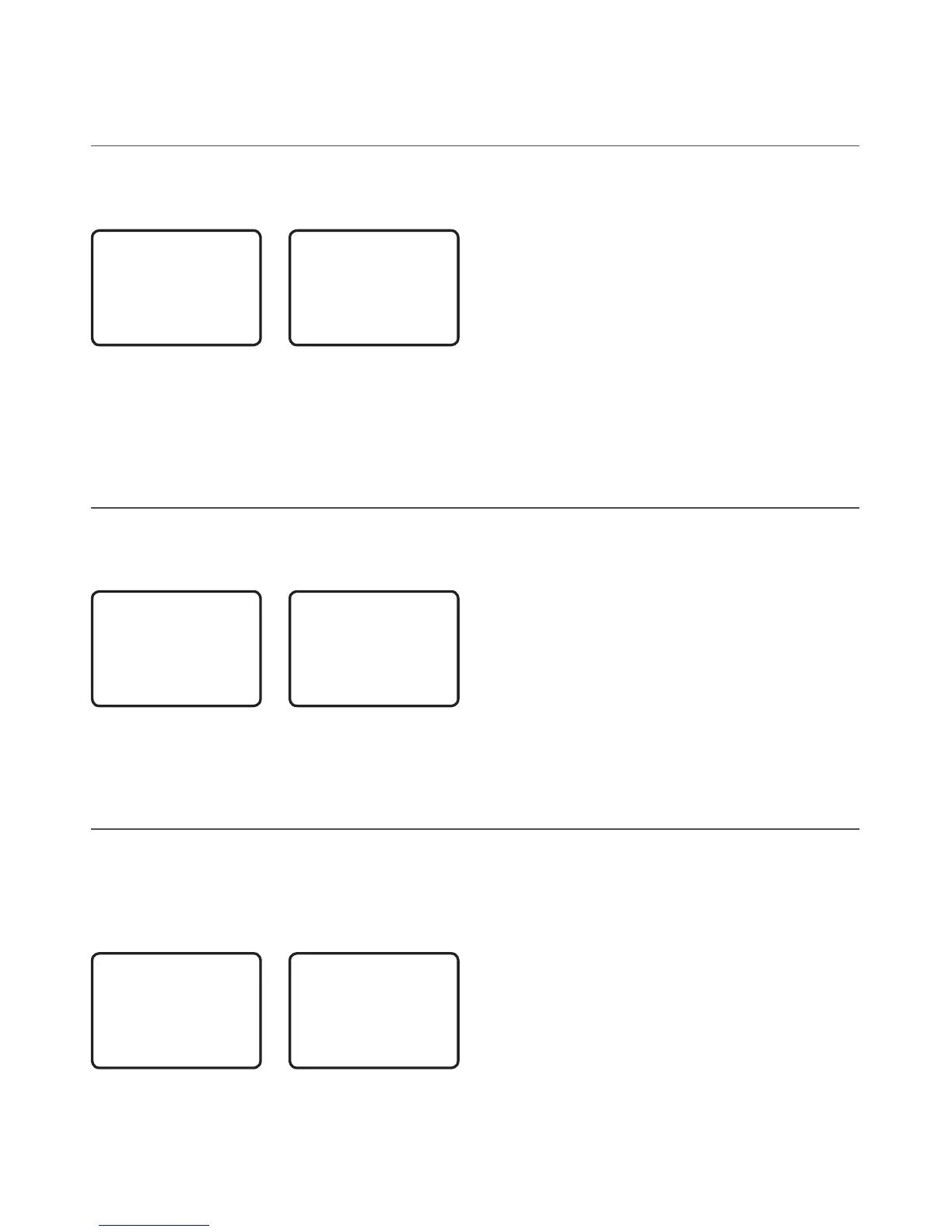B&G - V50 & H50 Operation Instructions 31
1. Select RADIO SETUP then KEY BEEP.
2. Select the desired setting then press ENT.
4-5 Select units (UNITS)
You can select your preferred measurement units for distance and cross track error (for
waypoint navigation).
RADIO SETUP
RING VOLUM▲
KEY BEEP
►UNITS
INT SPEAKE▼
UNITS
►METRIC
NAUTICAL
STATUTE
1. Select RADIO SETUP then UNITS.
2. Select your preferred measurement units then press ENT.
Note: Nautical Miles is the only unit used in AIS mode.
4-6 Internal speaker connections (INT SPEAKER)
You can switch the radio’s internal speaker ON or OFF. The external speaker is always ON if a
speaker is plugged into the external speaker jack.
RADIO SETUP
KEY BEEP ▲
UNITS
►INT SPEAKER
WATCH MODE▼
INT SPEAKER
►ON
OFF
1. Select RADIO SETUP then INT SPEAKER.
2. Select ON (on) or OFF (off ) then press ENT to enable the setting and return to the menu.
4-7 Set the priority channel (WATCH MODE)
US model only.
If you are operating on the USA or Canadian channel banks, you can set the priority channel
to cover both CH16 and CH09 as well as the working channel, similar to a TRI WATCH.
RADIO SETUP
UNITS ▲
INT SPEAKER
►WATCH MODE
WX ALERT ▼
WATCH MODE
►ONLY 16
16CH + 9CH
1. Select RADIO SETUP then WATCH MODE.
2. Select the desired setting then press ENT.
