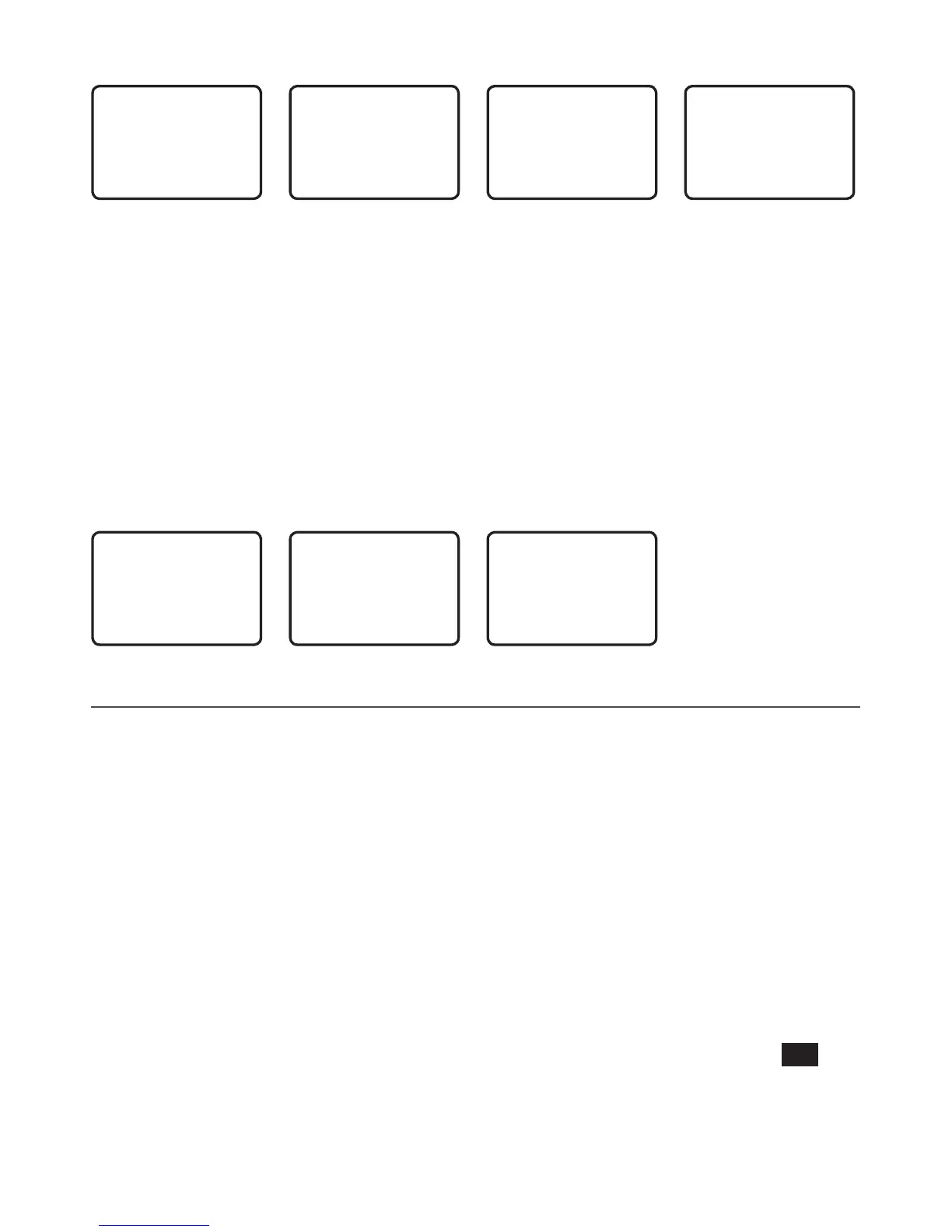8-12-3 Add or delete a Buddy on your track list (TRACKLIST)
DSC CALL
SENT CALL ▲
LL REQUEST
►TRACK BUDD
DSC TEST ▼
TRACK BUDDY
START TRACK
SET BUDDY
►TRACKLIST
INTERVAL
TRACKLIST
►ADD NEW
SEAROSE
ADD NEW
►MERMAID IV
SEASPRAY
1. Select DSC CALL then TRACK BUDDY.
2. Select TRACKLIST. Any buddies already on the tracklist will be listed.
Note: To delete a buddy from the tracklist, select that buddy then press ENT. Select YES
then press ENT again to delete.
3. Select ADD NEW to show your buddy list. Buddy’s must be already setup in your Buddy
list - see section 3-3.
4. Select a buddy then press ENT to add that buddy to the tracklist.
8-12-4 Set the track your Buddy update interval (INTERVAL)
Set the interval rate at which the position of your buddy is updated - options are 15, 30 or 60
minutes.
DSC CALL
SENT CALL ▲
LL REQUEST
►TRACK BUDD
DSC TEST ▼
TRACK BUDDY
START TRACK
SET BUDDY
TRACKLIST
►INTERVAL
TRACKLIST
►15 MINUTES
30 MINUTES
1 HOUR
8-13 Make a DSC test call (DSC TEST)
You can test your radio’s DSC operation by sending a DSC TEST CALL to a Buddy or other
station equipped with a DSC radio.
Note: You should not use a routine DSC call to test your radio and you should minimize the
use of the safety channel for test purposes.
8-13-1 Send a DSC TEST call
1. Select DSC CALL then DSC TEST.
2. Select the buddy you want to call from your buddy list, or Select MANUAL NEW then
enter the MMSI of the individual you want to call.
3. Press ENT to accept the selection.
4. Press ENT again to SEND the call. Channel 70 is selected automatically and the
TX
symbol is shown on the LCD while the call is being sent.
5. The radio waits for an acknowledgement (WAIT). If the call is acknowledged a
notification is displayed.
B&G - V50 & H50 Operation Instructions54
