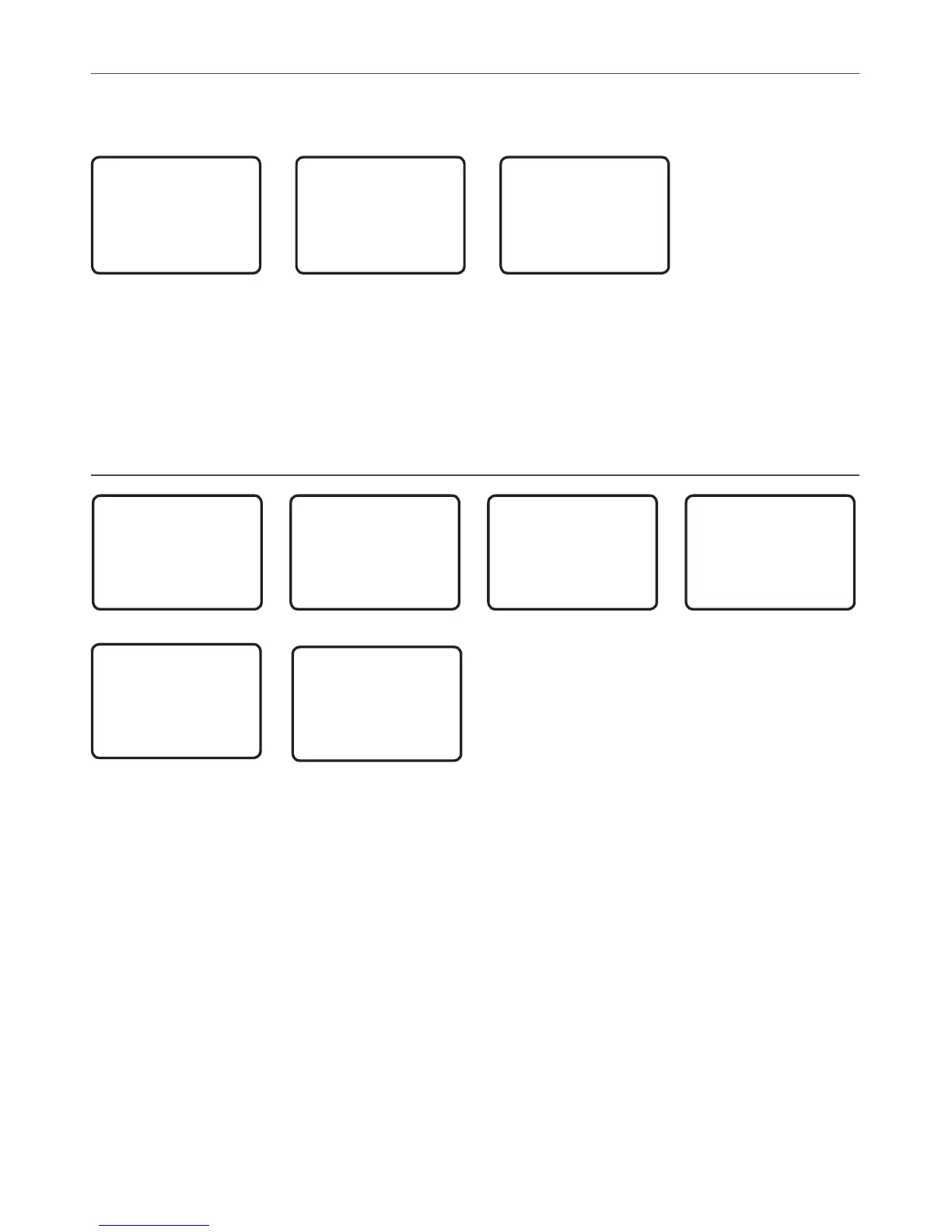8-10 View sent call log (SENT CALL)
The Sent Call log contains the contact details for the 20 most recent sent calls, so that you
review details of the call.
BOBBY D
►DELETE
01 BOBBY D
INDIVIDUAL
ROUTINE
10:45 UTC
DSC CALL
CALL LOG ▲
DISTR LOG
►SENT CALL
LL REQUEST ▼
1. Select DSC CALL then SENT CALL. Scroll down to the desired sent call details.
2. The radio displays the details for the most recent sent call as the first entry (01) in the
call log. In the example, the contact details for the most recent call are displayed.
3. Press ENT to advance to next screen. You now have the following options:
•
DELETE To delete the entry from the sent call log.
8-11 Request the LL position of a Buddy (LL REQUEST)
DSC CALL
DIST LOG ▲
SENT CALL
►LL REQUEST
TRACK BUDD▼
LL REQUEST
►STARFISH
SEAROSE
MERMAID IV
STARFISH
LL REQUEST
►SEND?
STARFISH
LL REQUEST
CALLING...
STARFISH
LL REQUEST
WAIT.. 00:00
1. Press CALL to enter DSC mode, then select LL REQUEST.
2. Select the buddy whose LL position you want to request then press ENT to send the
request.
3. The radio waits for an acknowledgement from your buddy. If there is no reply after 30
seconds the radio asks if you want to retry. Press ENT to retry the call.
4. If the call is acknowledged, press SILENC softkey (AIS/IC key) to silence the alert, press
+/- button or rotate the CH knob to scroll any further information about the call.
POSITION
REPLY FROM
STARFISH
99°99.999'X
▼ 00:00
B&G - V50 & H50 Operation Instructions52
