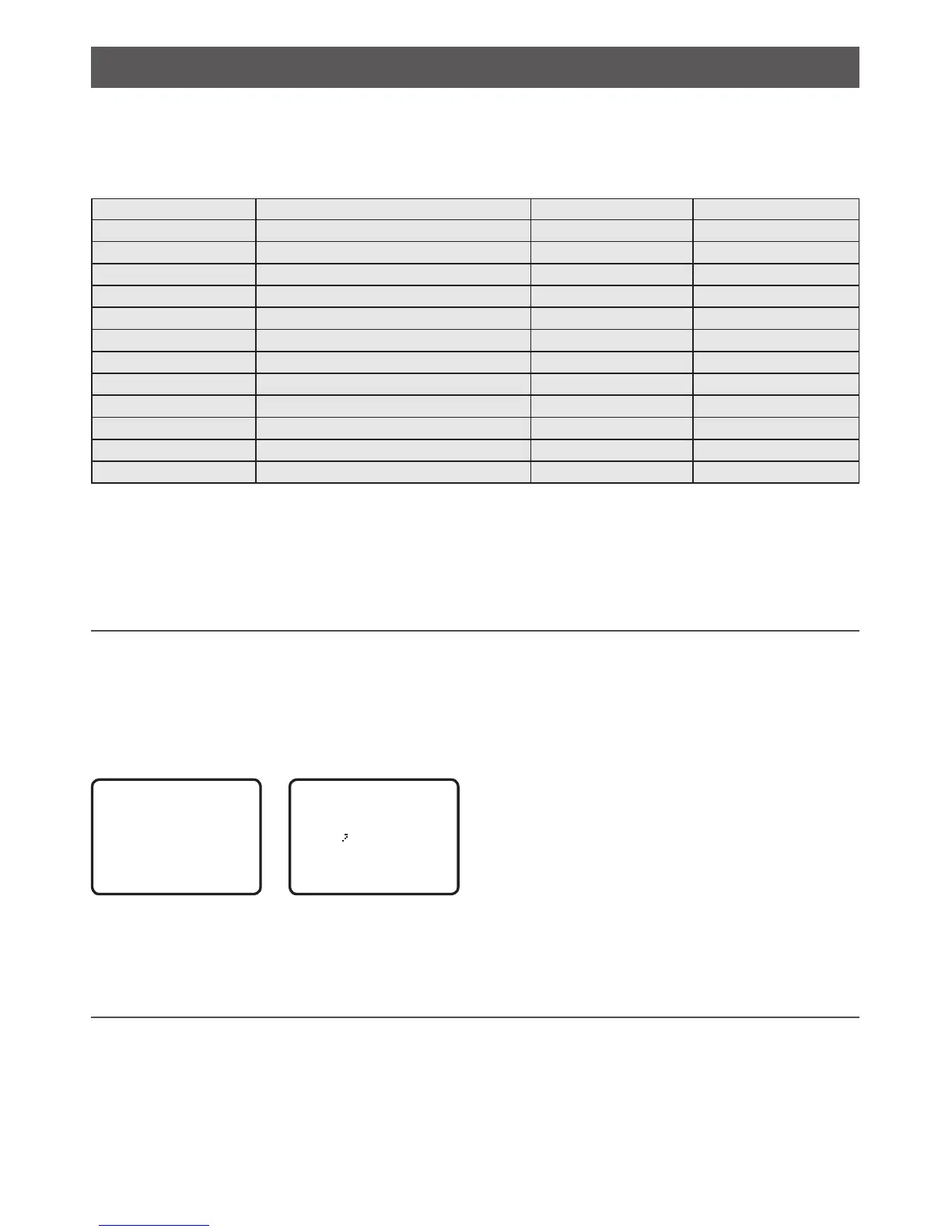Section 4 - Radio setup menu (RADIO SETUP)
Hold down CALL/MENU key for about 1 second to access the following RADIO SETUP
options.
The following menu options are explained in this section.
RADIO SETUP UIC * Section 4-1
CH NAME Section 4-2
RING VOLUME Section 4-3
KEY BEEP Section 4-4
UNITS Section 4-5
INT SPEAKER Section 4-6
WATCH MODE * Section 4-7
WX ALERT * TONE ALERT Section 4-8-1
SAME ALERT Section 4-8-2
SAME CODE Section 4-8-5
COM PORT Section 4-9
GPS SOURCE Section 4-10
FAV CH SETUP * Section 4-11
* Model dependant
See sections 1-3 and 1-4 if you want to know how to move around the menu and enter, save
and change data.
4-1 Channel (UIC)
US and AUS models only.
Toggle between USA, International, or Canadian channel banks. The selected channel bank
is displayed on the LCD along with the last used channel. All the channel charts are shown in
Appendix C.
RADIO SETUP
►UIC
CH NAME
RING VOLUME
KEY BEEP ▼
UIC
►USA
INT
L
CANADA
1. Select RADIO SETUP then UIC.
2. Select the desired channel bank then press ENT.
4-2 Channel names (CH NAME)
The channel charts are listed in Appendix C with their default name tags. CH NAME gives you
the option to edit or delete the channel name tags displayed on the LCD.
In this example, the channel name tag PHONE-PORTOP associated with channel 87 is being
changed to CALL PORT OP.
B&G - V50 & H50 Operation Instructions 29
