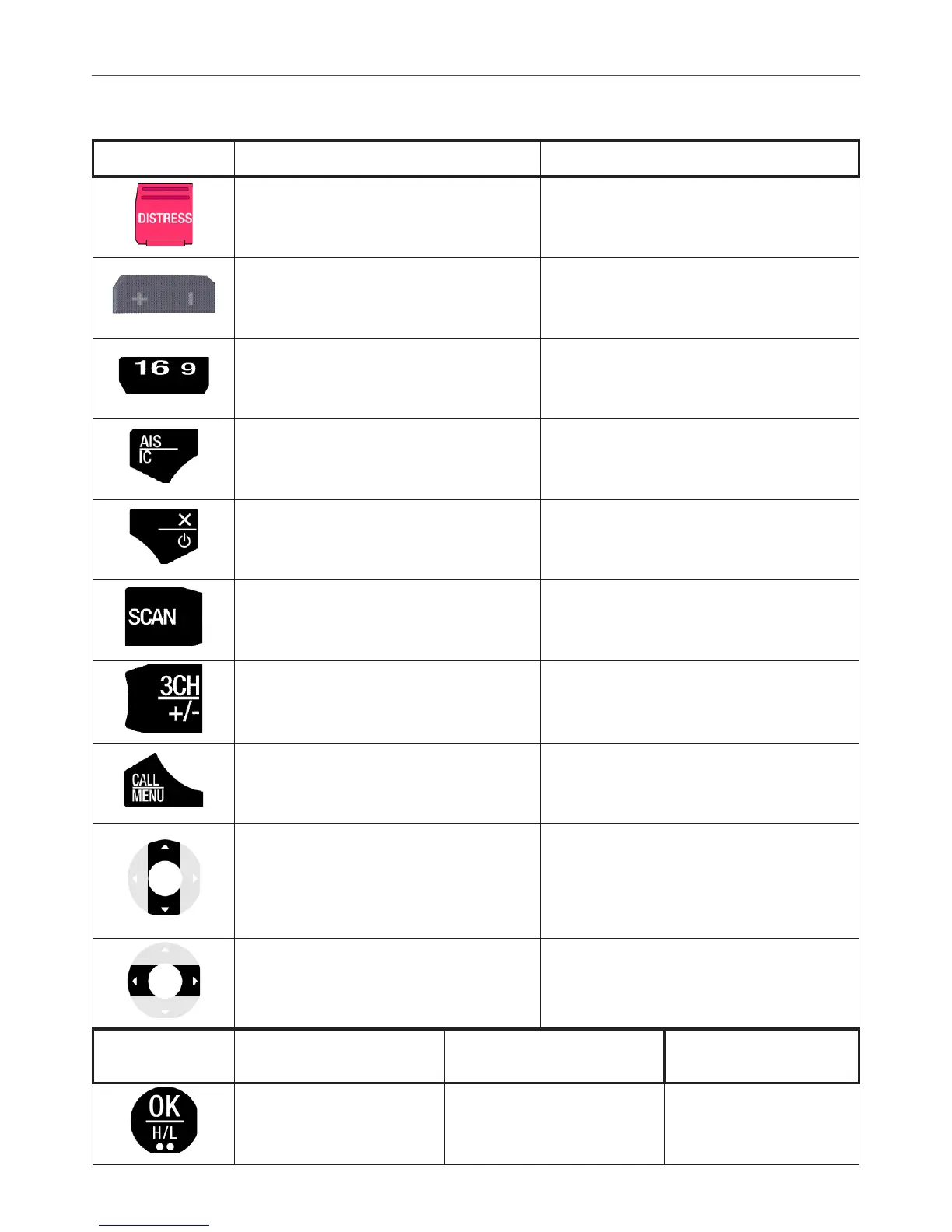12-3 Wireless handset key functions
The following table explains the operation of each key:
Key: Short press (<1 second) Long press (>2 seconds)
Distress Key:
Enter Distress mode
Distress Key:
Make a Distress Call (undesignated). Follow
on-screen instructions
Volume Key:
Adjust volume up (+) and down (-)
Volume Key:
Rapid adjust volume up (+) and down (-)
Priority key:
Select the Priority channel
Priority key:
Select the Priority channel
AIS/IC key:
AIS mode
AIS/IC key:
Intercom, or PA/Fog Horn mode
X/PWR key:
EXIT / Quit (previous menu without saving)
X/PWR key:
Turn handset ON/OFF
SCAN key:
Normal/Stdby mode: Dual / Tri Watch
DSC Call mode: 1st softkey
SCAN key:
Normal/Stdby mode: All scan
3CH / +/- key:
Normal/Stdby mode: 3CH mode
DSC Call mode: 3rd softkey
3CH / +/- key:
Add/Delete 3CH channel
CALL/MENU key:
Enter DSC menu mode
CALL/MENU key:
Enter MENU/SETUP mode
Up/Down keys:
Normal/Stdby mode: Change Channel
Menu mode: Move cursor up/down
Data Entry mode: change digits/numbers
Up/Down Keys:
Normal/Stdby mode: Rapid change channel
Menu mode: Move cursor up/down
Data Entry mode: Rapid change digits/
numbers
Left/Right keys:
Adjust Squelch
Left/Right keys:
Adjust Squelch
Key: Normal/Standby
mode:
Menu/Data entry
mode:
DSC Call
mode:
Change Tx power - Hi or Lo Accept or Confirm change 2nd softkey
B&G - V50 & H50 Operation Instructions 69
