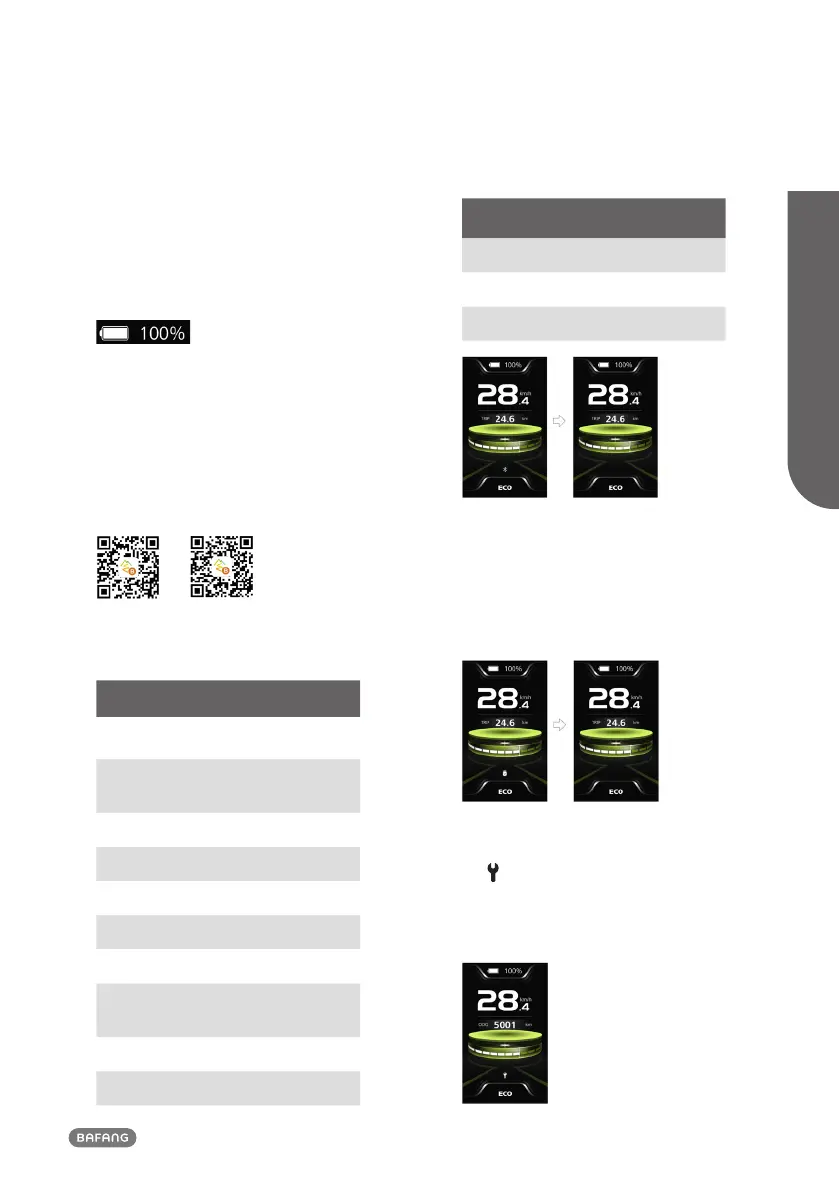7
BF-UM-C-DP C010-EN November 2022
USER MANUAL FOR DISPLAY
7.6.6 Battery Capacity Indication
HMI displays the real-time battery capacity
from 100% to 0%. When the battery capaci-
ty is less than 5%, the indicatior will blinks at
frequency of 1 Hz to alert to recharge.
7.6.7 Bluetooth Function
This HMI is equipped with OTA function,
which can update the firmware of HMI,
controller, sensor and battery through the
Bluetooth.
This HMI can be connected to the Bafang
Go+ APP through Bluetooth.
(BAFANG GO+ for Android
TM
and iOS
TM
)
The data that can be sent to the APP are as
follows:
No. Function
1 Speed
2
Power-assisted
mode
3 Battery capacity
5 Headlight state
6 TRIP
7 ODO
Range
9
Heartbeat
(customized)
10 Calories
11 Sensor signal
No. Function
12 Battery info.
13 System info.
14 Error code
7.6.8 USB Charge Function
When the HMI is off, insert the USB cable to
the charge port on the HMI, and then turn
on the HMI to start charging. The maximum
charge voltage is 5V and the maximum
charge current is 1A.
7.6.9 Service Tip
When the total mileage exceeds 5000 km,
the symbol will be displayed on the HMI,
reminding users to go to the after-sales
outlet for maintenance. The function is off
by default.
