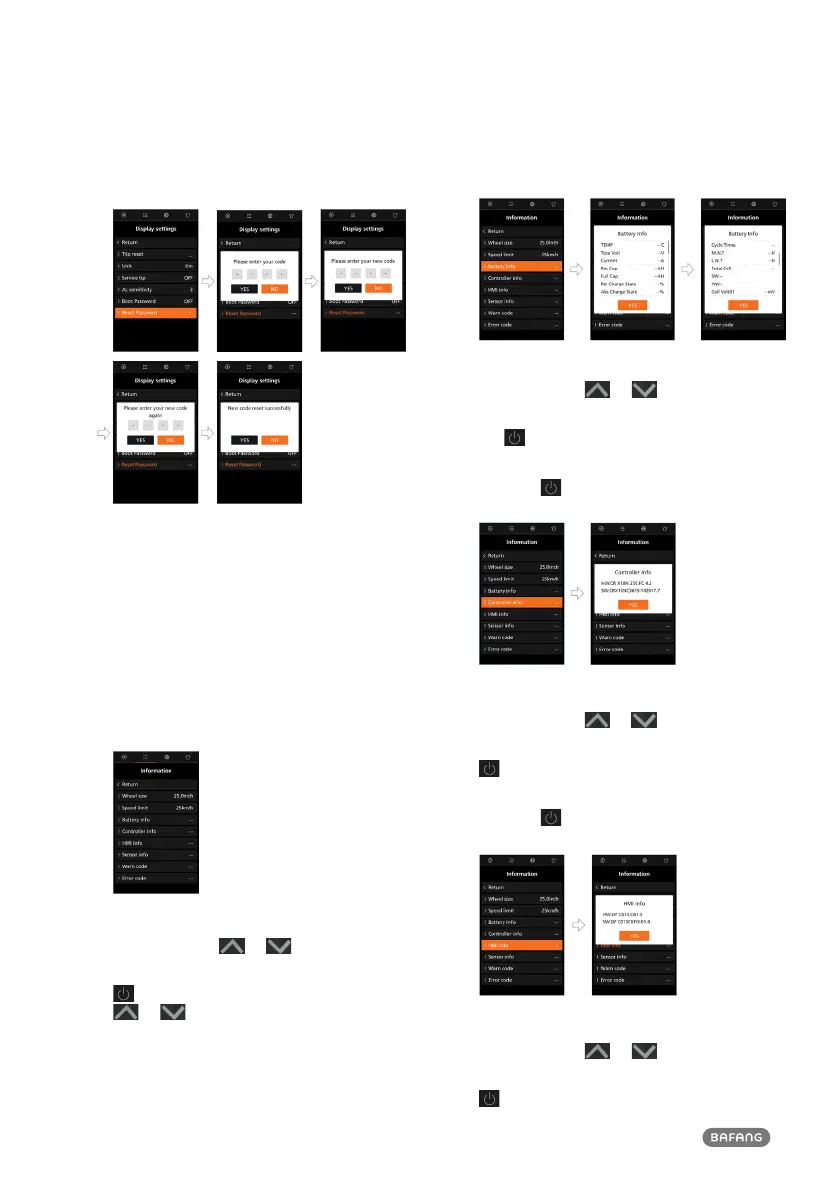12
BF-UM-C-DP C010-EN November 2022
7.7.3 "Information" Interface
Note: All information here cannot be changed, it is
to be viewed only.
7.7.3.1 “Wheel size”
After entering the "Information" page, you
can see "Wheel size --inch" directly.
7.7.3.2 “Speed limit”
After entering the "Information" page, you
can see "Speed limit --km/h" directly.
7.7.3.3 “Battery info”
Briefly press the or button (<0.5S)
to select “Battery info”, and briefly press the
button to enter, then briefly press the
or button to view the battery
information.
Note: If the battery doesn't have commu-
nication function, you won’t see any data
from battery.
7.7.3.4 “Controller info”
Briefly press the or button (<0.5S)
to select ”Controller info”, and briefly press
the button to view the hardware version
and software version.
Press the button (<0.5S) again to exit
back to the "Information" interface.
7.7.3.5 “HMI info”
Briefly press the or button (<0.5S)
to select ”HMI info”, and briefly press the
button to view the hardware version and
software version.
Press the button (<0.5S) again to exit
back to the "Information" interface.
7.7.3.6 “Sensor info”
Briefly press the or button (<0.5S)
to select ”Sensor info”, and briefly press the
button to view the hardware version and