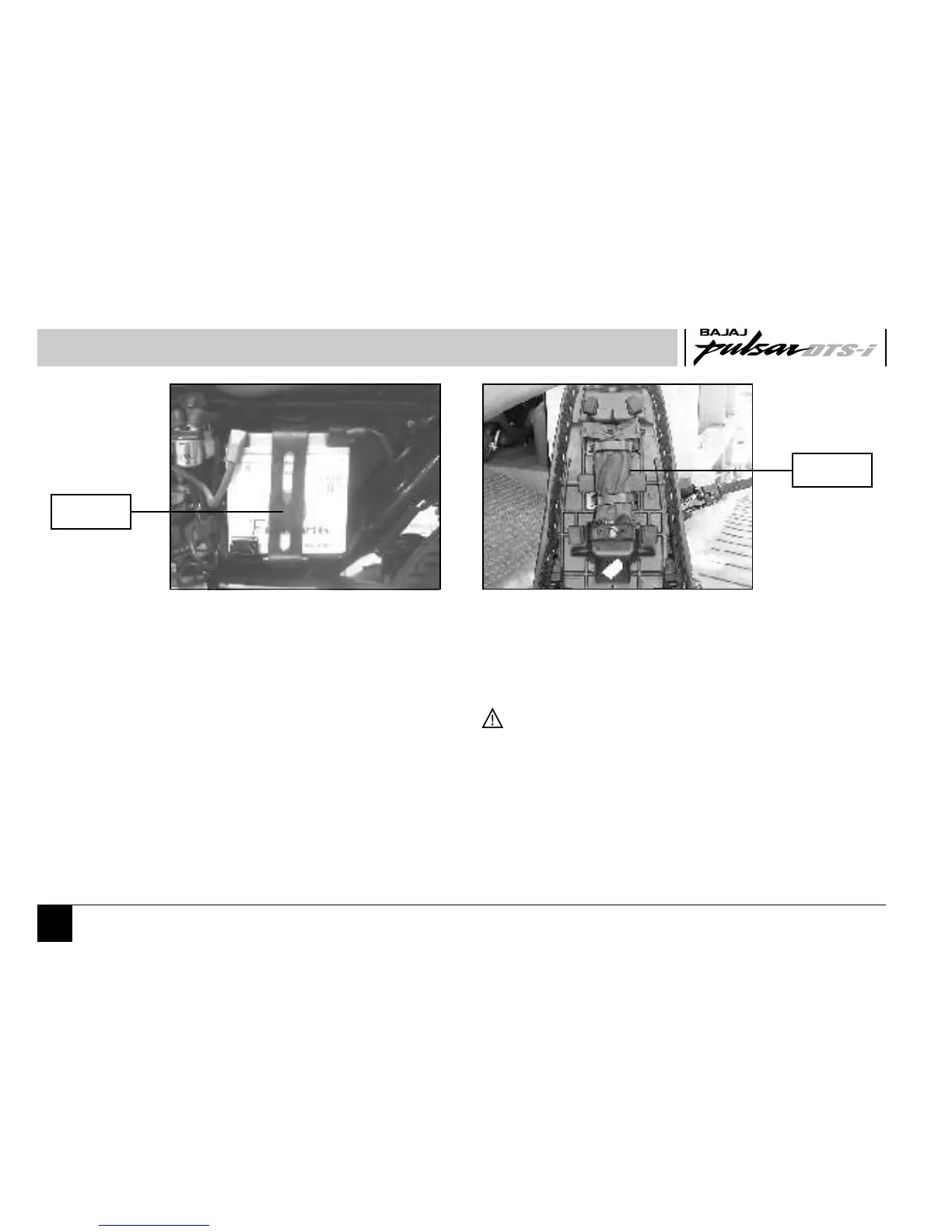Location of Parts
Battery
• It is located inside the ‘Side Cover’ LH.
• Always maintain electrolyte level in each cell
between max and min level lines.
• Always keep a watch on battery charge level
indicating icon, if it flashes (indicates battery is in
low charged condition), show the vehicle to
authorised BAL dealer.
Tool Kit Location
• It is located below seat.
• 2 rubber straps are provided to hold the tool kit.
CAUTION : Always fit tool kit with rubber stand
straps.
Battery
Tool Kit
9
