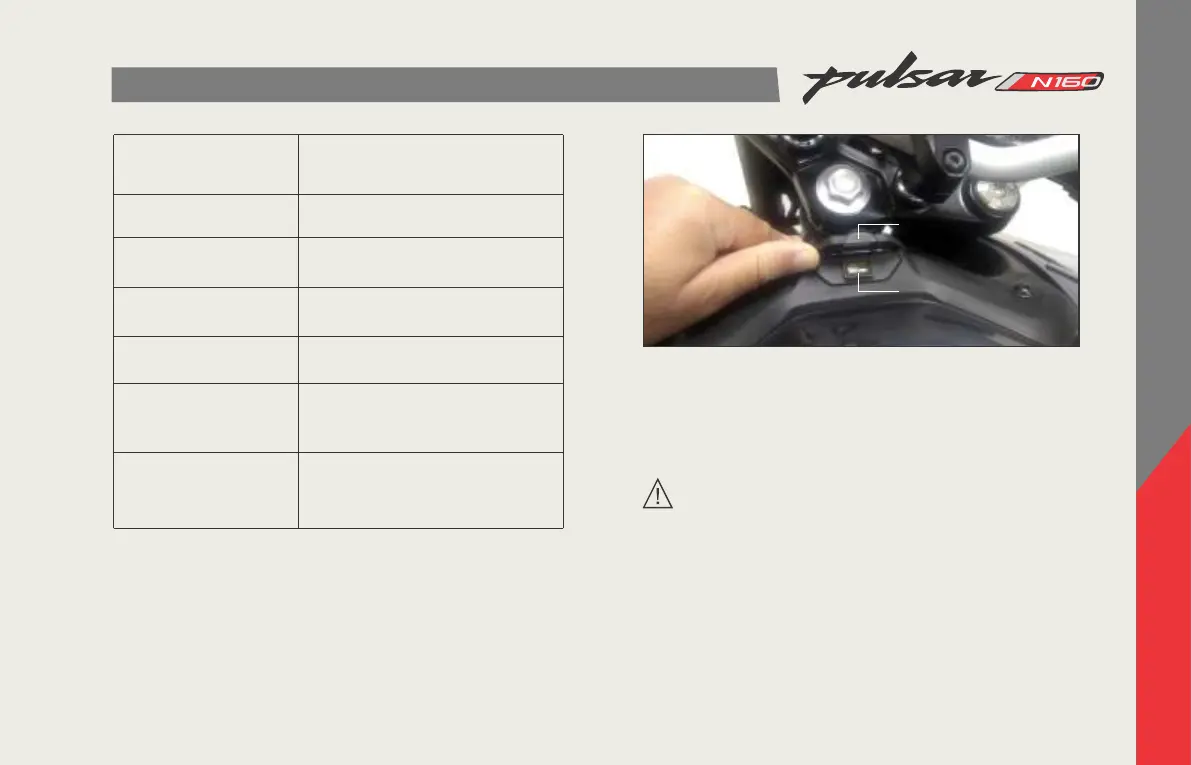SPEEDOMETER SETTING / MOBILE CHARGER
• The mobile charger will supply output voltage only in
engine running condition.
• Customer to use suitable USB cable for mobile charging.
Caution:
Do not use mobile phone while driving. Momentary
lapse in concentration might result in an accident.
Mobile Charger
• Mobile charging socket has been provided on fuel tank cover
• The charger socket has been provided with cap to protect
charger socket from dust & water entry during washing /
during rain.
• Always ensure charger cap is firmly fitted on socket when
charger socket is not in use.
15
Press mode & set
button together for
more than 3 sec.
‘:’ stops blinking
Digits HH starts blinking.
Press set button for
1 sec.
HH value will be stored
while MM starts blinking.
HH value will be stored
while MM starts blinking.
Press mode button for
1 sec.
Minute digits will
increase.
Press set button for
1 sec.
HH and MM value will be
stored & AM starts blinking
Charger Cap
Charging Socket
Hour digits will increase.
Set value will be saved Exit clock
setting mode Digits stop blinking
‘:’ start blinking.
Auto exit without saving set value.
If engine / vehicle rpm is given then
system will exit from clock set
mode without saving set value.
Clock set mode is
selected & no ending
is carried out for more
than 5 sec,
Press mode & set
button together for
more than 2 sec.
Press mode button for
less than 1 sec
