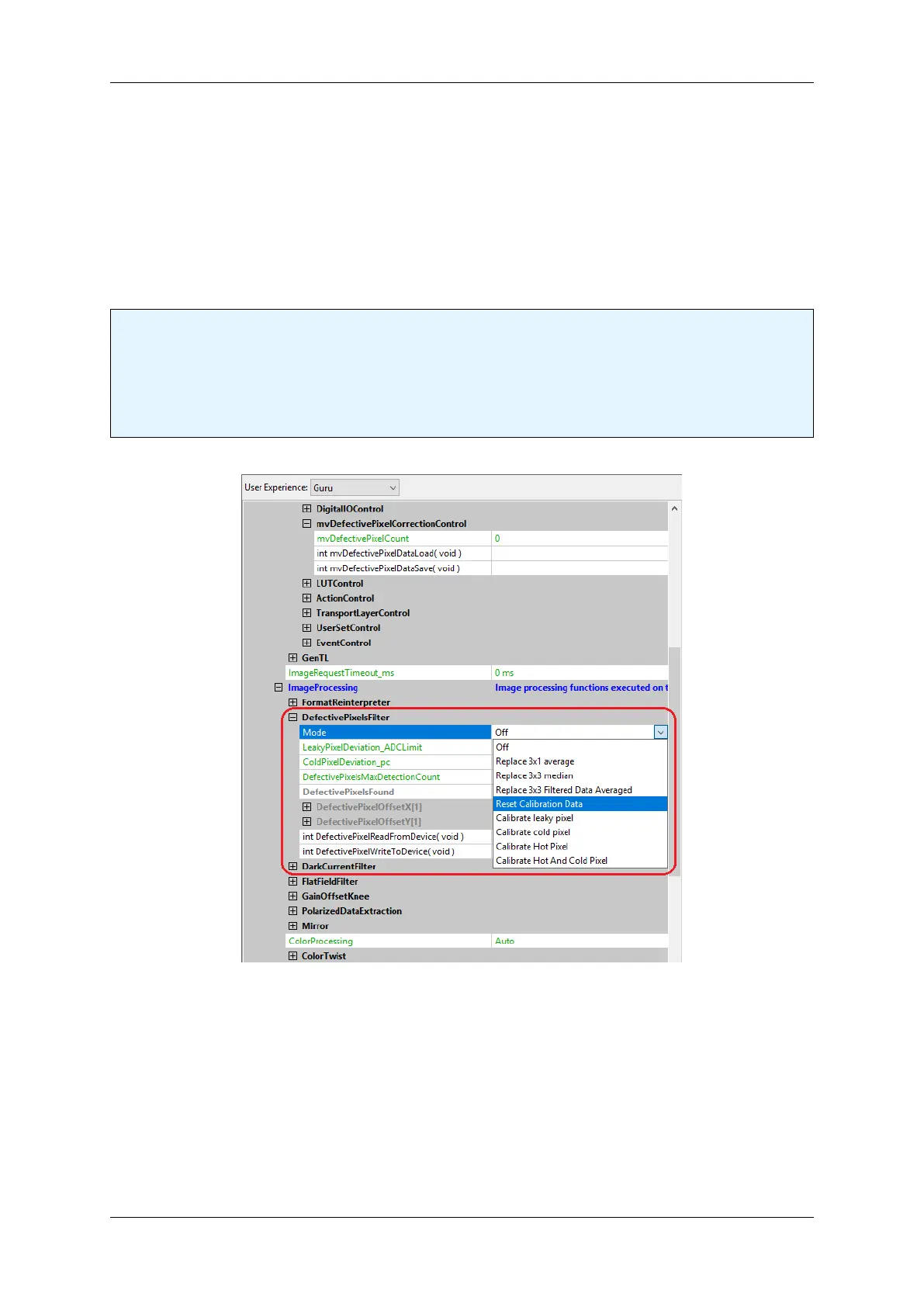106
The filter checks:
Pixel > T[hot] // (default value: 15 %)
// T[hot] = deviation of the average gray value
Pixel < T[cold] // (default value: 15 %)
// T[cold] = deviation of the average gray value
Note
Repeating the defective pixel corrections will accumulate the correction data which leads to a higher
value in "DefectivePixelsFound". If you want to reset the correction data or repeat the correc-
tion process you have to set the filter mode to "Reset Calibration Data". In oder to limit the
amount of defective pixels detected the "DefectivePixelsMaxDetectionCount" property can
be used.
Figure 1: Image corrections: DefectivePixelsFilter
1.18.2.1.3 Storing defective pixel data on the device To save and load the defective pixel data, appropriate
functions are available:
• "int mvDefectivePixelDataLoad( void )"
• "int mvDefectivePixelDataSave( void )"
MATRIX VISION GmbH
