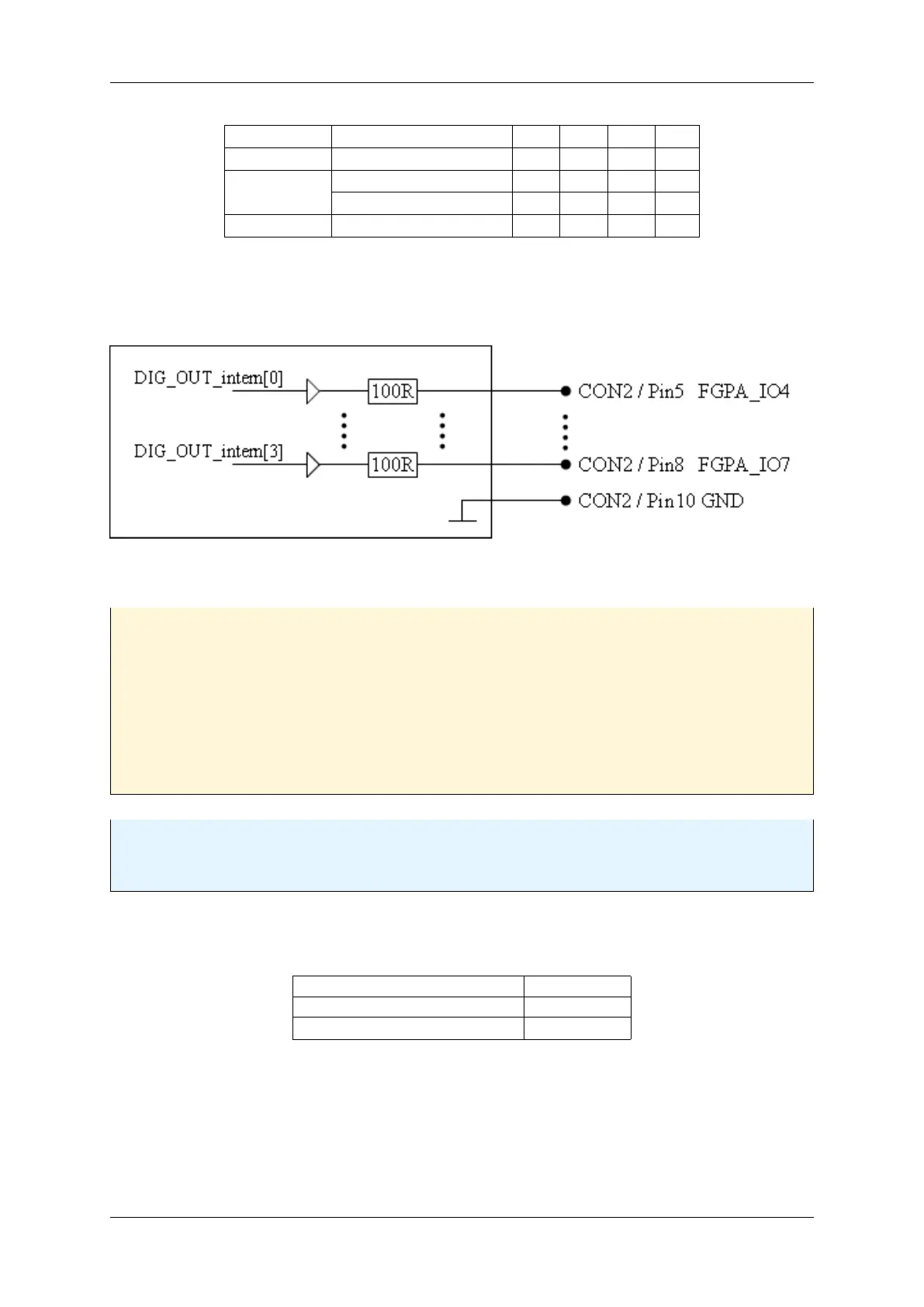48
Symbol Comment Min Nom Max Unit
I
DIG_OUT
current at digital output +-12 +-24 mA
U
DIG_OUT_HIGH
digital output (I
OUT
=12mA) 1.6 V
Digital output (I
OUT
<2mA) 2.6 3.4 V
U
DIG_OUT_LOW
digital output (I
OUT
=2mA) 0.2 V
1.9.3.1.5.3 Characteristics of the digital outputs U
DIG_OUT_HIGH min
= 2.8 - I
OUT
∗ 100
Figure 16: Digital output mvBlueFOX-Mxxx
Attention
"False tensions or short-circuits"
The digital I/O's are connected directly via a resistor to the FPGA pins and therefore they are not
protected. If you connect the digital I/Os without providing a protection you will risk damaging the device.
→ - Provide a protection circuit to the digital I/O's of mvBlueFOX-M. - Afterwards connect the digi-
tal I/Os to the FPGA pins.
Note
The Dig I/O characteristics of the mvBlueFOX-M are not compatible to the Dig I/O of the mvBlueFOX
standard version.
1.9.3.2 LED states
State LED
Camera is not connected or defect LED off
Camera is connected and active Green light on
1.9.3.3 Components
• 8 Mpixels image memory
MATRIX VISION GmbH
