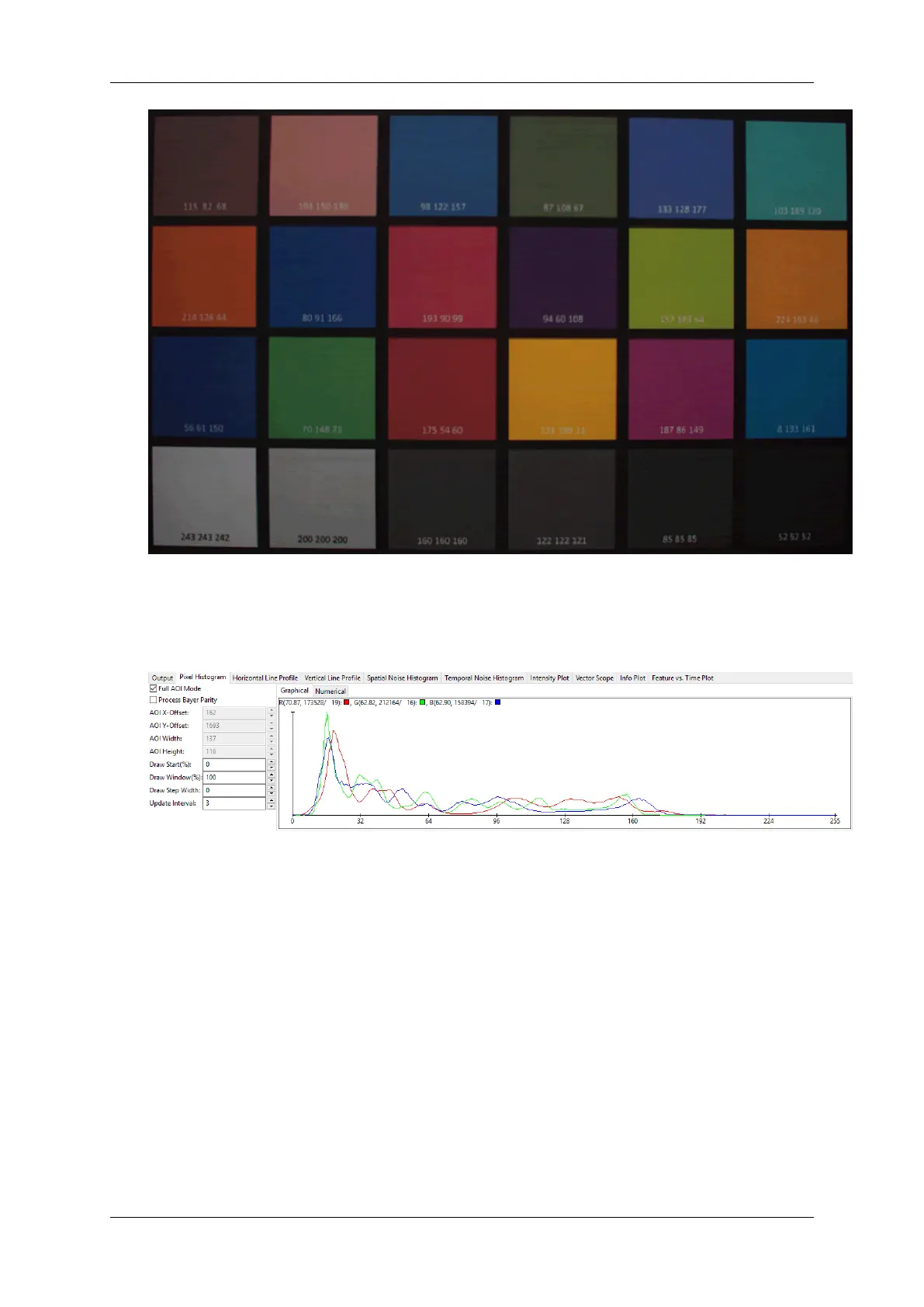124
Figure 4: An image without the GainOffsetKnee filter
Figure 5: The histogram of Figure 3
3. The overall offset can be assigned using the 'GainOffsetKneeMasterOffset_pc'. A positive offset increases
the black-level of the image, whereas a negative offset reduces it. To visualize the effect, an offset of 5% is
given as an example, which means that the overall black-level of the image will be increased by 5% of the
max. pixel value (i.e. 255 in this example). As a result, the overall black-level in the current histogram (see
Figure 8) has been increase by 12.75 (which is 5% x 255) comparing to the original histogram (see Figure 5).
MATRIX VISION GmbH
