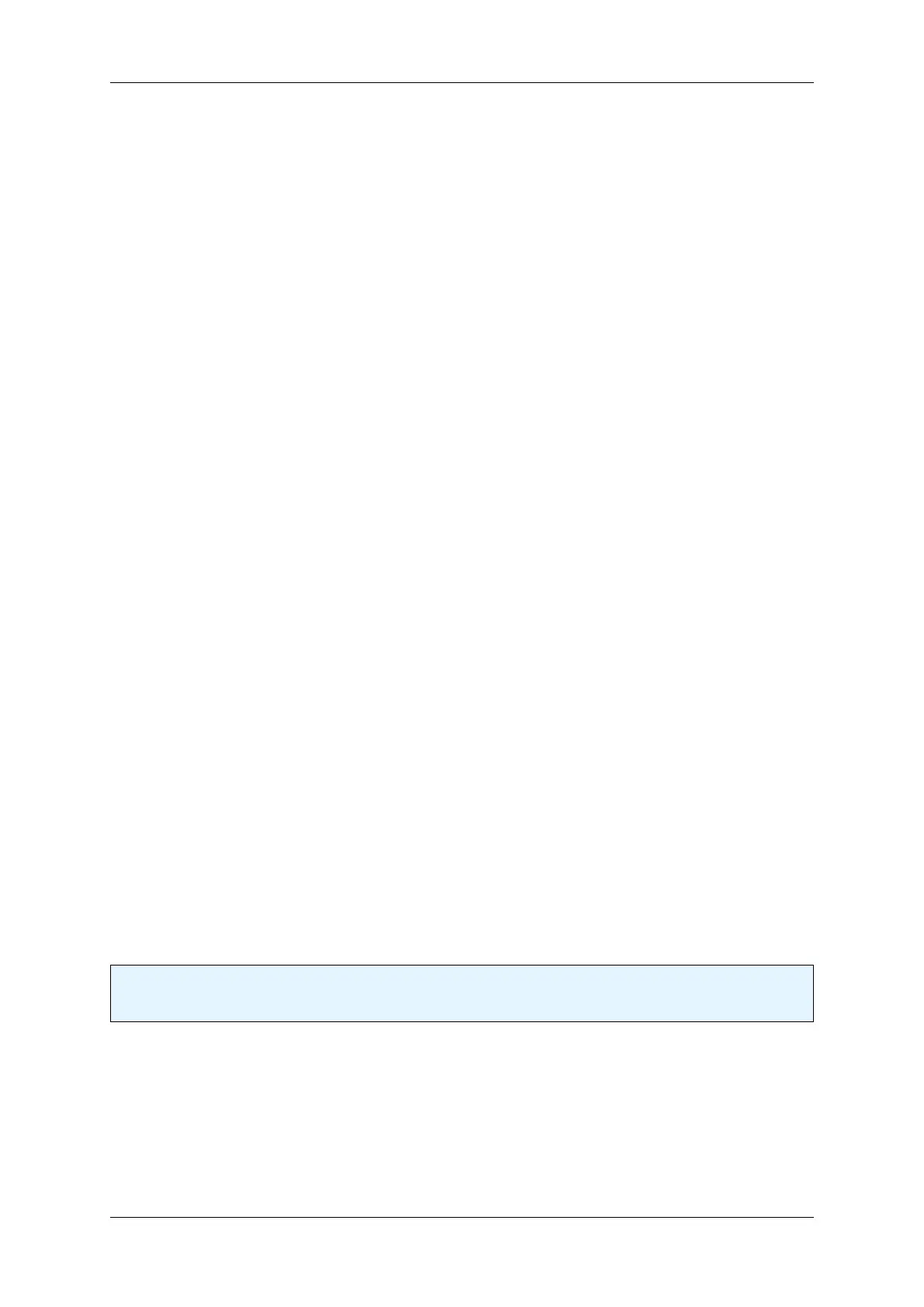1.18 Use Cases 151
– MotorFocusAbsolutePositionDesired: An integer property storing an absolute position (in
encoder counts) that will be used by subsequent calls to the MotorFocusMoveToAbsolutePosition←-
Desired command.
– MotorFocusIncrement: An integer property storing an increment (in encoder counts) that will be
used by subsequent calls to MotorFocusNear and MotorFocusFar commands.
– MotorFocusReceiveBuffer: A string property (read-only) that will contain answers sent by the
motor focus controller.
– MotorFocusSendBuffer: A string property storing a command to be sent to the motor focus.
• Methods:
– MotorFocusFar: Calling this function will cause the motor focus to move backward by Motor←-
FocusIncrement encoder units.
– MotorFocusMoveToAbsolutePositionDesired: Calling this function will cause the motor
focus to move to the position defined by the value of MotorFocusAbsolutePositionDesired.
– MotorFocusNear: Calling this function will cause the motor focus to move forward by Motor←-
FocusIncrement encoder units.
– MotorFocusSend: Calling this function will send the value of MotorFocusSendBuffer to the hard-
ware.
By clicking on the icon with the three dots (e.g. "MotorFocusNear()" in Figure 2), this method will be called
using the set properties (e.g. "100" as "MotorFocusIncrement" value as shown in Figure 2).
The following explains the typical adjustment procedure:
1. Move the lens mount to the farthest position by applying MotorFocusFar command as often as needed.
2. Switch off closed loop mode by using the command described above.
3. Screw in lens and focus at infinity.
4. Move to the nearest position and check MOD.
5. Move to your working distance.
If your application does not require focusing at infinity you might set the lens mount to the middle position (1500
steps) and focus the lens for your working distance. This gives you equal focusing headroom in both directions. In
this case please check that for MotorFocusNear the lens does not block the movement until Zero is reached.
1.18.6.2.3 Programming the motorized lens mount If you want to program own application using the motorized
lens mount, the mvIMPACT Acquire API offers the class MotorFocusControl which is described in MotorFocus←-
Control class reference in mvIMPACT_Acquire_API_CPP_manual.chm.
Note
The following code snippets are C# pseudo code.
To use the MotorFocusControl class, you have to create an instance of the class:
// Initializing the device
DeviceManager deviceManager = new DeviceManager();
Device device = deviceManager.getDeviceByFamily("mvBlueFOX");
MotorFocusControl motorFocusControl = new MotorFocusControl(ref device);
MATRIX VISION GmbH
