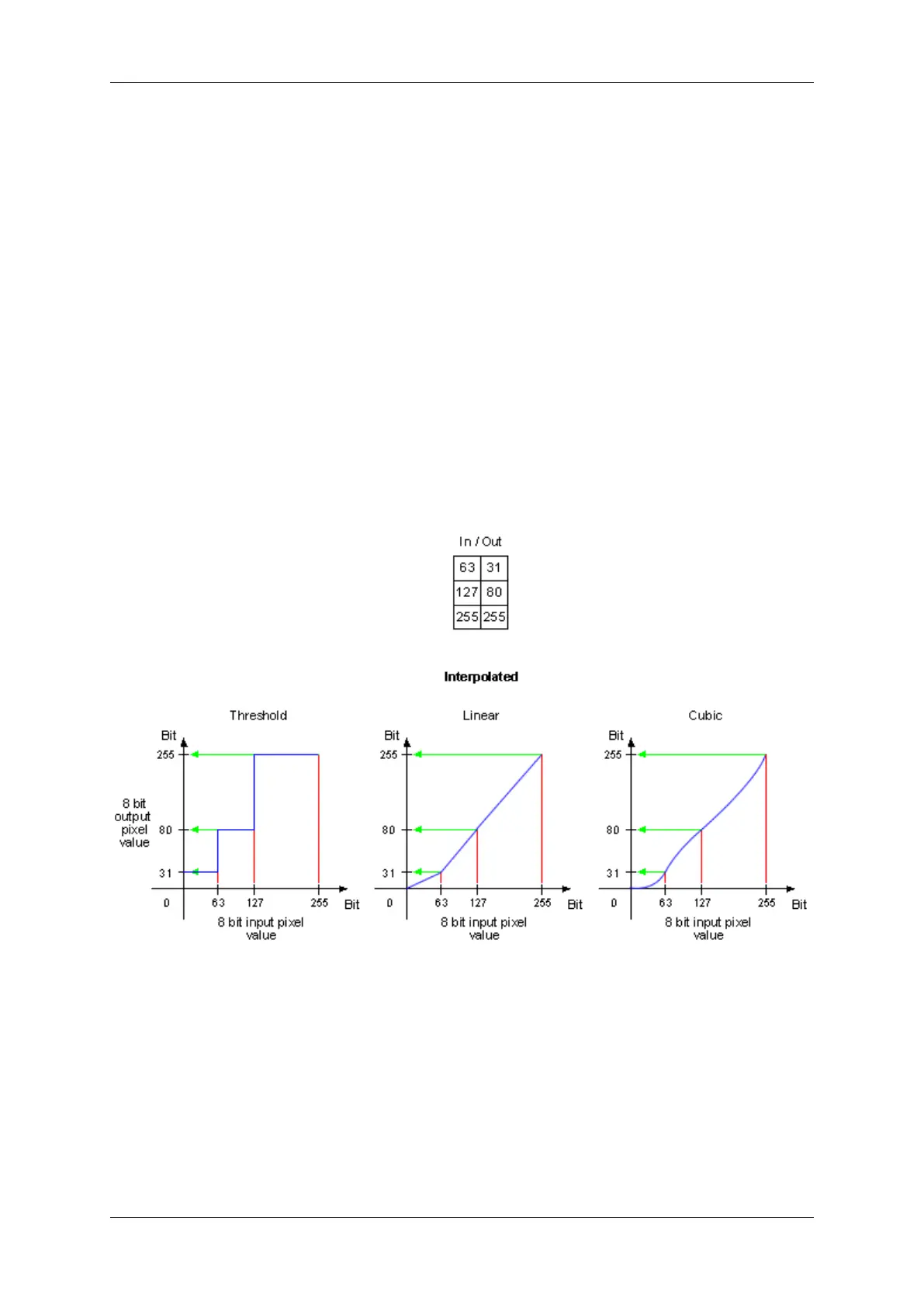158
1.18.7.1.3 Setting the Host based LUTs via LUTOperations
Host based LUTs are also available via "Setting -> Base -> ImageProcessing -> LUTOperations"). Here, the
changes will affect the 8 bit image data and the processing needs the CPU of the host system.
The mvBlueFOX cameras also feature a hardware based LUT. Although, you have to set the LUT via "Setting ->
Base -> ImageProcessing -> LUTOperations", you can set where the processing takes place. For this reason,
there is the parameter LUTImplementation. Just select either "Software" or "Hardware".
Three "LUTMode"s are available:
• "Gamma"
You can use "Gamma" to lift darker image areas and to flatten the brighter ones. This compensates the
contrast of the object. The calculation is described here. It makes sense to set the "←-
GammaStartThreshold" higher than 0 to avoid a too extreme lift or noise in the darker areas.
• "Interpolated"
With "Interpolated" you can set the key points of a characteristic line. You can defined the number of key
points. The following figure shows the behavior of all 3 LUTInterpolationModes with 3 key points:
Figure 2: LUTMode "Interpolated" -> LUTInterpolationMode
• "Direct"
With "Direct" you can set the LUT values directly.
MATRIX VISION GmbH
