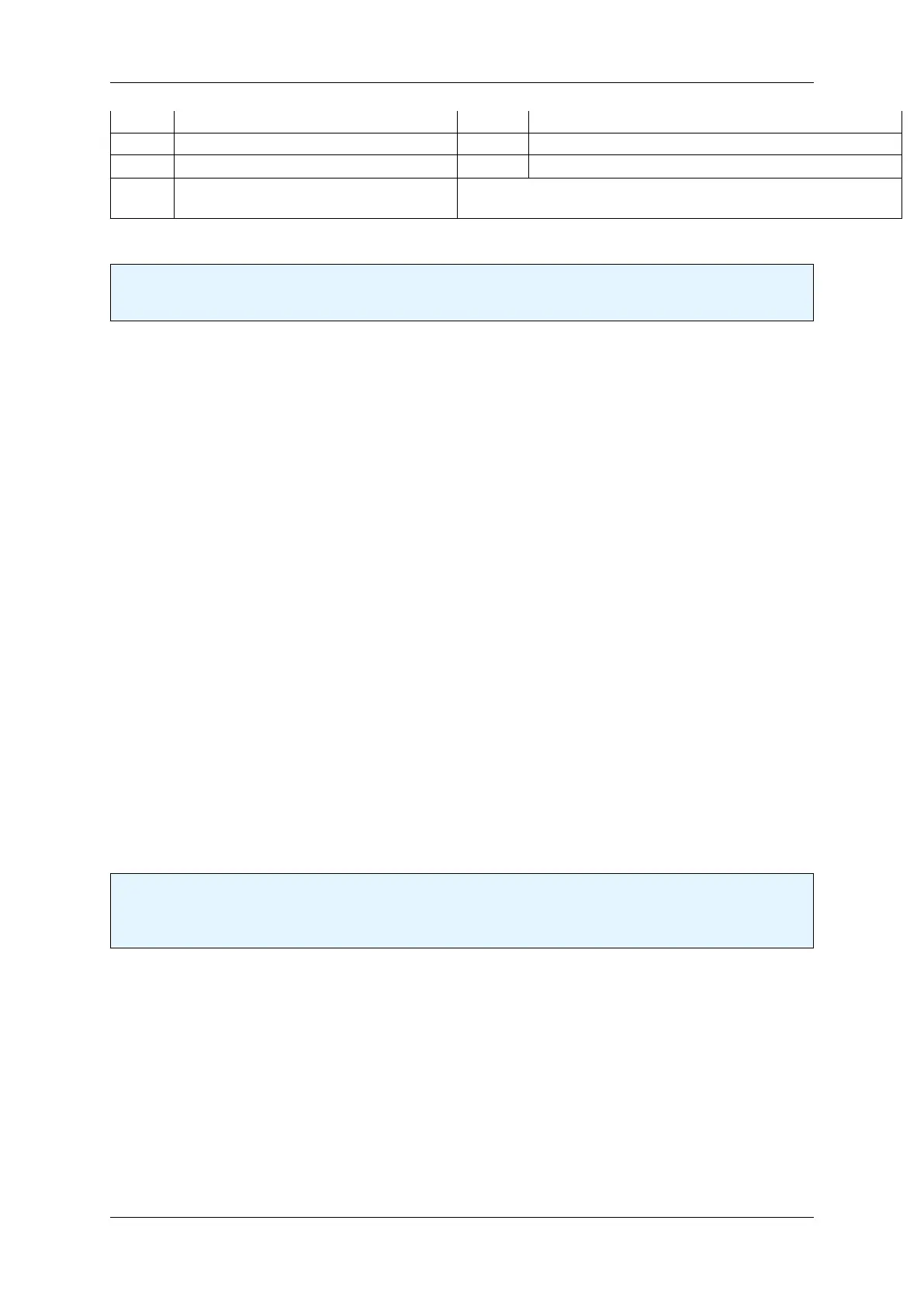194
t
vshift
time needed to shift unused lines away 10.2us 5.1us
t
wait
minimal time to next trigger 316us 158us
t
exposure
Exposure time 1us..10s 1us..10s
t
readout
Image readout time
(move image from readout cells to memory
t
readout
= (ActiveLines ∗ t
readline
) + (1248 - ActiveLines) ∗ t
vshift
+ t
readline
1.19.1.5.3.1 Timings
Note
In partial scan mode (readout window ysize < 1200 lines).
To calculate the maximum frames per second (FPS
max
) you will need following formula (Expose mode: No overlap):
FPS_max = 1
--------------------------------------------------
t_trig + t_readout + t_exposure + t_trans + t_wait
(Expose mode: Overlapped):
t_trig + t_readout + t_trans + t_wait < t_exposure: FPS_max = 1
---------------
t_exposure
t_trig + t_readout + t_trans + t_wait > t_exposure: FPS_max = 1
-------------------------------------
t_trig + t_readout + t_trans + t_wait
1.19.1.5.3.2 Example: Frame rate as function of lines & exposure time Now, when we insert the values using
exposure time of, for example, 8000 us, 1200 lines and 40MHz pixel clock (Expose mode: No overlap):
FPS_max = 1
---------------------------------------------------------------------------------------
5.1 us + ((1200
*
48 us) + ((1248 - 1200)
*
5.1 us) + 48 us) + 8000 us + 48 us + 158 us
= 0.000015127700483632586 1 / us
= 15.1
1.19.1.5.3.3 Frame rate calculator
Note
The calculator returns the max. frame rate supported by the sensor. Please keep in mind that it will
depend on the interface and the used image format if this frame rate can be transferred.
See also
To find out how to achieve any defined freq. below or equal to the achievable max. freq., please have a look
at Achieve a defined image frequency (HRTC) (p. 164).
MATRIX VISION GmbH
