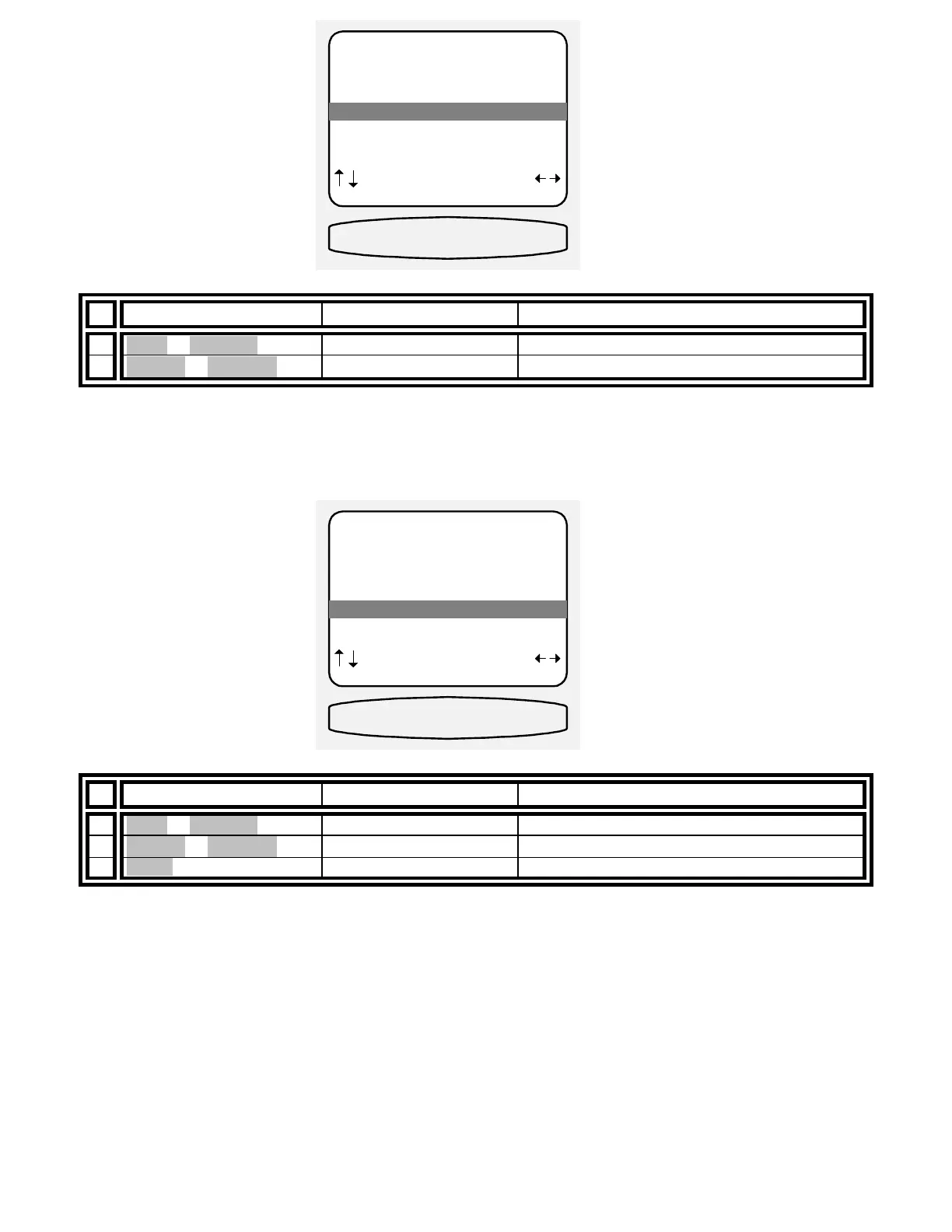36
From Remote From Front Panel Action
1
À(UP) or §(DOWN)
(UP) or (DOWN) move to Zone 1 Video Monitor
2
¶
(LEFT) or
•
(RIGHT)
VOLUME KNOB adjust for desired operation
Set the Zone 1 Monitor Aspect Ratio - During normal operation, your processor will overlay status information
on your video monitor. This information is normally displayed at the bottom of the monitor. However, if you are
viewing letterbox material on a 16:9 (widescreen) monitor, this information will be cut off. Selecting the 16:9
monitor aspect ratio will position the status display within the letterbox viewing area. This setting does NOT affect
setup menus. Your monitor must be set for normal 4:3 viewing in order to display the entire menu page.
From Remote From Front Panel Action
1
À(UP) or §(DOWN)
(UP) or (DOWN) move to Zone 1 Monitor Aspect
2
¶(LEFT) or •(RIGHT)
VOLUME KNOB change aspect ratio
3 MENU MENU return to SETUP SYSTEM
SETUP DISPLAYS
1 Front Panel Bright
2 Overlay Opaque Bright
3 Backround Color Blue
4 Z1 Monitor Video Manual
5 Z1 Monitor Aspect 4 : 3
next item adjust
MENU setup system
VIDEO MANUAL
4 Z1 Monitor Video Manual
SETUP DISPLAYS
1 Front Panel Bright
2 Overlay Opaque Bright
3 Backround Color Blue
4 Z1 Monitor Video Manual
5 Z1 Monitor Aspect 4 : 3
next item adjust
MENU setup system
ASPECT 4:3
5 Z1 Monitor Aspect 4 : 3