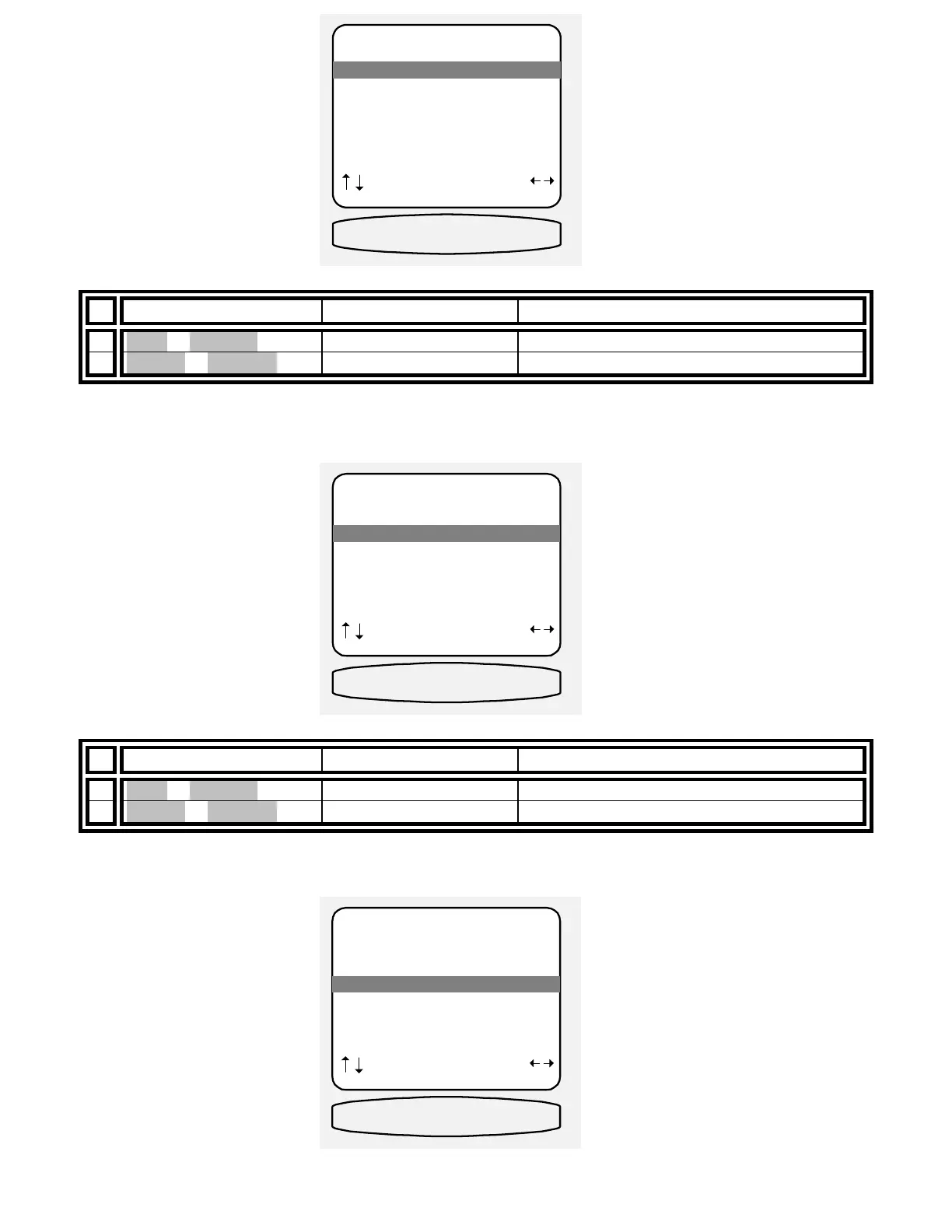39
From Remote From Front Panel Action
4
À(UP) or §(DOWN)
(UP) or (DOWN) move to Favorite Speakers
5
¶(LEFT) or •(RIGHT)
VOLUME KNOB select favorite speakers for use with source
Set the 2-channel surround decoder type - select a default surround decoder type, the options are Dolby Pro
Logic Movie, Dolby Pro Logic Music, Dolby Pro Logic II Movie, Dolby Pro Logic II Music, Neo:6 Movie and Neo:6
Music. See Surround Decoder Type.
From Remote From Front Panel Action
4
À(UP) or §(DOWN)
(UP) or (DOWN) move to 2-chan decoder
5
¶(LEFT) or •(RIGHT)
VOLUME KNOB select type for use with source
Set the multi-channel surround type - select a default multi-channel playback mode, the options are Movie and
Music. See Surround.
SETUP DVD INPUT
1 Favorite Mode Surround
2 Favorite Speakers Back 4
3 2-chan decoder DPLII Movie
4 Multi-chan type Surr Movie
5 Level +5.5 dB
6 Name 5char
7 Component Video 3
8 DVD Audio Input Yes
next item adjust
MENU system setup
dvd speakers back 4
2 Favorite Speakers Back 4
SETUP DVD INPUT
1 Favorite Mode Surround
2 Favorite Speakers Back 4
3 2-chan decoder DPLII Movie
4 Multi-chan type Surr Movie
5 Level +5.5 dB
6 Name 5char
7 Component Video 3
8 DVD Audio Input Yes
next item adjust
MENU system setup
DVD DPLII MOVIE
3 2-chan decoder DPLII Movie
SETUP DVD INPUT
1 Favorite Mode Surround
2 Favorite Speakers Back 4
3 2-chan decoder DPLII Movie
4 Multi-chan type Surr Movie
5 Level +5.5 dB
6 Name 5char
7 Component Video 3
8 DVD Audio Input Yes
next item adjust
MENU system setup
DVD DPLII MOVIE
4 Multi-chan type Surr Movie