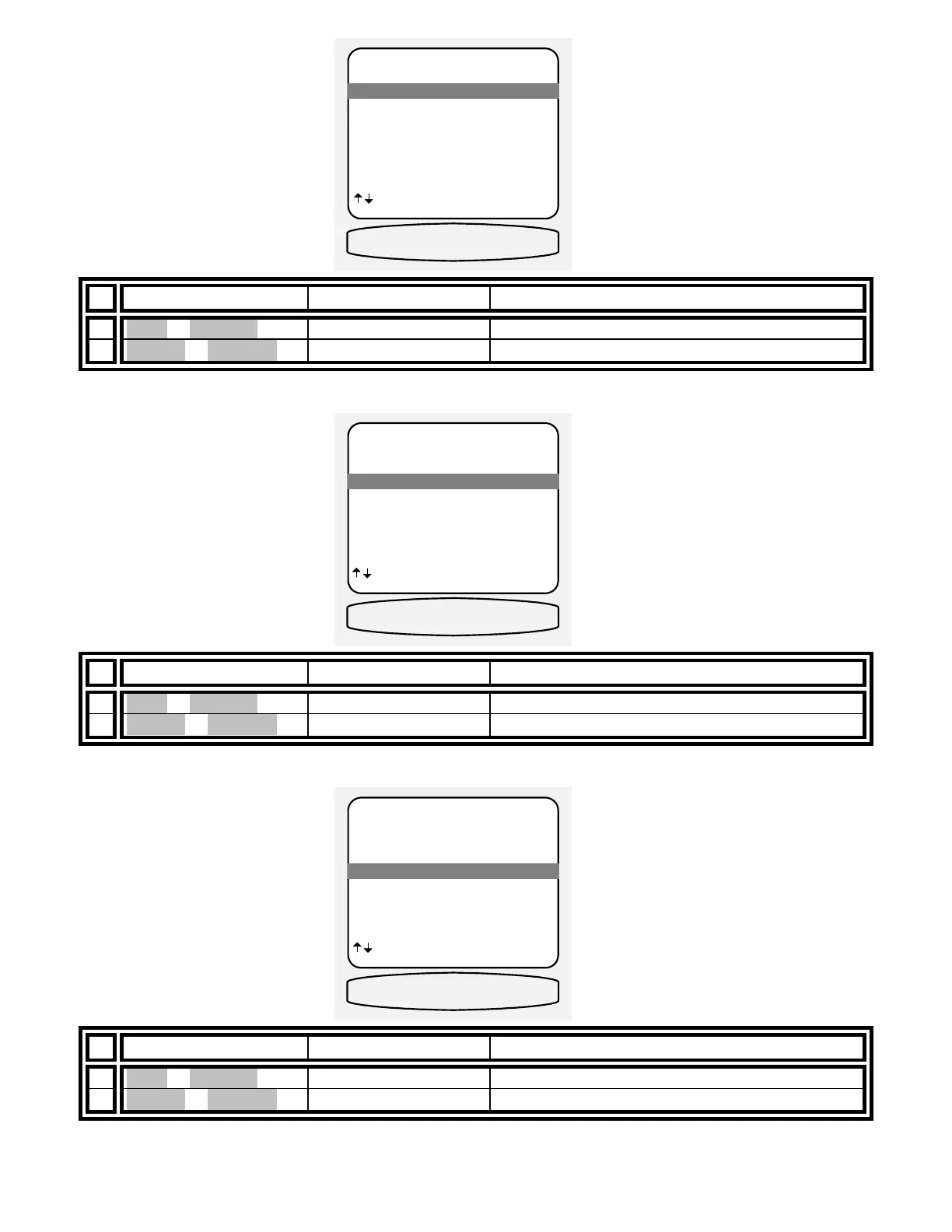75
RS-232 baud rate -
From Remote From Front Panel Action
1
À(UP) or §(DOWN)
(UP) or (DOWN) move to Baud Rate
2
¶
(LEFT) or
•
(RIGHT)
VOLUME KNOB select desired baud rate
RS-232 echo -
From Remote From Front Panel Action
1
À(UP) or §(DOWN)
(UP) or (DOWN) move to Echo
2
¶(LEFT) or •(RIGHT)
VOLUME KNOB select Enable or Disabled
RS-232 update -
From Remote From Front Panel Action
1
À(UP) or §(DOWN)
(UP) or (DOWN) move to Update
2
¶(LEFT) or •(RIGHT)
VOLUME KNOB select Enable or Disabled
RS-232 PORT SETUP
1 Port Enable
2 Baud Rate 9600
3 Echo Enable
4 Update Enable
5 Receive ID 0
6 Transmit ID 0
next item SEL select
MENU advanced setup
2 Baud Rate 9600
BAUD RATE 9600
RS-232 PORT SETUP
1 Port Enable
2 Baud Rate 9600
3 Echo Enable
4 Update Enable
5 Receive ID 0
6 Transmit ID 0
next item SEL select
MENU advanced setup
3 Echo Enable
ECHO ENABLED
RS-232 PORT SETUP
1 Port Enable
2 Baud Rate 9600
3 Echo Enable
4 Update Enable
5 Receive ID 0
6 Transmit ID 0
next item SEL select
MENU advanced setup
4 Update Enable
UPDATE ENABLED
