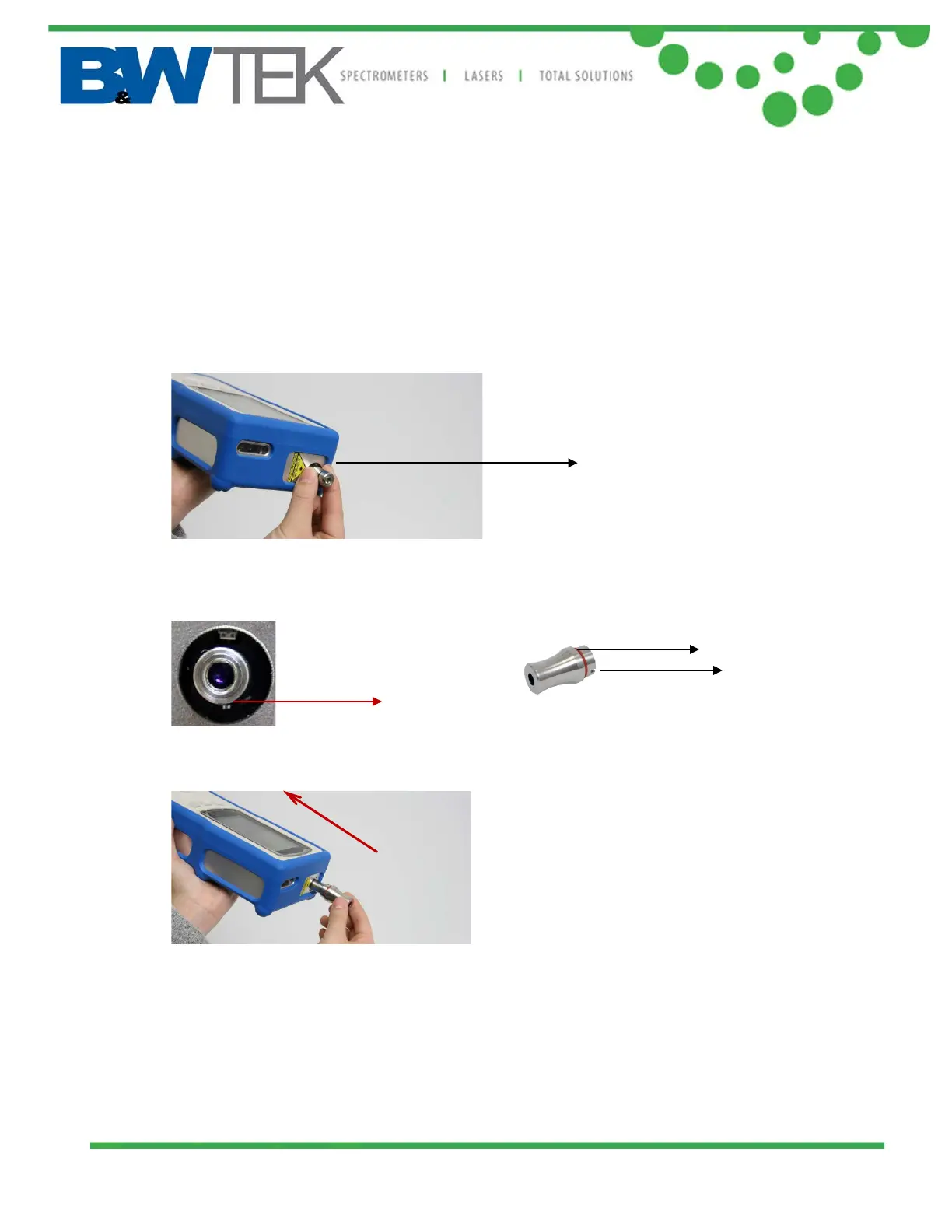NanoRam
®
Series Handheld Raman
19 Shea Way, Newark, DE 19713, USA • Tel: +1 (302) 368-7824 • Fax: +1 (302) 368-7830 • Web: www.bwtek.com
290020255-J (2017/07/28) Page 17 of 38 Copyright 2017 B&W Tek
Never remove the lensed shaft when the instrument is on.
The following steps will guide the user to successful installation of the sampling
accessory:
Make sure the correct shaft is installed onto the laser emission aperture.
Locate the alignment key on the adaptor and the set pin position at the laser emission
aperture.
Push the adaptor onto the shaft until the O-ring just reaches the instrument surface.
Gently turn the adaptor clockwise until a click is felt or the sound of a click is heard, which
indicates that the key on the adaptor is set to the set pin at the laser emission aperture.
Once the alignment is reached, stop turning the adaptor.