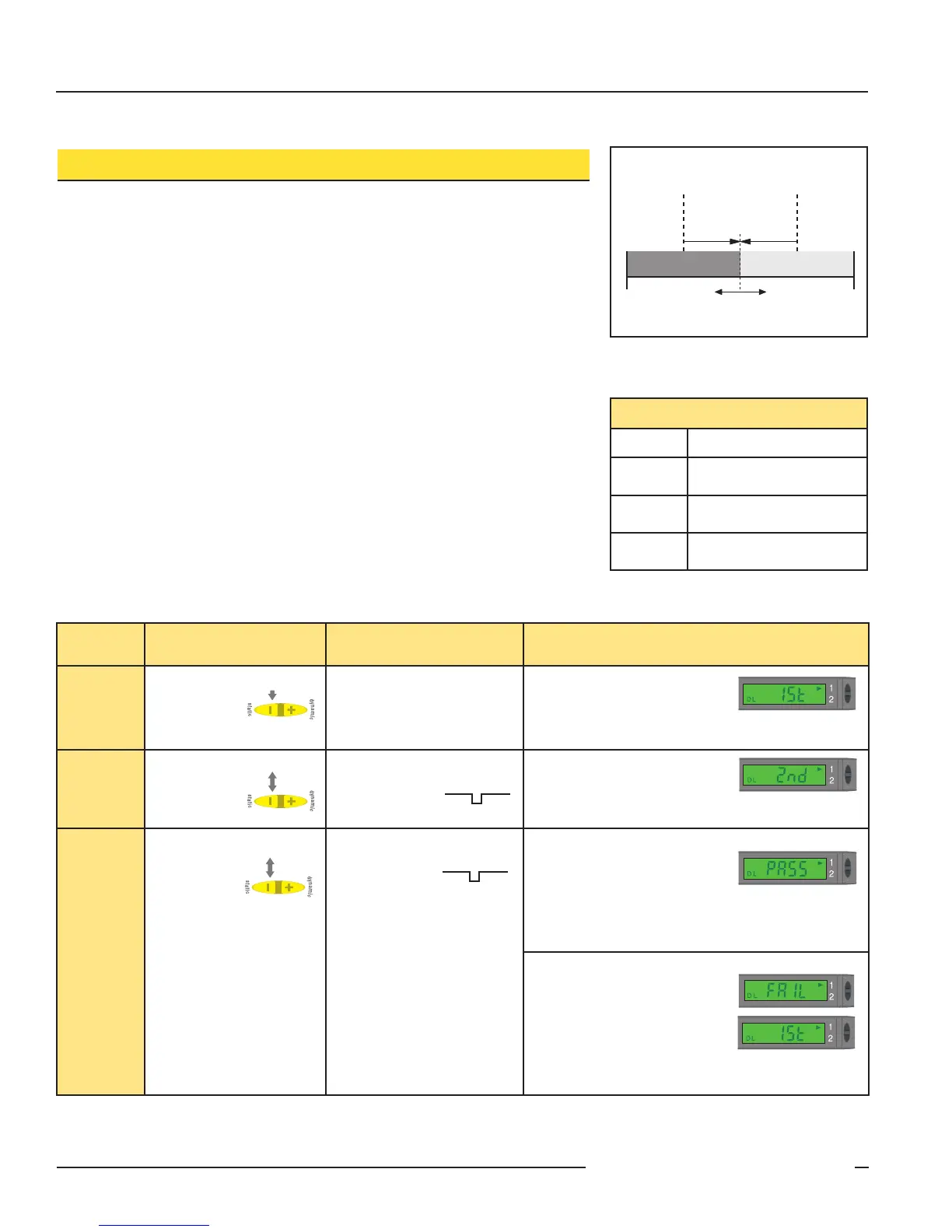D10 Expert
™
Dual Discrete Outputs
4 P/N 64154 rev. F
Banner Engineering Corp. • Minneapolis, MN U.S.A.
www.bannerengineering.com • Tel: 763.544.3164
Push Button
Remote
0.04 sec. ≤ T ≤ 0.8 sec.
Result
Access
Static
TEACH
Mode
•Pressand
hold Static (-)
button > 2
seconds.
•Noactionrequired;
sensor is automatically
ready for 1st TEACH condition.
•Displayflashes“1st”
•Arrowiconturnsred
TEACH
Output
ON
Condition
•PresentOutput
ON condition.
•ClickStatic
button.
•PresentOutputON
condition.
•Single-pulsethe
remote line.
•Displayflashes“2nd”
TEACH Output
OFF Condition
•PresentOutput
OFF condition.
•ClickStatic
button.
•PresentOutputOFF
condition.
•Single-pulsethe
remote line.
TEACH conditions acceptable:
•Displayflashes“pass,” followed
by a number (denoting contrast);
see Figure 3.
•SensorreturnstoRUNmodewith
new settings.
•Arrowiconturnsgreen
TEACH conditions unacceptable:
•Displayflashes“fail” and
returnsto“1st”
•Arrowiconremainsred
•After60seconds,sensorreturns
to RUN mode (Arrow icon
turns green) without changing
settings.
Two-Point Static TEACH (Threshold)
•Establishesasingleswitchingthreshold
•Thresholdpositionisadjustableusing“+”and“-”buttons(seeManualAdjust,page9)
Static TEACH is the traditional setup method, used when two conditions can be presented
by the user. The sensor locates a single sensing threshold (the switchpoint) midway between
the two taught conditions, with the Output ON condition on one side, and the Output OFF
condition on the other (see Figure 2).
The first condition taught is the ON condition. The Output ON and OFF conditions can be
reversedbychangingLight/DarkOperatestatusinSETUPmode(seepage10).
Static TEACH and Manual Adjust
Using Manual Adjust with Static TEACH moves the switching threshold.
Sensor positions
threshold midway
between taught conditions
Sensor positions
threshold midway
between taught conditions
Darkest
(no signal)
Darkest
(no signal)
Most Light
(saturated
signal)
Most Light
(saturated
signal)
Single
sensing
condition
Sensing window size
adjusted by
Manual Adjust
Output OFF Output OFF
Output OFF
Output ON
Output ON
Darkest Taught
Condition
Lightest Taught
Condition
Position
adjusted by
Manual Adjust
Darkest
(no signal)
Most Light
(saturated
signal)
Output OFF Output ON
2nd Taught
Condition
1st Taught
Condition
Position
adjusted by
Manual Adjust
Figure 2. Static TEACH (Light Operate
shown)
Contrast Values
500+ Excellent: Very stable operation.
100-500
Good: Minor sensing variables will
not affect sensing reliability.
32-99
Low: Minor sensing variables may
affect sensing reliability.
0-31
Marginal: Consider an alternate
sensing scheme.
Figure 3. Contrast Values
