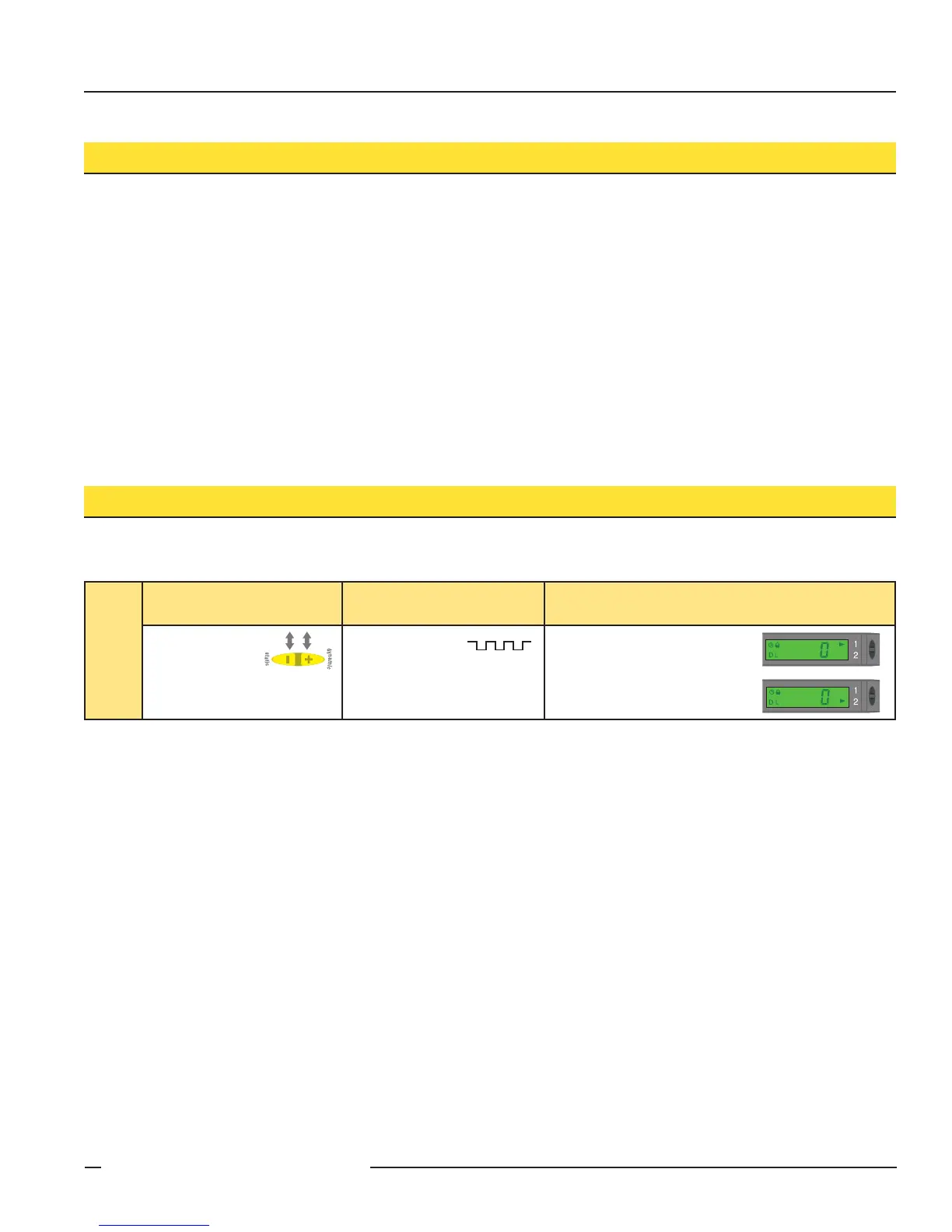P/N 64154 rev. F 3
D10 Expert
™
Dual Discrete Outputs
Banner Engineering Corp. • Minneapolis, MN U.S.A.
www.bannerengineering.com • Tel: 763.544.3164
Sensor Programming
Programming Procedures
Two push buttons, Dynamic (+) and Static (-), may be used to access and set programming parameters. For remote programming, connect a
switch or digital input to the gray wire; length of the individual pulses is equal to the value T:
0.04 seconds ≤ T ≤ 0.8 seconds
Returning to RUN mode
TEACH and SETUP modes each may be exited in one of two ways: by exercising the 60-second time-out, or by cancelling out of the process.
In TEACH mode, the sensor will return to RUN mode without saving any of the new settings; in SETUP mode, the sensor will return to RUN
mode but save all of the settings. To cancel out of TEACH mode, press and hold the Static (-) button for 2 seconds; to cancel out of SETUP
mode, press and hold both the Static (-) and Dynamic (+) buttons for 2 seconds.
Output 2
The setpoint(s) for each output can be set independently of one another (see Super-High-Speed Operation). However, the functional range
available for output 2 is dictated by the automatic power and gain settings established for output 1. Whenever output 1 is taught, output 2 also
must be retaught. Applications hint: teach the weakest signal on output 1 first.
Active Channel Select
•Selectswhichchanneltoteach
•Displayschannelcongurationinformation.
Active Channel
Select
Push Button
Remote
0.04 sec. ≤ T ≤ 0.8 sec.
Result
• Single-click
both buttons
simultaneously.
•Triple-pulse
the remote line.*
Pointer icon: moves to the
other channel indicator.
dynamic
static
dynamic
static
* NOTE: Triple-pulse will change the display, but will not save. To save Channel Select, make an adjustment to that channel as a TEACH, SET, or Sensor Setup.
