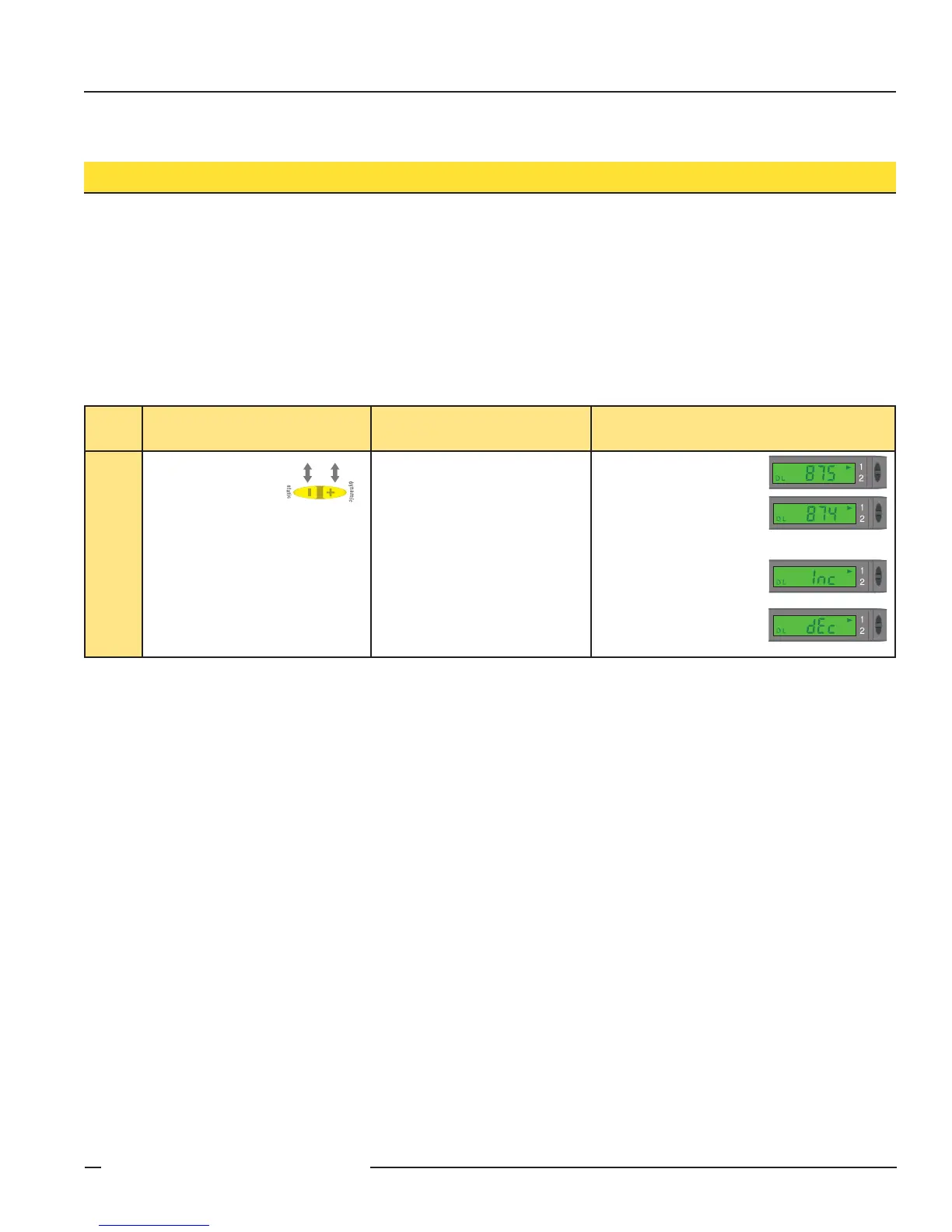P/N 64154 rev. F 9
D10 Expert
™
Dual Discrete Outputs
Banner Engineering Corp. • Minneapolis, MN U.S.A.
www.bannerengineering.com • Tel: 763.544.3164
Manual Adjust
Manual Adjust is used during RUN mode and is accomplished via the push buttons only. Its behavior depends on whether a switching threshold
or a sensing window is used.
Switching Threshold:
•Fine-tunessensingsensitivity
•Press“+”toincrease;press“-”todecrease
Sensing Window:
•Adjustssensingwindowsize(tolerance)forthesingle-pointtargetcondition
•Press“+”toincrease;press“-”todecrease
Push Button Remote Result
Manual Adjust
•Click“+”toincrease,
orclick“-”to
decrease.
• Not available with remote
programming.
•Displaybrieflyflashes
the threshold setpoint
value as it is being changed.
or
•Displayflashes“inc”
or“dec” as the window size
is adjusted.
or
