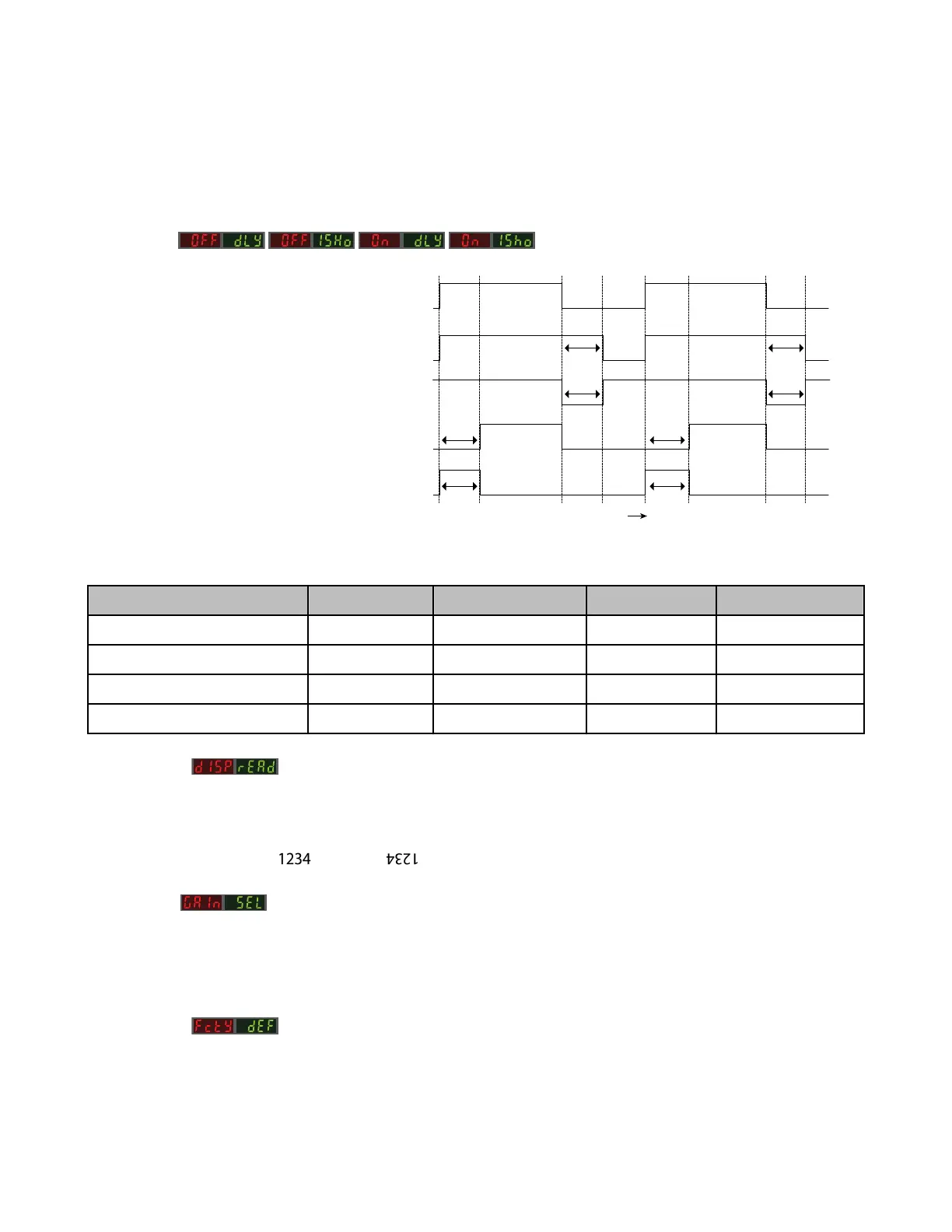For Sales and Support, Contact Walker EMD • Toll-free: (800) 876-4444 • Tel: (203) 426-7700 • Fax: (203) 426-7800 • www.walkeremd.com
• After programming Auto Thresholds to ON, it is highly recommended to re-perform the TEACH/SET method
• Manual Adjustments are disabled when Auto Thresholds are ON
• Auto Thresholds are automatically disabled in Calibration SET (see Calibration SET on page 17)
• Severe contamination/changes in the taught condition can prevent the Auto Thresholds algorithm from optimizing the threshold(s). If
this occurs, the DF-G1 will enter a Threshold Alert or Threshold Error state. See Troubleshooting on page 19 for more explana-
tion.
Delays/Timers
ON/OFF Delays and ON/OFF One-Shot timers
can be programmed between 1 - 9999 ms (a val-
ue of 0 disables the delay/timer). Figure 2 de-
fines how the delays/timers affect the output be-
havior.
Some combinations of delays/timers are not al-
lowed. The DF-G1 programming menu automati-
cally disables invalid combinations of delays/
timers. The following table shows the allowable
combinations of delays/timers:
Output
OFF Delay
ON Delay
Time
OFF 1-Shot
ON 1-Shot
ON
OFF
D
D
D
D
D
D
D
D
(D = 1 - 9999 ms)
Figure 2. DF-G1 Delays/Timers
OFF Delay OFF One-Shot Timer ON Delay ON One-Shot Timer
OFF Delay - OK OK N/A
OFF One-Shot Timer OK - N/A N/A
ON Delay OK N/A - OK
ON One-Shot Timer N/A N/A OK -
Display Readout
The readout of the digital displays can be programmed for the following options:
• Signal/Threshold readout - Numeric (1234) or % (123P)
• ECO mode - Enabled or Disabled (ECO mode dims the displays to reduce current consumption)
• Display Orientation - Normal ( ) or Flipped ( )
Gain Selection
The DF-G1 can operate in Auto Gain mode or the Gain can be fixed to be in Gain 1…8. In Auto Gain, the DF-G1 optimizes the gain
during a TEACH/SET method for the presented condition(s). While viewing the fixed gains in the Gain Selection choice list, the DF-G1
will automatically switch to the selected gain and display the measured signal on the Red display. This allows for easy and quick evalua-
tion of the fixed gain mode.
Factory Defaults
The Factory Defaults menu allows the DF-G1 to be easily restored back to original factory default settings (see Factory Default Settings
in Specifications on page 20).
DF-G1 - Expert Dual Display Fiber Amplifier Manual
4 www.bannerengineering.com - tel: 763-544-3164 P/N 161999 Rev. A
