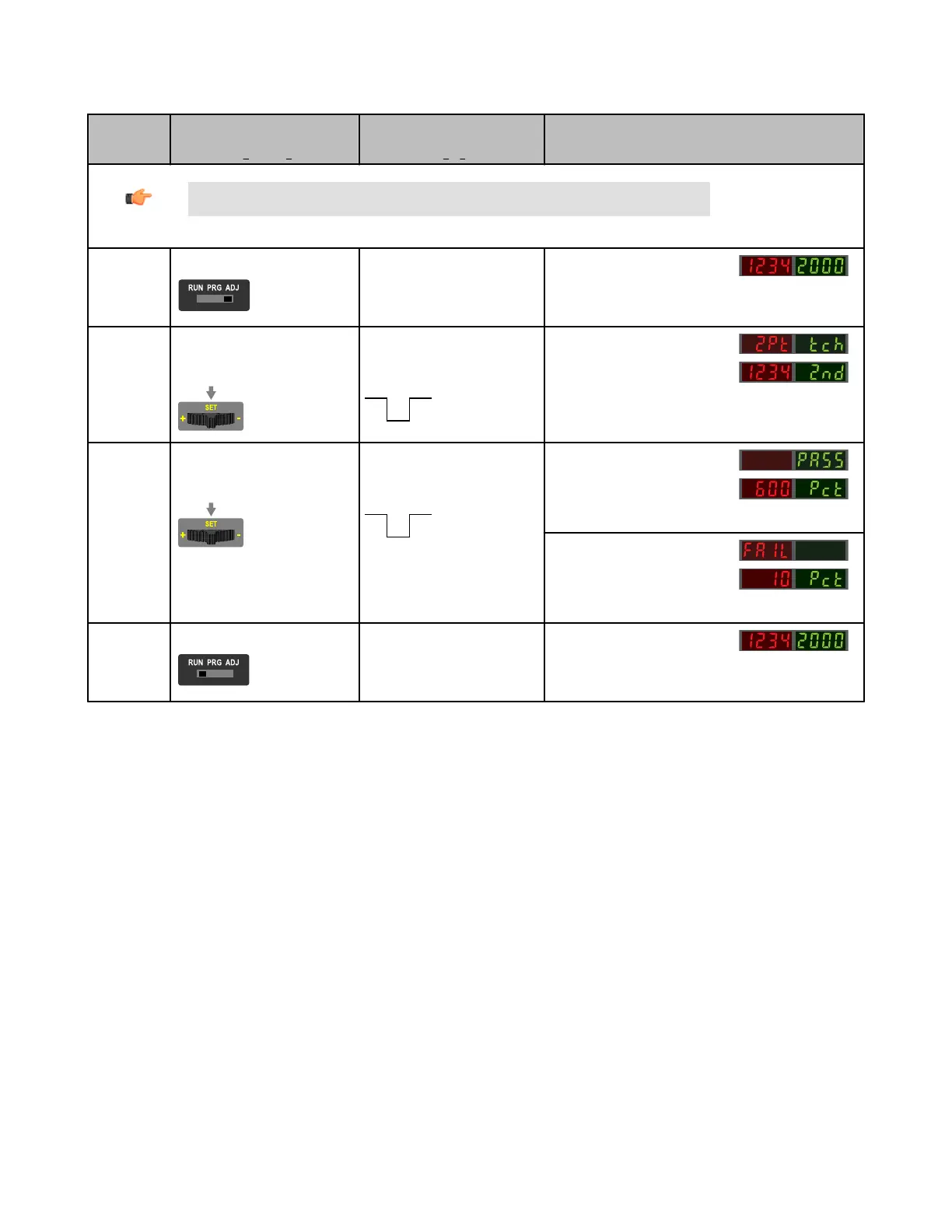For Sales and Support, Contact Walker EMD • Toll-free: (800) 876-4444 • Tel: (203) 426-7700 • Fax: (203) 426-7800 • www.walkeremd.com
Two-Point TEACH
SET Button
0.04 seconds < "Click" < 0.8 seconds
Remote Input
0.04 seconds < T < 0.8 seconds
Result
Note: TEACH Selection must be programmed to 2Pt tcH (see Program Mode on page 3 )
Enter Ad-
just Mode
Set Mode switch to ADJ No action required; sensor is
ready for Two-Point TEACH
method
Display: Red - Signal Level;
Green - Threshold
TEACH 1st
Condition
• Present 1st condition
• Click the SET rocker button
• Present 1st condition
• Single-pulse remote input
Display: Flashes "2Pt tch"
then holds on "1234 2nd"
TEACH 2nd
Condition
• Present 2nd condition
• Click the SET rocker button
• Present 2nd condition
• Single-pulse remote input
TEACH Accepted
Displays alternate "PASS" and
% Minimum Difference*; Sen-
sor returns to Adjust mode
TEACH Unacceptable
Displays alternate "FAIL" and
% Minimum Difference*; Sen-
sor returns to Adjust mode
Return to
RUN Mode
Move Mode switch to RUN No action required; sensor re-
turns to RUN mode automati-
cally
Display: Red - Signal Level;
Green - Threshold
* See Troubleshooting on page 19 for more explanation of the % Minimum Difference displayed after the Two-Point TEACH method
DF-G1 - Expert Dual Display Fiber Amplifier Manual
8 www.bannerengineering.com - tel: 763-544-3164 P/N 161999 Rev. A
