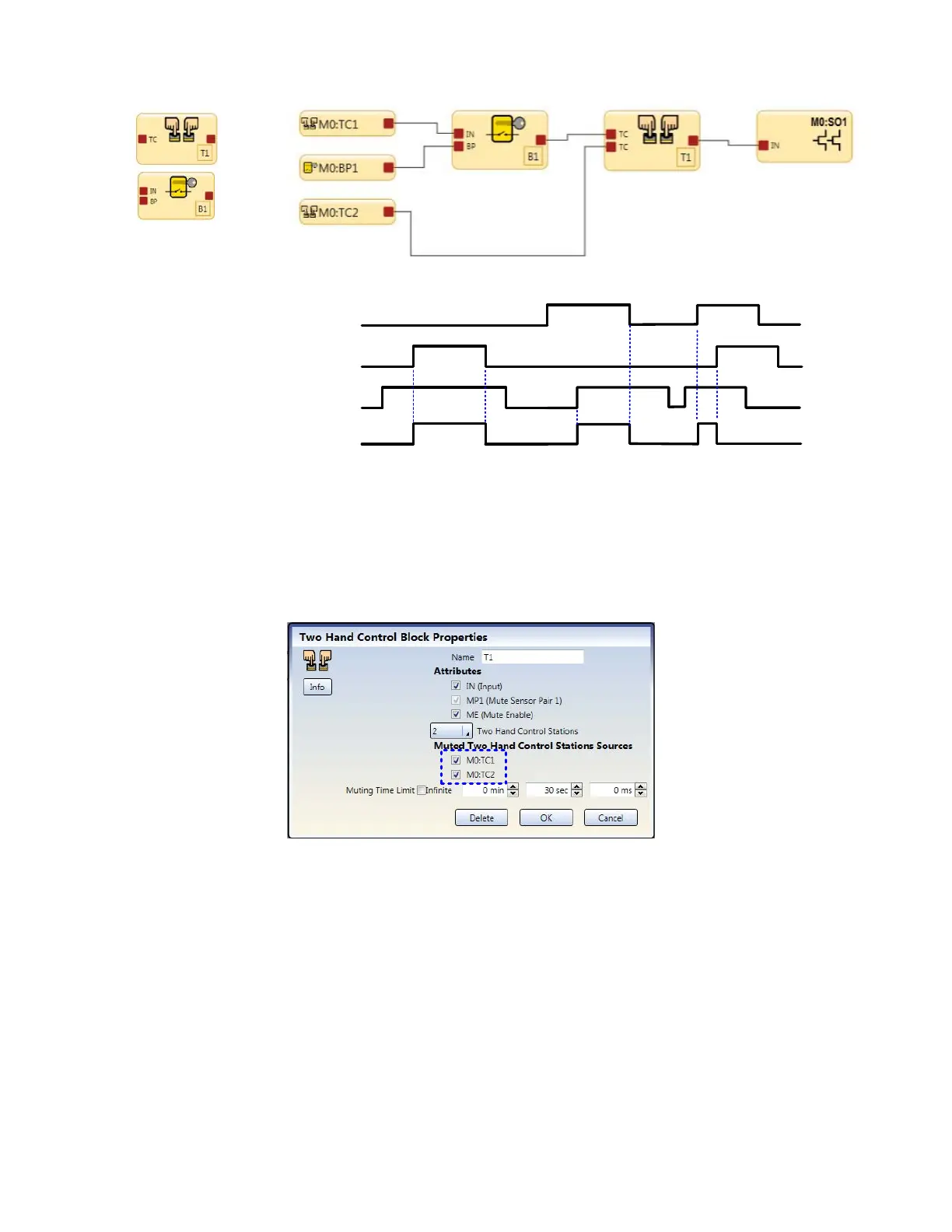Two-Hand Control &
Bypass Function Blocks
The Bypass function can be used with the TC2 actuators to turn the Safety Output On.
When the TC1 actuators are not bypassed they must be used along with the TC2 actuators to turn
the Safety Output
On. If the TC1 actuators and the Bypass switch are both in the Run state, TI and
SO1 cannot be turned On or will turn Off.
M0:TC1
M0:BP1
M0:TC2
M0:SO1
Figure 81. Timing Diagram—Two-Hand Control Block and Bypass Blocks with 2 Two-Hand Control Inputs
To configure the Two-Hand Control mute option, the TC actuators first need to be connected to the
Two-Hand Control function block in the Function View. Check boxes (blue square above) in the
Properties menu will display the names of all TC actuator input devices. Only those THC station
boxes that are checked will be muted.
Figure 82. Two-Hand Control Muting Options
XS/SC26-2 and SC10-2 Safety Controllers
www.bannerengineering.com - Tel: + 1 888 373 6767 97