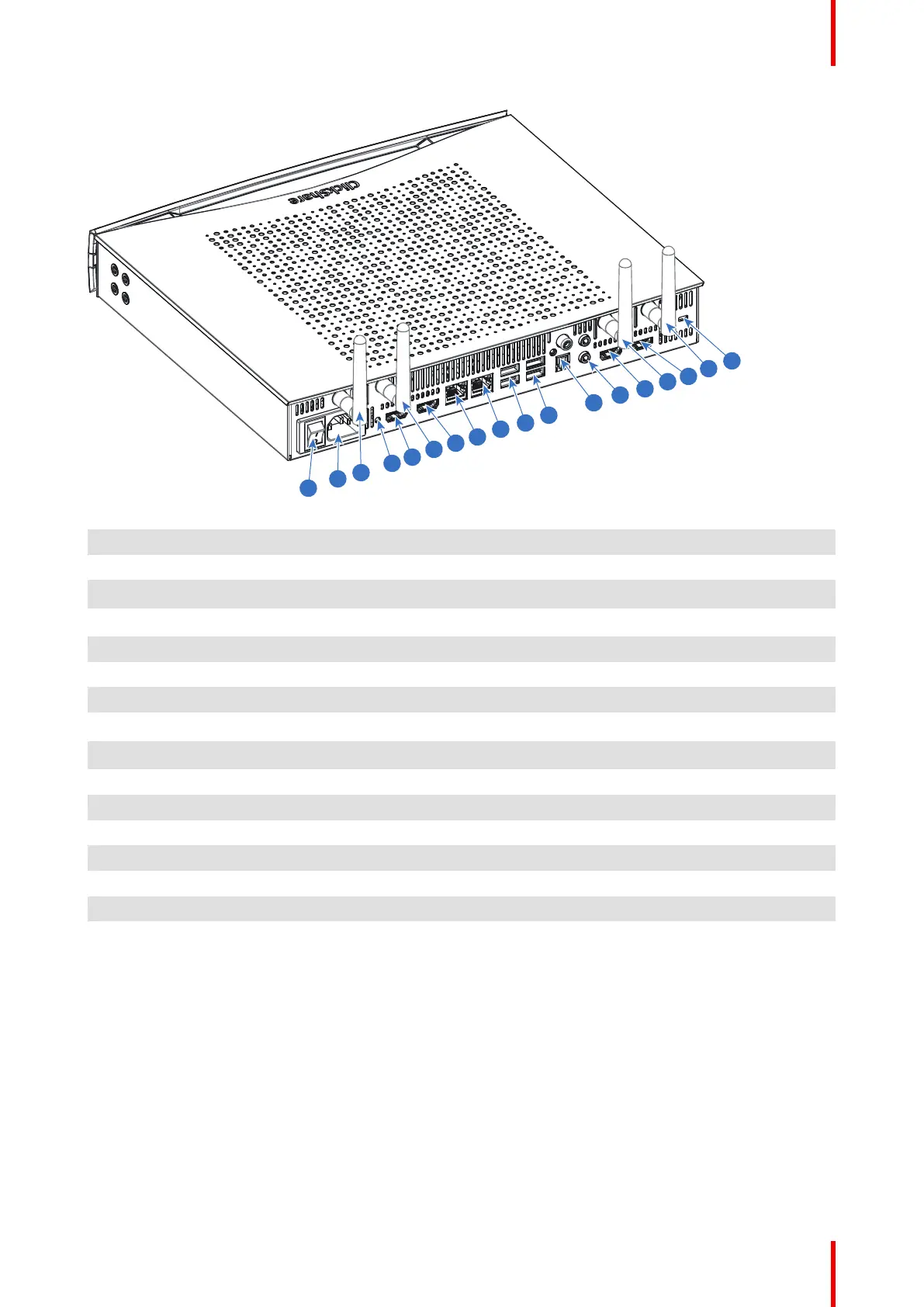33R5900050 /13 ClickShare CSE-800
1
2
3a
4
6
5
3b
7
9
8
10
11
12
13
3b
14
15
3a
Image 2–3
1 Rocker switch
2 Power connection
3a Fixture point for antenna Wi-Fi 1
3b Fixture point for antenna Wi-Fi 2
4 Reset
5 HDMI out 1 connector
6 HDMI out 2 connector
7 LAN 1 connector (primary LAN interface)
8 LAN 2 connector (secondary LAN interface)
9 USB connectors 3.0
10 USB connectors 2.0
11 Audio connectors
12 Audio connectors
13 HDMI in 1 connector
14 HDMI in 2 connector
15 Kensington lock
Rocker switch
The rocker switch is used to power on and off the Base Unit.
• To switch on the Base Unit, set the rocker switch to “I”.
• To shut down the system, set the rocker switch to “0”.
Mechanical fixture points
The mechanical fixture points are located at the bottom of the Base Unit
Introduction to CSE-800