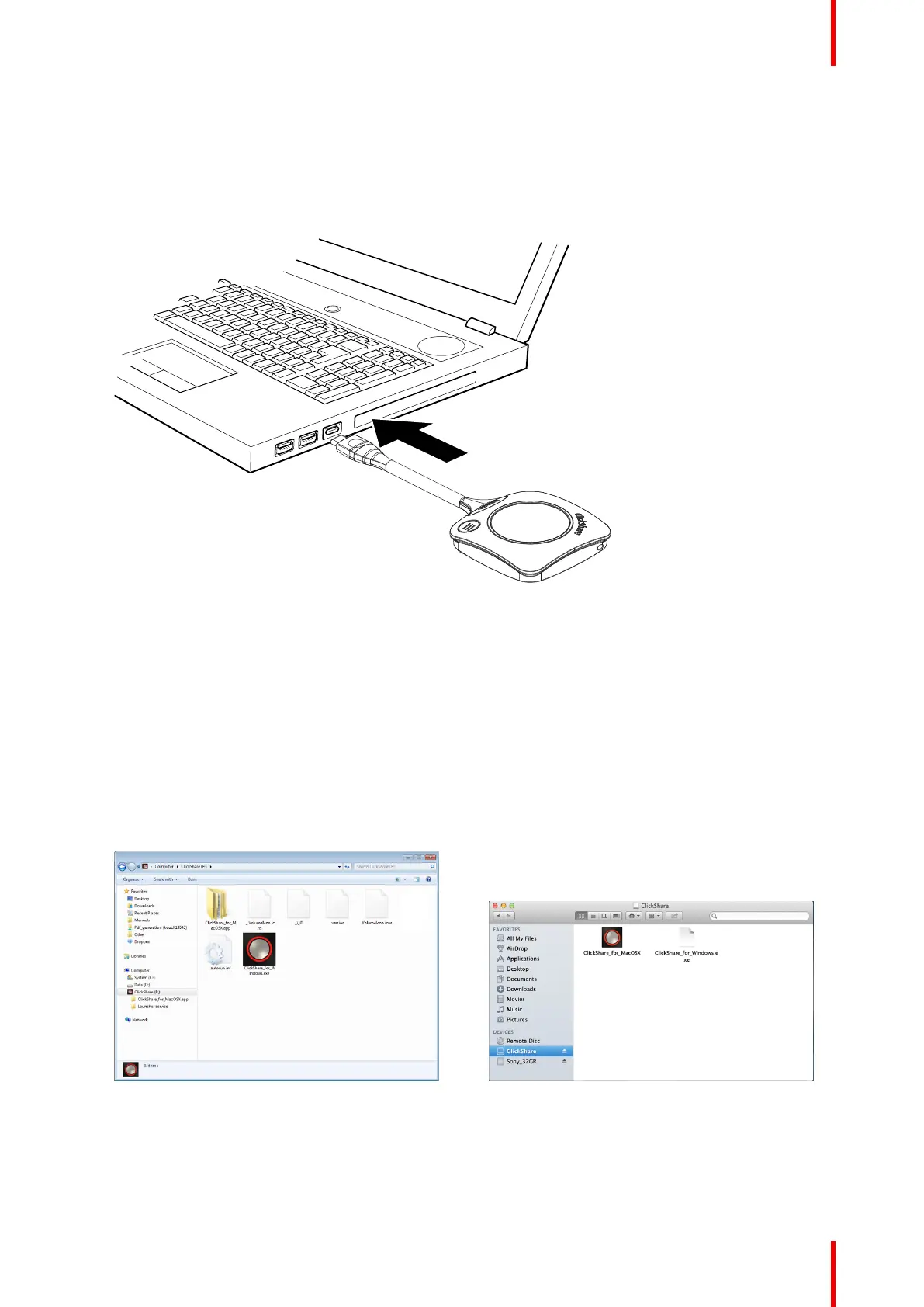39R5900050 /13 ClickShare CSE-800
Starting to use ClickShare is now very simple.
To start using ClickShare with a Button
1. Take a Button and Insert the Button into a USB port of your laptop. Depending on the USB port on your
laptop and/or on the USB connector of the Button, a convertor must be used. This convertor is not
delivered by Barco.
Image 3–3
The LEDs of the Button start flashing white.
On your laptop a new drive appears.
Two situations are possible now:
• A launcher is preinstalled on your laptop (downloaded from the Base Unit or Barco website, or
deployed company-wide by your IT department). ClickShare is immediately available. You can
continue with go to step 4.
• For Windows environment: when connected to internet, driver will be installed and the executable will
be started by the driver.
• For Mac environment: CD-ROM drive will appear, open it and launch the application to get started.
• nothing is pre-installed or no driver is automatically installed. To continue go to step 2.
2. Browse to and double-click the ClickShare drive on your laptop.
Image 3–4 Windows environment Image 3–5 MAC environment
3. Double-click the ClickShare application.
Getting started