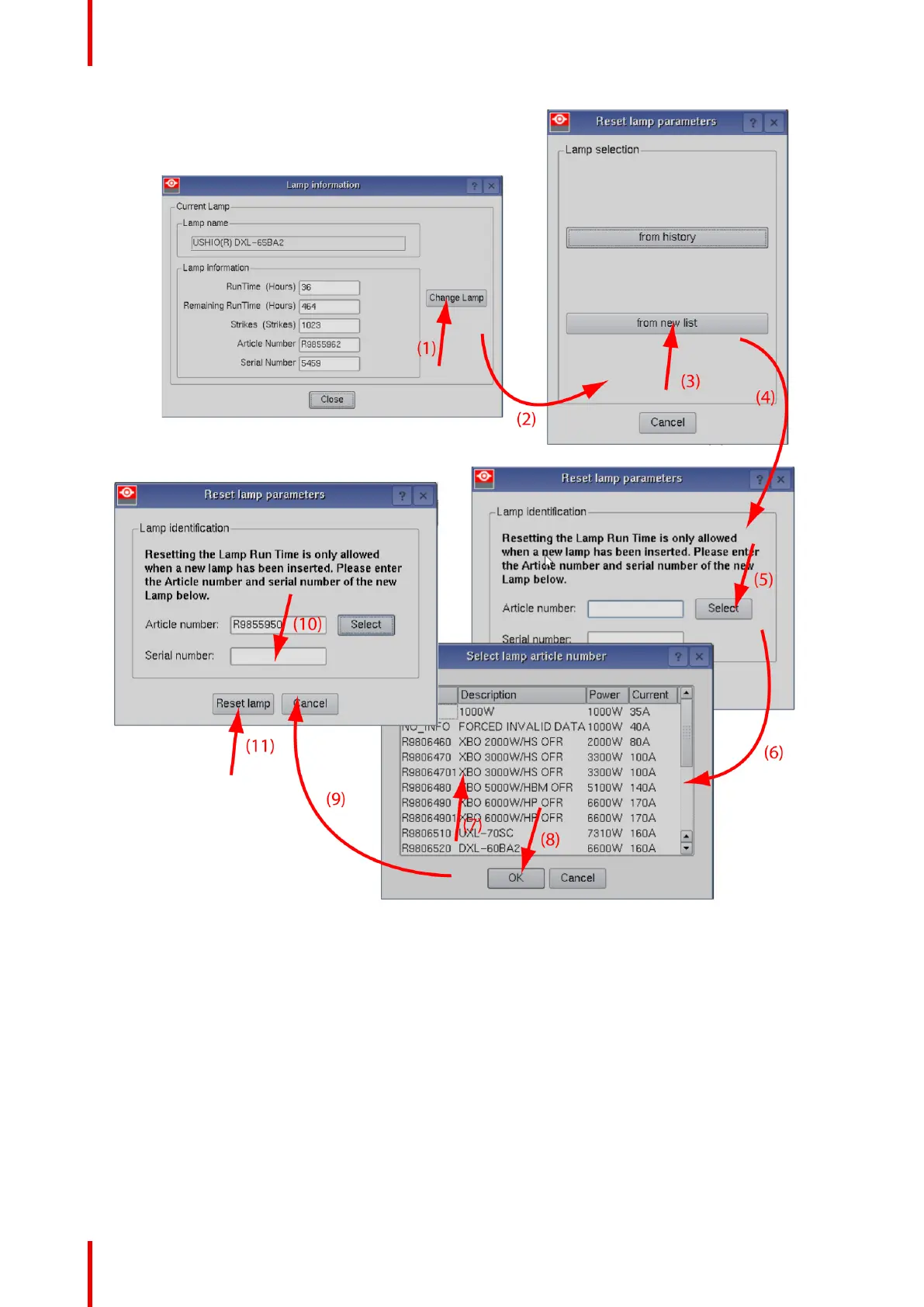R5905753 /17 DPxK-19B/23B/P54
Image 4–26 Reset lamp info, new lamp
A Reset lamp parameters selection window opens (2).
2. To get new lamps, click on From new list (3).
The lamp article and serial number opens (4).
3. Fill out the article number of the new lamp (5a)
or
click on Select (5b) to display a list of possible article numbers (6). Select a article number (7) and click
OK (8).
The software will check if the entered article number is a valid number (9).
4. Fill out the serial number of the lamp (10).
5. Click Reset lamp (11).
Lamp & Lamp House