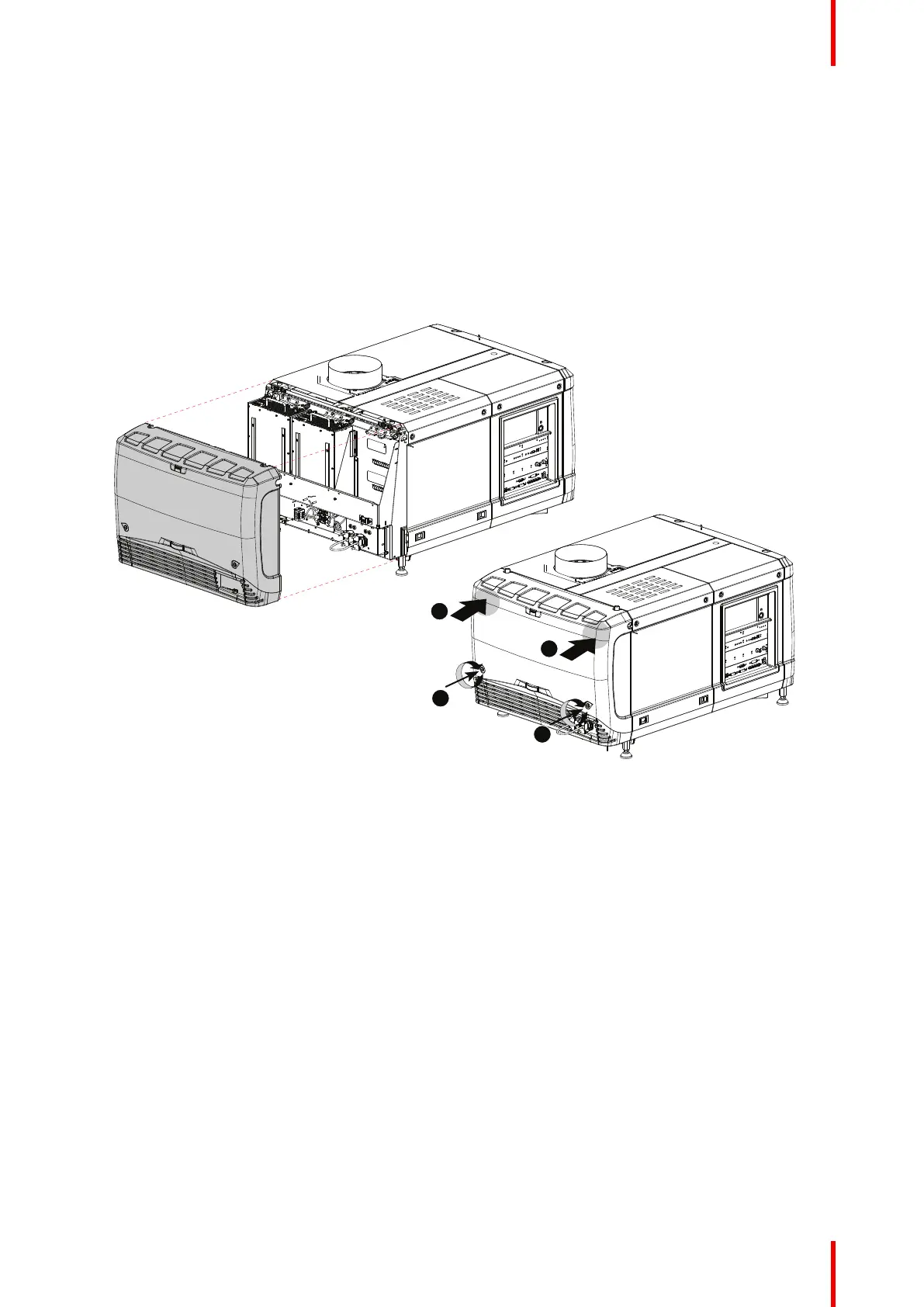149R5905753 /17 DPxK-19B/23B/P
10.9 Installation of the rear cover
Required tools
Flat screwdriver
How to install
1. Install the rear cover of the projector doing the following:
1. Bring the rear cover towards its final position.
2. Gently push the locking studs into the receivers (1).
Image 10–19 Mount rear cover
2. Secure the cover by fastening the captive screw at the bottom of the rear cover (2).
10.10 Installation of the side cover
How to install
1. Place the top of the side cover on its place.
2. Close the cover as follow:
1. Gently move the bottom side of the cover towards the projector
2. Push both lock to each other and push at the same time the cover against the projector frame.
3. Release both locks so that they lock in their receivers.
Removal and installation of the projector covers
