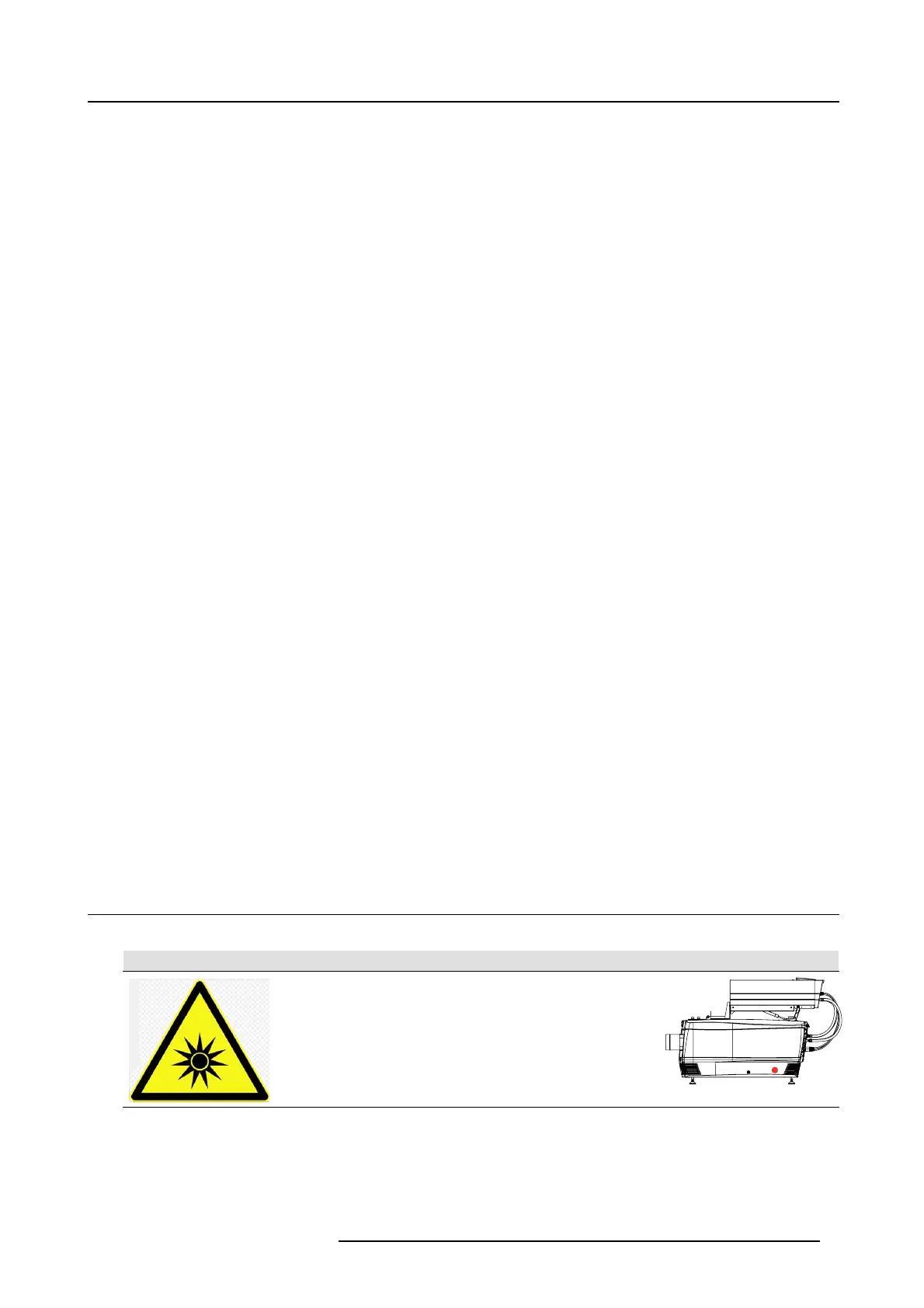1. Safety
• Safety check: Upon c ompletion of any service or repairs to this projector, ask the service technician to perform safety c hecks
to determine that the product is in proper operating condition.
To prevent projector dam age
• The air filters of the projector m ust be cleaned or replaced on a regular basis. C leaning the boo th area would be monthly-
minimum. Neglecting this could result in disr upting the air flow inside the projector, causing overheating. Overheating may lead
to the projector shutting down during operation.
• The projector must alway s be installed in a m anner which ensures free flow of air into its air inlets.
• If more than one projector is installed in a common projection booth, the exhaust air flow requirements are valid for EACH
individual projector sy stem. Note that inadequate air ex traction or cooling will result in decreased life expec tancy of the projector
as a w hole as w ell as causing prem ature failure of the lasers.
• In or der to ensure that correct airflow is maintained, and that the projector complies with Electromagnetic Compatibility (EMC)
and safety requirements, it should always be operated with all of it’s c overs in place.
• Slots and openings in the cabinet are pro vided for ventilation. To ensure reliable op eration of the product and to protect it from
overheating, these openings mus t not be blocked or covered. The openings should never be blocked by placing the product
on a bed, sofa, rug, or other similar surface. This p roduct should never be placed near or over a radiator or heat register. T he
device should not be plac ed in a built-in installation or enclosur e unless proper ventilation is provided.
• Ensure that nothing can be spilled on, or dropped inside the projector. If this does happen, switch off and remove all pow er
from the projector. Do not operate the projector again until it has been checked by qualified se
rvice personnel.
• Do not block t he projector cooling fans o r free air m ovement around the projector. Lo ose papers or other objects m ay n ot be
nearer to the projector than 10 cm (4") on any side.
• Proper operation of the projector can only be guaranteed in table mounting. It is not permitted to use the projector in another
position. See installation procedure for correct installation.
• Special care for Laser Beams: Spec ial care should be used when DLP p rojectors are used in the sam e room as h igh power
laser equipment. D irect or indirect hitting of a laser beam on to the lens can severely damage the Digital Mirror Devices
TM
in
which cas e there is a loss of warranty.
• Never place the projector in direct sunlight. Sunlight on the lens can severely dama ge the Digital Mirror Device s
TM
in which
case there is a loss of warranty.
• Save the original shipping carton and packing material. They will come in handy if you ever have to ship your equipment. For
maximum protection, repack your se t as it was o riginally packed at the factory.
• Remove all power f rom the projectors mains terminals before cleaning. Do not use liquid cleaners or aerosol cleaners. Use a
damp cloth for cleaning. Never use strong so lvents, such as thinner or benzine or ab rasive cleaners, s ince these will dam age
the cabinet. Stubborn stains may be r emov ed with a cloth lightly dampened with mild detergent solution.
• To ensure the highest optical performance and reso lution, the projection lenses are specially treated with an anti-reflective
coating, therefore, avoid touching the lens. To remove dust on the lens, use a soft dry cloth. For lens cleaning follow the
instructions precisely as s tipulated in the projector manual.
• Rated maximum amb ient temper ature, t
a
= 3 5°C ( 95°F).
• Rated hum idity = 5% to 85 % RH Non-condensed.
• An external frame must be used to s tack pro jectors.
• For functionality and reliability, the projector requires acc urate temperature control and cooling. Therefore a liquid co oling sys-
tem is provided consisting of liquid c ircuits inside the projector which are connected via hoses to external coolers. Only cooler
models and hoses ex clusively developed for this application and approved by B arco are allowed to be us ed.
• When using the projector with a stand alone cooler, do no
t stand on the cooling tubes or do not place any object on the tubes
so that free liquid flow can be guaranteed. Position the tubes so that there is no contact with hot surfaces.
1.3 Product safety labels
Light beam related safety labels
Label image Label d escription Label location
Hazard RG3: op tical radiation wa rning symbol
R5906714 DP2K CLP SERIES 09/05/2016 5
