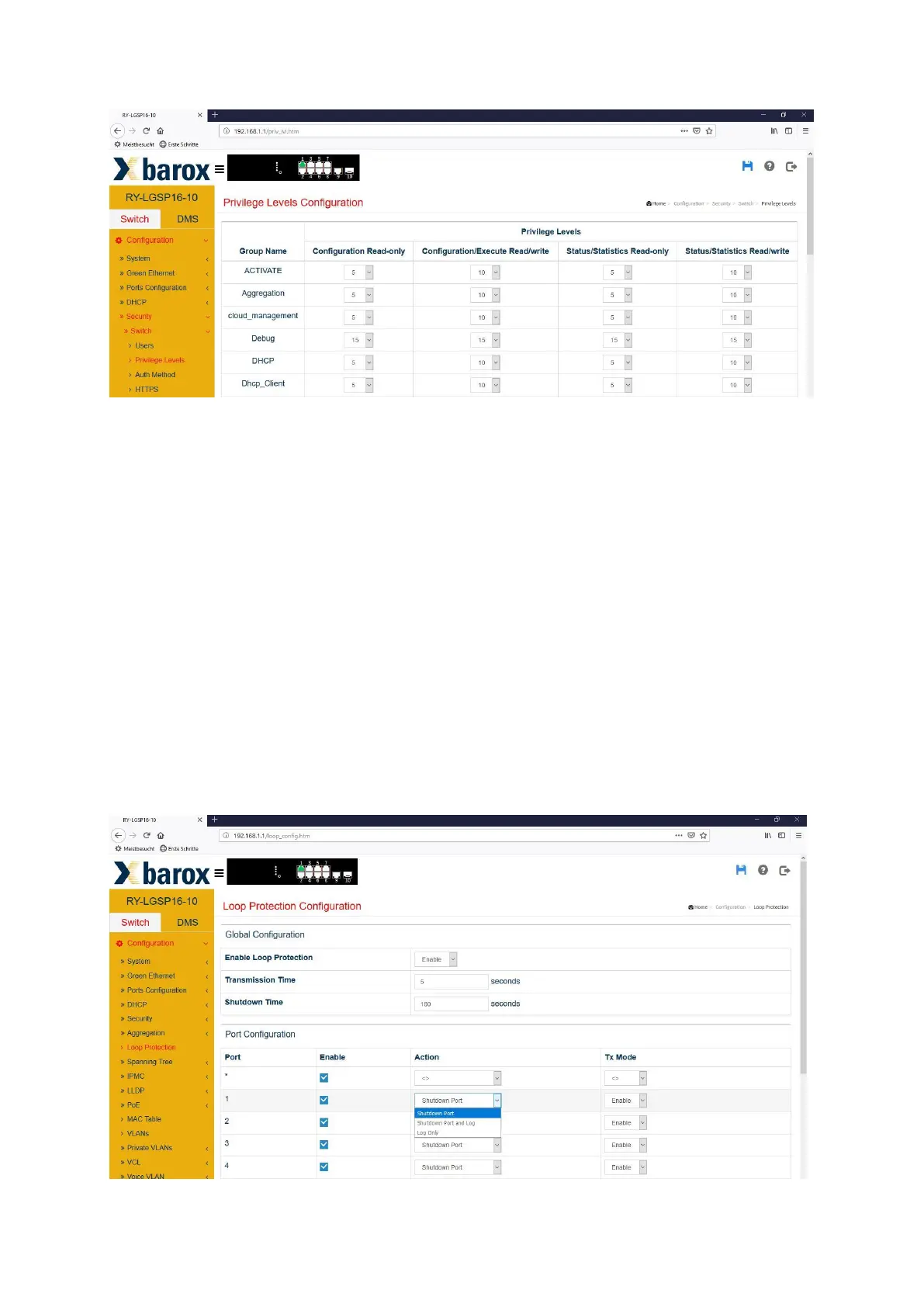barox Kommunikation 14
This table is highly complex which allows extremely precise rights to be granted. For example,
it is possible to define a user who can only read the MAC table.
3.8 Loop Protection
In larger networks, it is very easy to accidentally, resp. unintentionally, make physical
connections that result in a loop. If no loop protocol (e.g. RSTP) has been activated,
the whole network hangs and becomes inoperative.
The “Loop Protection” feature was specially designed to handle such situations. Once this
feature has been activated, it is possible to define whether the respective port should be
shut down, merely an entry made in the log file or both (“Shutdown Port and Log”), if a loop
is accidentally created.
➔ Ports already actively running RSTP must not additionally be monitored using the
Loop Protection feature. This would lead to massive malfunctions within the network.
“Shutdown Time” shows how long a port is to remain disabled, should a l oop be detected.
Possible time entries: 0 – 604,800 s (7 days). If “0” is entered here, the port will remain
deactivated until the switch is rebooted.
